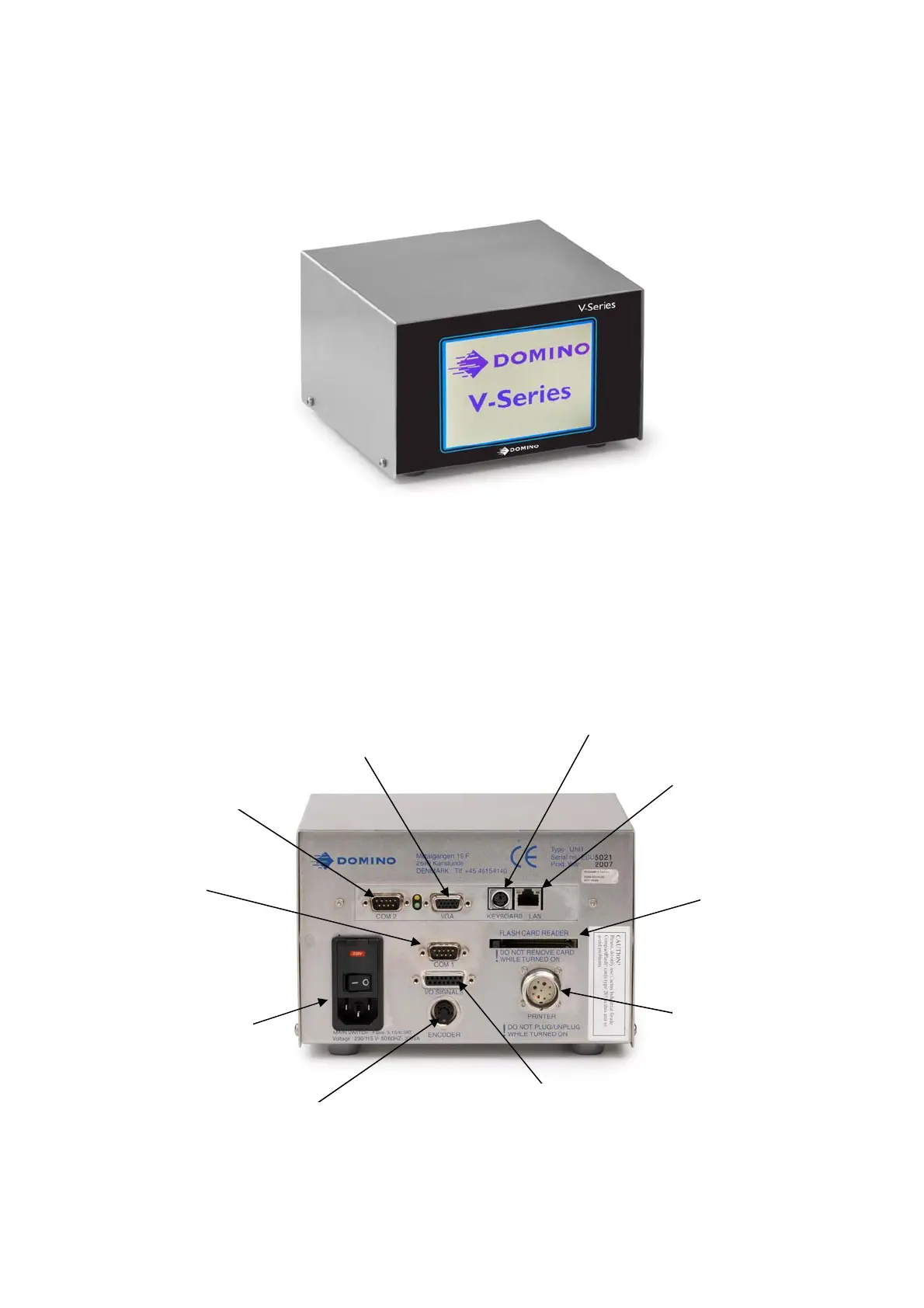INSTALLATION
STD Controller Main Parts
4 Issue 1January 2008 (21)
tion)
Allows the creation of labels, programming and electronically control machine
handling and receive all internal service instru
iewed b g, without ha ed.
Control Box with the LCD touch screen display (IP20 Protec
ctions in text and pictures. Label design
ving a printer connectcan be prev
efore printin
LAN
Compact
Card Slot
Flash
Printer Connection
LAN
I/O Input
(Packaging Machine)
Encoder
V100 and V200 model
only
Power Supply
230V a.c./115V a.c.
PC Screen VGA
Connection
Keyboard Connection
Com 2 Serial
RS232
cessible) (Not ac
Com 1 Serial
RS232 Input
2786