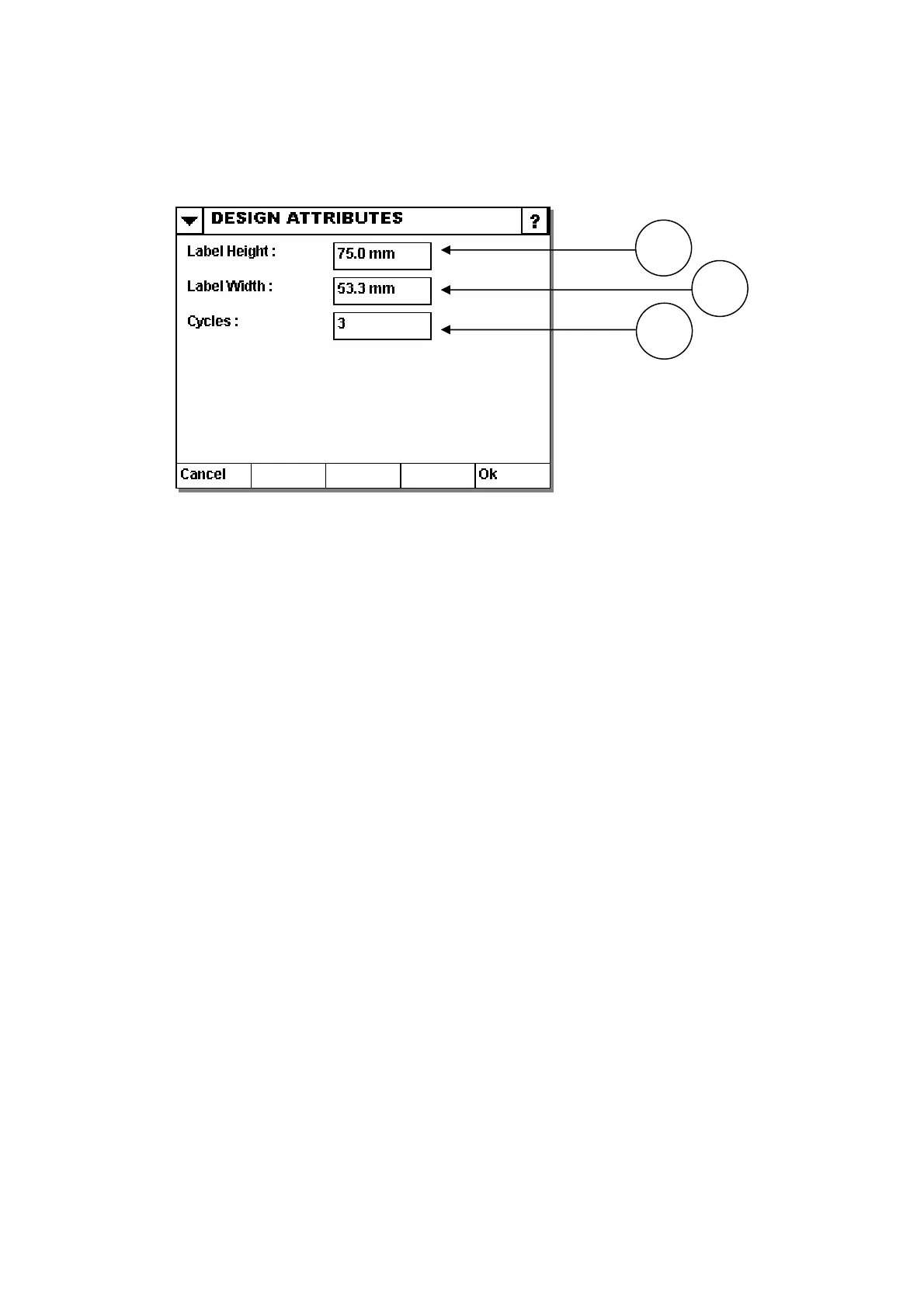OPERATION
Design Attributes
27864 Issue 1 January 2008
Having pressed ”Design Attributes”, the following screen display will appear:
ht
here.
Width
nter to print in the printer’s length
n is set up here.
een these prints is determined by the label height.
between the individual cycles.
e is set to 3
t is 75
30
If the start pulse is sampled at 0mm the three prints will be printed at:
First print = 30 + 0*75 = 30mm
Second print = 30 + 1*75 = 105mm
Third print = 30 + 2*75 = 180mm
1
2
3
(1) Label Heig
The label length (in mm) is indicated
(2) Label
The label Width (in mm) is indicated here.
(3) Cycles
The number of cycles (copies) you want the pri
directio
The distance betw
Note: All variables are updated
Example:
Cycle siz
Label heigh
Y-offset is
(
92)