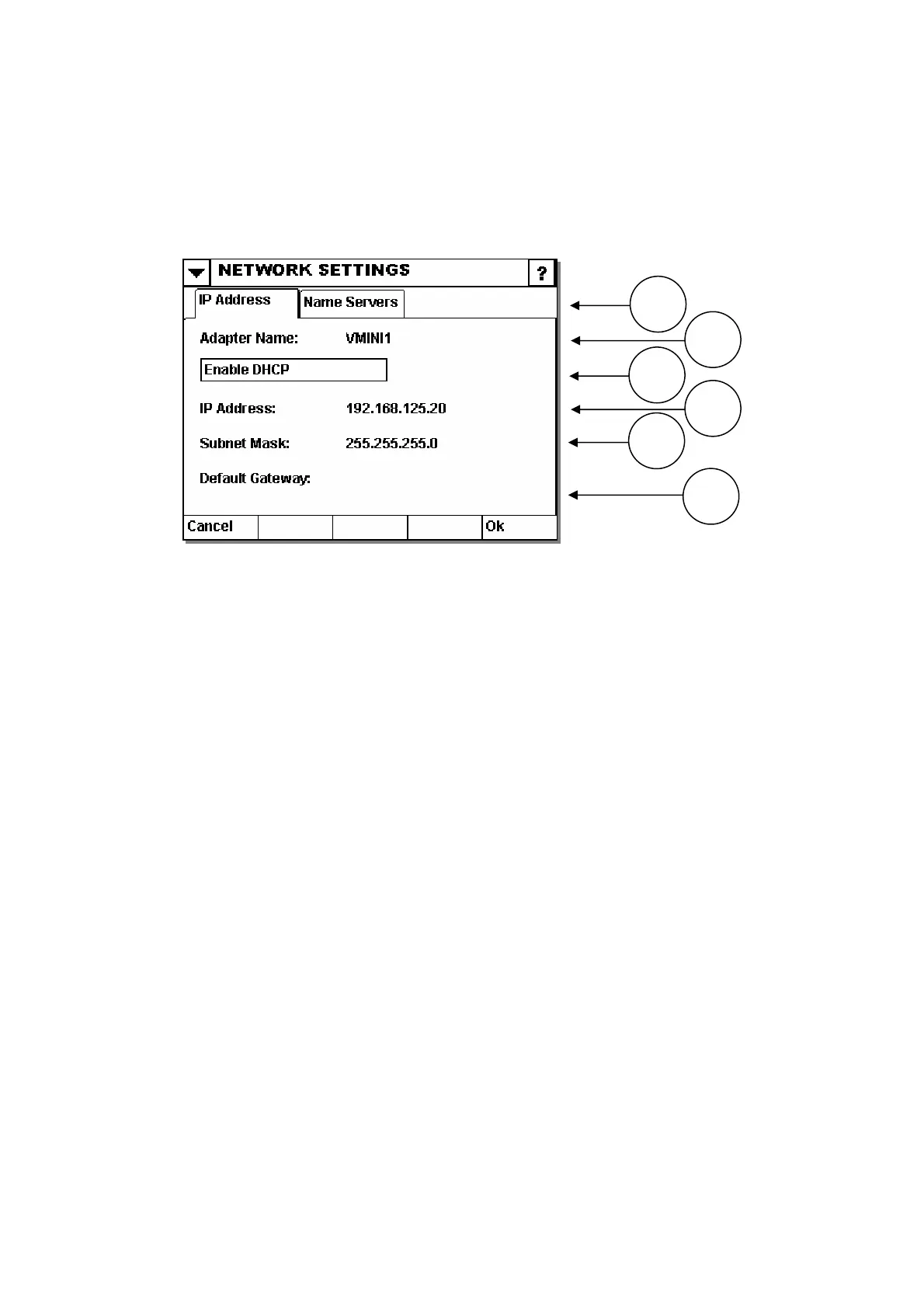INSTALLATION
Network IP Address
54) 27864 Issue 1 January 2008
ocal network administrator for guidelines on how to set up and
use a local area network.
rs
ter Name
m a server, or
s active. If
manual IP assigning is active, use this entry area to type in the printers IP address.
k
The subnet in use is shown here if DHCP is active. If manual IP assigning is active,
use this entry area to type in the printers subnet mask.
(6) Default Gateway
Reserved for future use.
The settings related to network is also divided into several screens.
Please contact your l
1
2
3
4
5
6
(1) Name Serve
Reserved for future use.
(2) Adap
Shows the name of the adapter currently being edited.
(3) DHCP
Specifies whether the system should automatically fetch an IP address fro
if an IP address should be manually assigned to the printer.
(4) IP Address
The IP address currently assigned to the system is shown here if DHCP i
(5) Subnet Mas
(