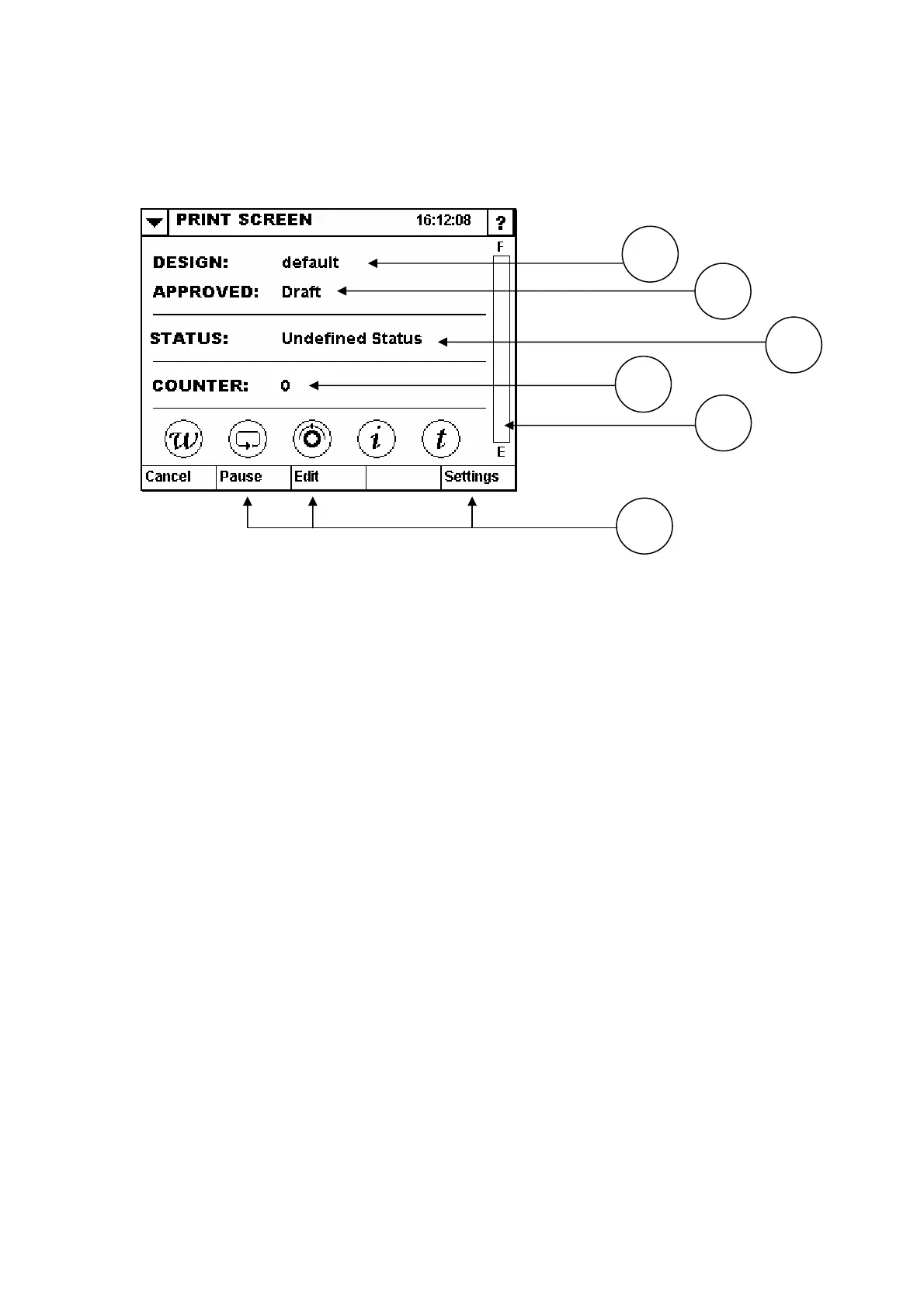OPERATION
Print Screen
27864 Issue 1 January 2008
This picture appears when a design is loaded and the unit is ready to print.
2
1
n has been approved, the date of approval is shown. If the design is not yet
e state of the design is shown instead.
aused, and
efined Status.
umber of requested prints.
(5) Remaining ribbon indicator
Shows the remaining ribbon. F = full roll (more than 400 metres ribbon remaining).
E = Empty roll.
Note: The remaining ribbon is measured during print and requires a number of prints before an
accurate value is reached.
(1) Design
Show the name of the design being printed.
(2) Approved
If the desig
approved, th
Note: Design statuses include Draft, locked, reviewed, approved and recalled.
(3) Status
Show the printer’s current status. Printer status includes Ready, Printing, P
(if no print unit is connected) Und
(4) Counter
Shows the number of printed labels. If the print counter function is activated you can
also see the n
3
5
4
6
(
86)