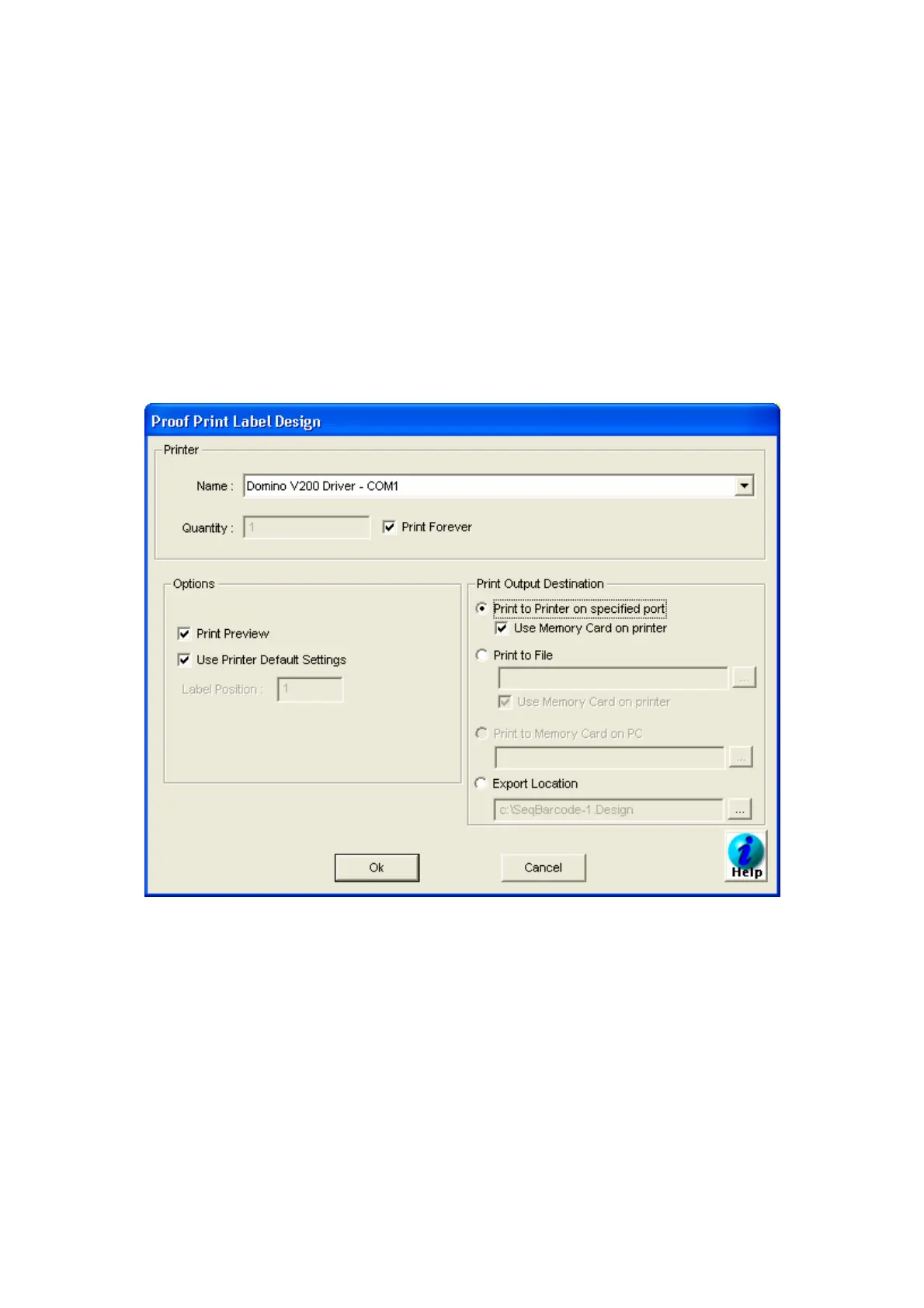APPENDIX B: EASYDESIGN MANUAL
Printing
Press the "File | Print" menu to open the print dialog.
The top section of the print dialog shows a list (Name) of available printer
select from. The list is made up of all the installed drivers filtered with the d
current design is created for. If the design is made for a V100 and you hav
V200 on a c
queues to
river the
e installed a
om port and a V100 on a com port only, the V200 queue will appear in
l transfer the
Use the Export function if you plan to store the design on a Compact Flash Card.
the list.
The normal procedure is to "Print to printer on specified port". This wil
design to the printer and initiate the print mode.
27833 Issue 1January 2007 (267)