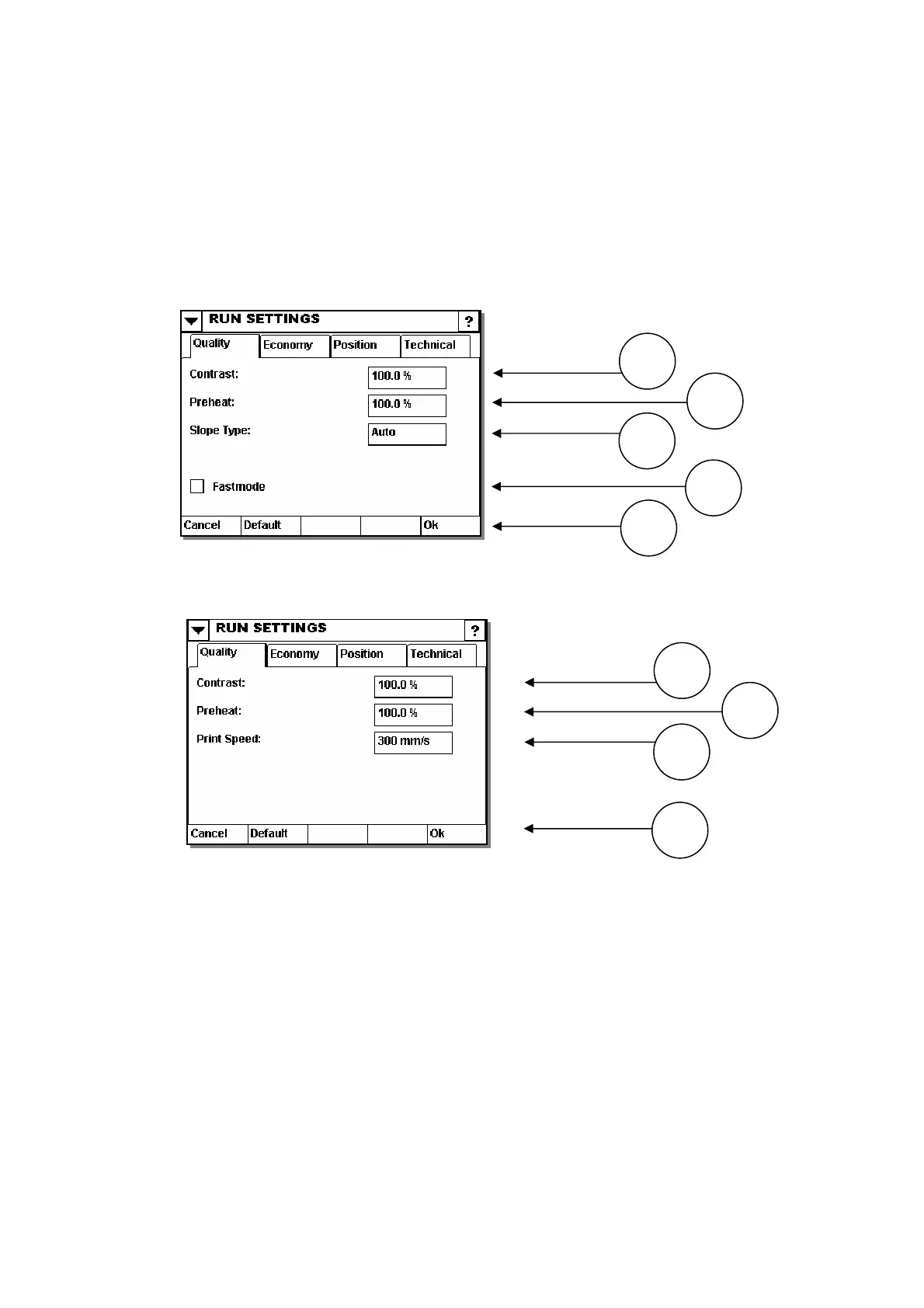OPERATION
Run
Run Settings Quality
4 Issue 1January 2008 (151)
tabs.
ally affect
should be noted that other parameters such as “Economy”
can also influence quality.
The illustration shows how the "Run Settings” display is divided up into
The “Quality” tab allows the alteration of those parameters that will norm
the quality of printing. It
2
3
1
4
6
Quality settings for CM-Type
5
2
1
6
Quality settings for V100-Type
2786