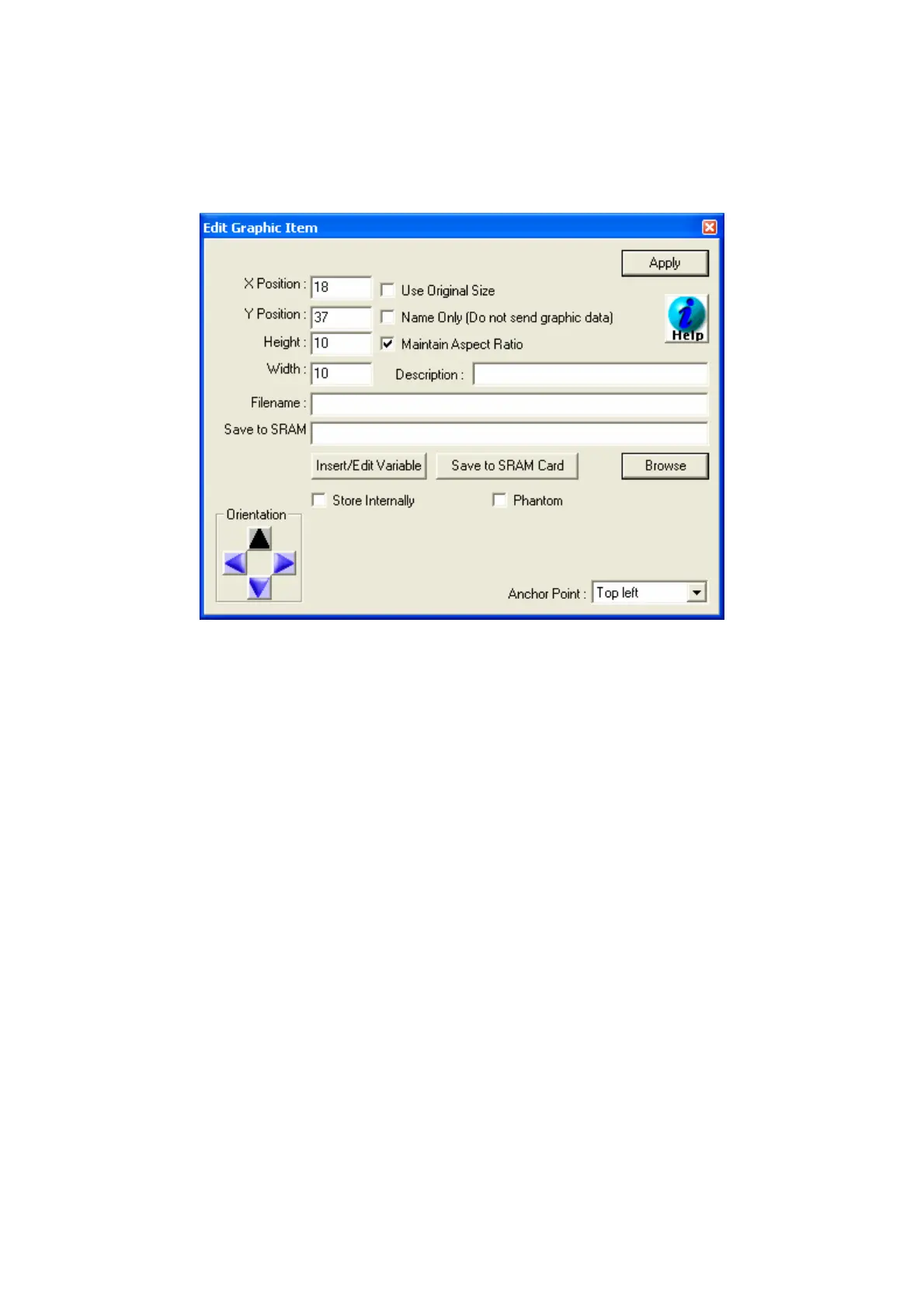APPENDIX B: EASYDESIGN MANUAL
When this function is selected, a picture is inserted into the design.
Inserting a Picture Item
When the "Store Internally" checkmark is activated a snapshot is taken o
shown picture (with the current scaling as well). The snapshot is stored inter
the Design file.
f the currently
nally in
Doing so has a few benefits: There are fewer files after a ‘print to a printer’ is
completed. You can easily copy the design afterwards as you do not need to worry
about links to pictures. Modifications are easy to see in EasyDesign before the image is
ready to be printed.
(276) 27864 Issue 1 January 2008