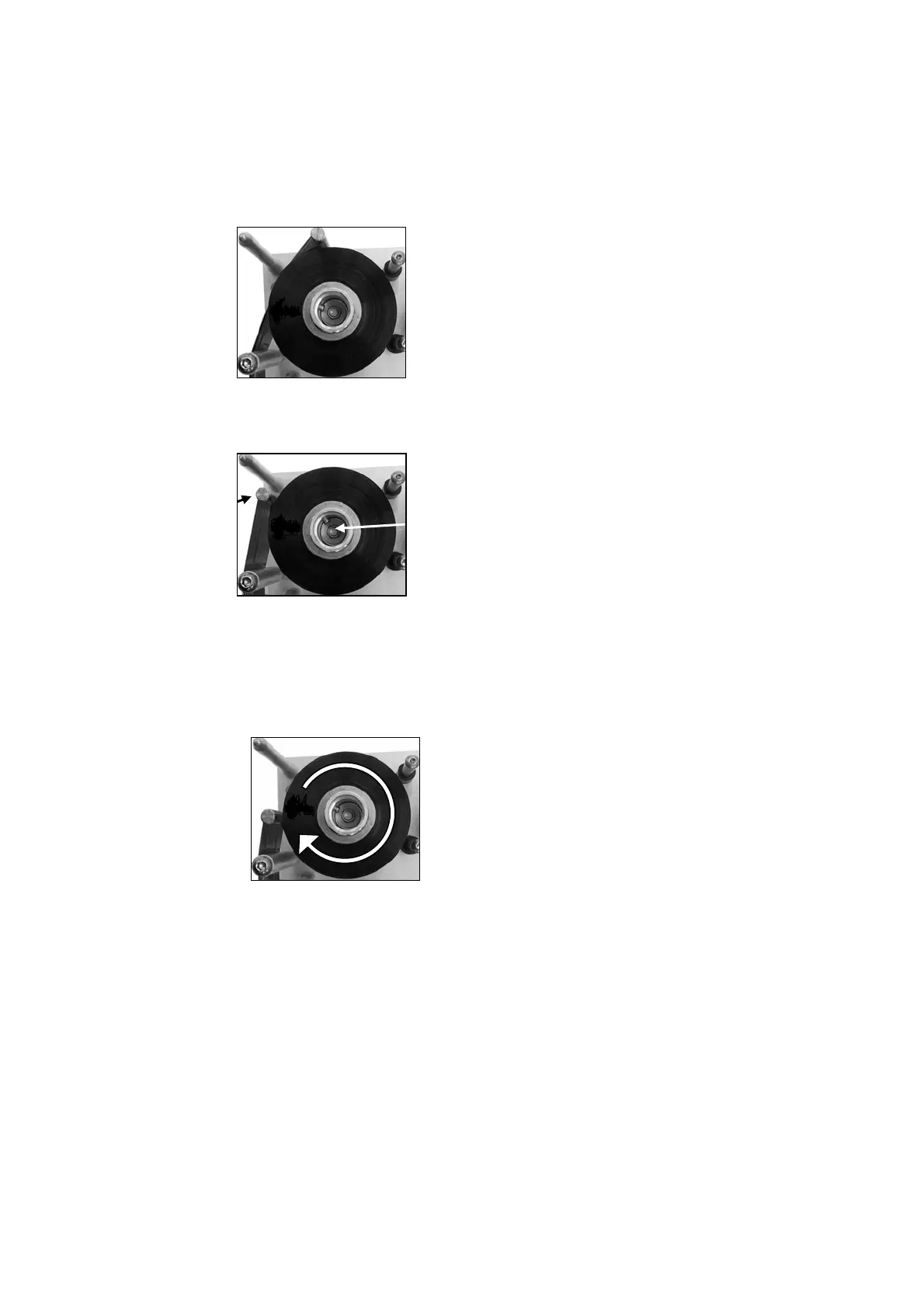MAINTENANCE & FAULT FINDING
Ribbon un-wind roll adjustment
Note: this example shows a left hand printer
4 Issue 1January 2008 (171)
1. Install tThe ribbon roll and arm in Start position he ribbon roll on
the unwind roll.
Ribbon roll in start position, the arm is moving
1
Draw
2. Pull the ribbon steadily.
At the same time tighten
the screw 2 (8mm key to
the right) in the centre of
the roll, until you can
move the arm 1 with the
ribbon, without moving
the ribbon core itself.
The ribbon roll and the arm is moving
3. The screw has to be
adjusted until the ribbon
roll starts turning around,
when the arm reaches the
3 o’clock position (left
hand) or 9 o’clock (right
hand) – at this point the
roll has been adjusted
correctly.
Note: Do not try to tighten the centre
screw anymore as this will only
damage the ribbon tension system.
2
9
3
2786