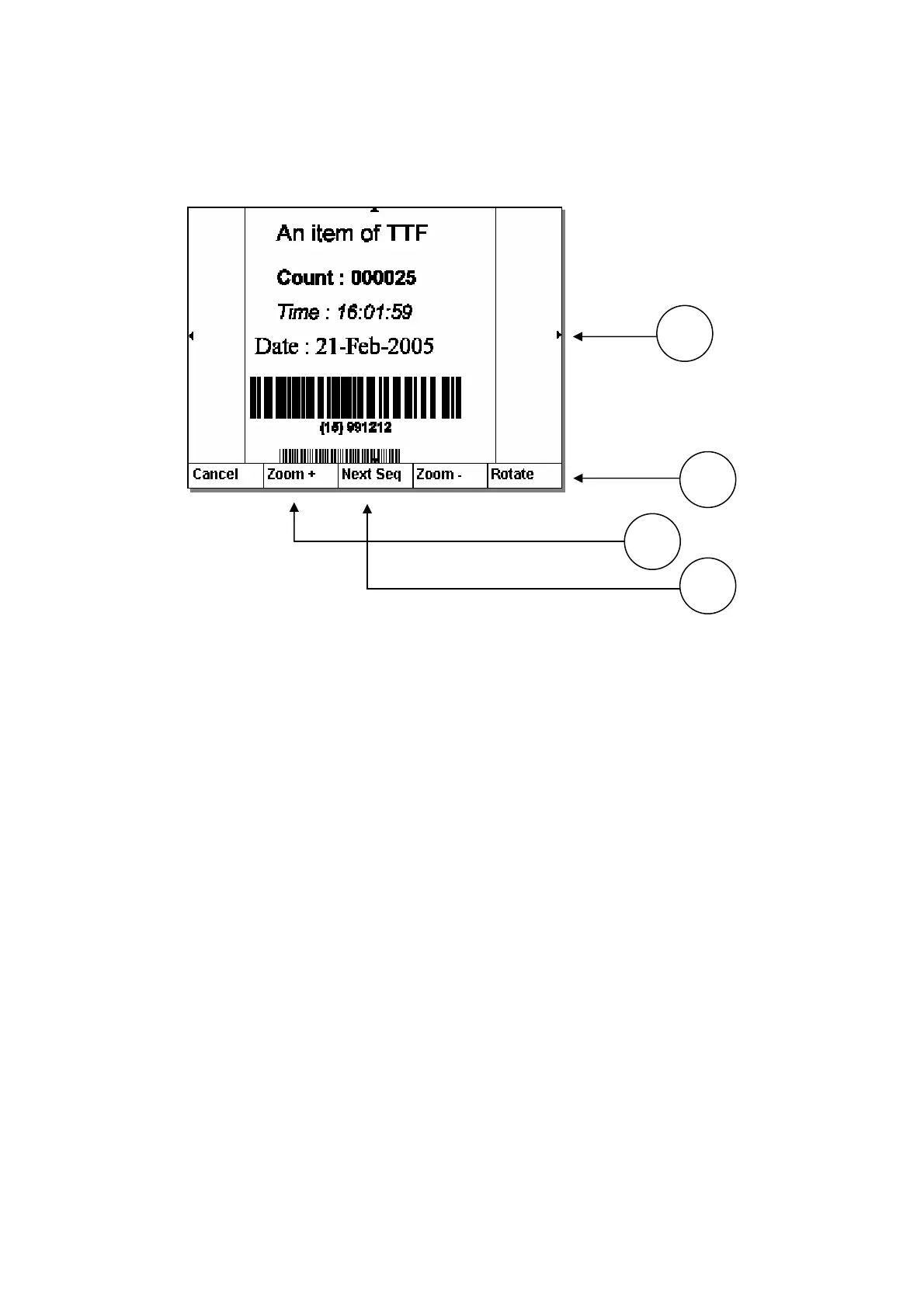OPERATION
View Design
4 Issue 1January 2008 (85)
The” View” button allows the previewing of the design before printing it.
At each side, there is a small arrow pointing to the edge of the display. The area of the
nd these arrows is an active area and covering the arrow with one’s finger
ard
order to
(3) Zoom + / -
l which is difficult to read, users can zoom in on individual
allow users to
etails in the individual design.
(4) Init Vars / Next Seq
Shows the variable contents. By pressing “Next Seq” the program calculates the next
set of values (i.e. for counters and real time variables), and shows the result on the
screen.
(1) Scroll
display arou
will move the display in the opposite direction of the arrow (just like stand
Windows scroll action).
(2) Rotate
This allows users to rotate their labels so they can be read. Note that this feature does
not rotate the actual printout of the design, but only the image on screen in
facilitate reading.
If the design contains detai
parts of the design – and out again.
Note: This feature has no influence on the size of the design, but is only there to
view d
2
1
3
4
2786