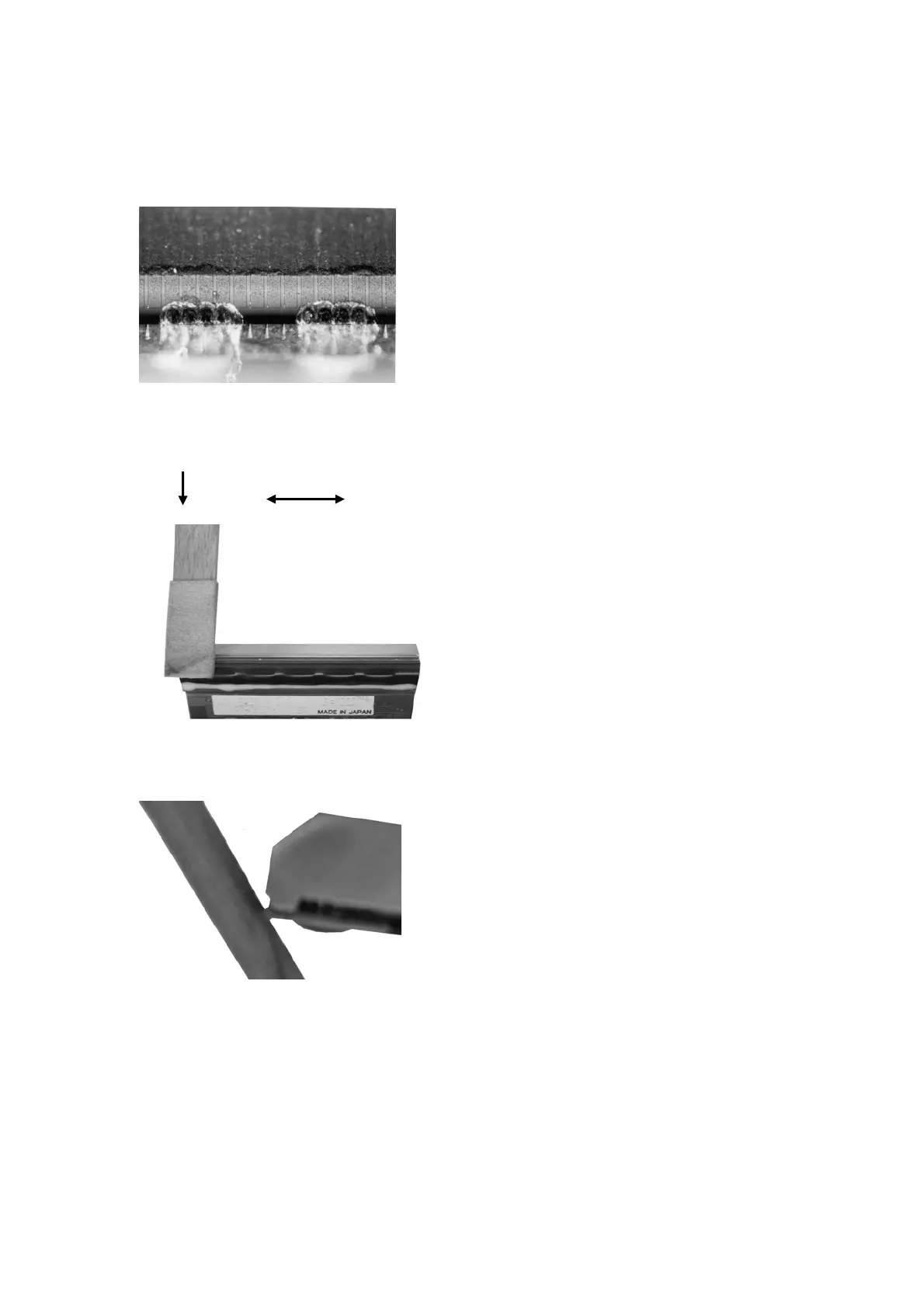MAINTENANCE & FAULT FINDING
4 Issue 1January 2008 (167)
EAD
Destroyed print head
CLEANING THE PRINT H
Some of the dots on the pri
get destroyed during use. O
dots can even result in an e
the ceramic material as shown on the
nt head can
verheated
xplosion of
Follow the instructions below to prevent
this and prolong print head life.
Cleaning tools
Moving direction
picture.
tion the print
e will be increased, and
label debris, adhesive and scraps of paper
will melt and clog the surface at the
esult in poor
n even result in total
print head destruction.
Note: Do not try to solve the problem by
increasing the contrast settings.
Print head
During the printing opera
head temperatur
corner of the print head.
The dirty print head will r
print quality or ca
Angle. 35 - 55 degrees
ino Cleaning tool Kit
bottle and
spray a part of the solution on the soft
part of the cleaning tool pen until it gets
wet,
Move the pen from side to side over the
print head as shown on the pictures.
Always use Dom
Part No. VPR0222
Contents:
• Cleaning tool pen
• Cleaning solution
Remove the top cap of the
2786