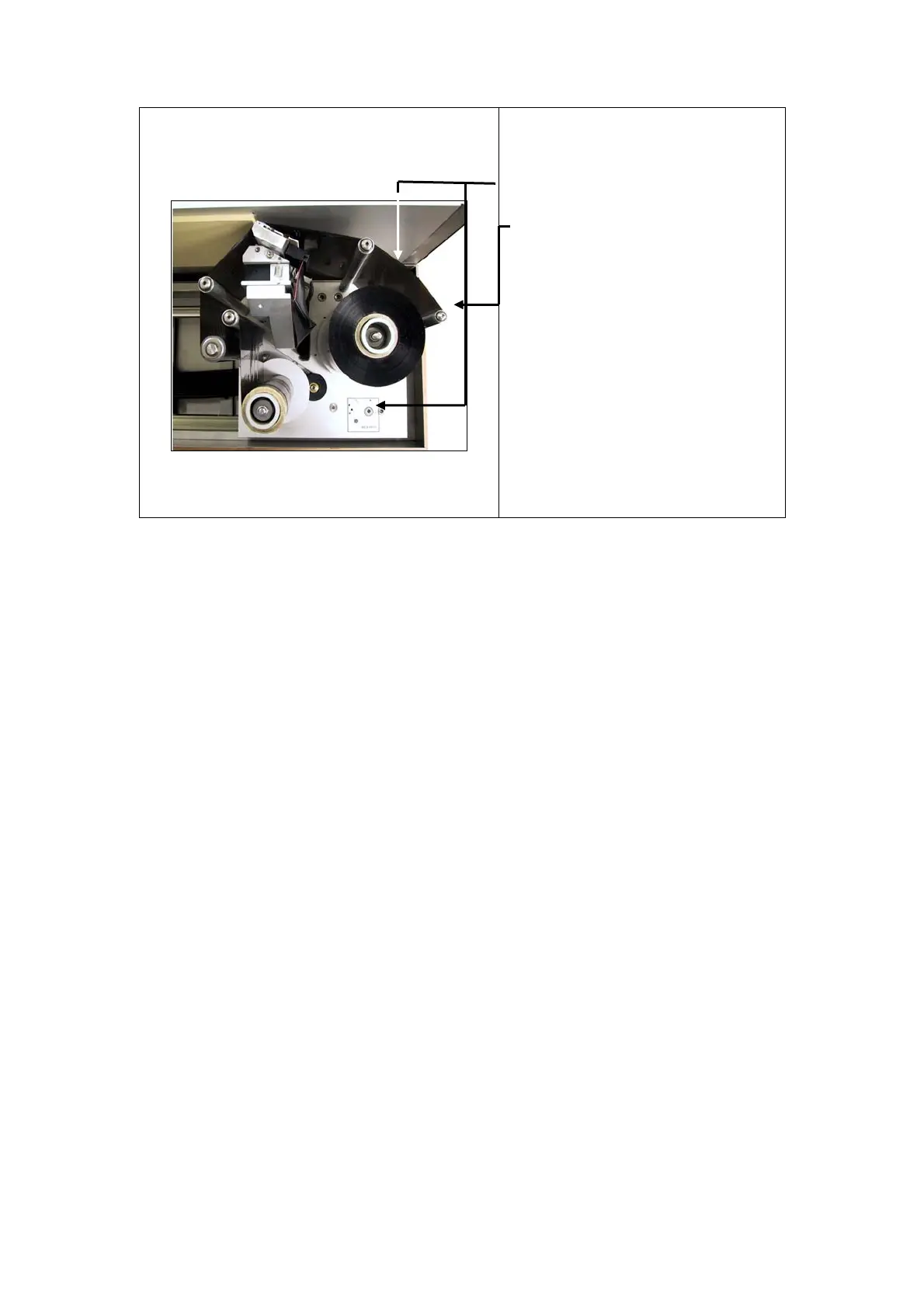MAINTENANCE & FAULT FINDING
New Ribbon roll installed
(6) Install the new ribbon; follow
the instructions on the label.
(7) Adjust the tension arm as
needed.
(8) Replace the cover on the
printer
(9) Press “PARK” on the
Controller which brings the
carrier to the start position
(V400 only)
(10) Press “Ribbon Tension” on the
Controller Box, to tighten up
the ribbon material
(11) Remember, always to use
Domino ribbon material.
(
166) 27864 Issue 1 January 2008