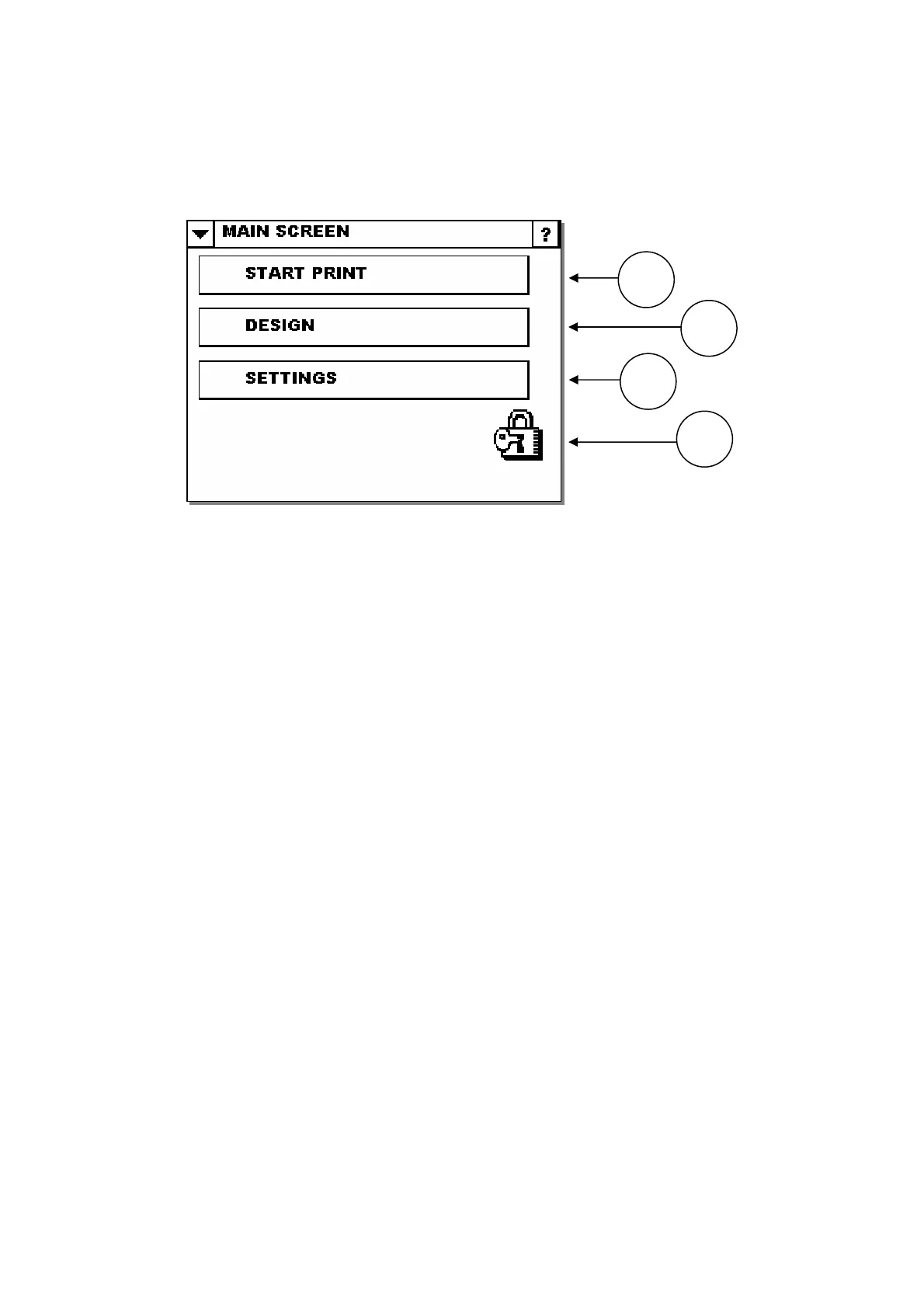OPERATION
MAIN MENU
4 Issue 1January 2008 (83)
The main menu is displayed when an authorized user is logged in.
Printing
ows access to the printer memory. In other words, if layouts have already
lected and
See page no. 84.
outs.
ptimise the
number of ways. Through this menu, the user may correct
and edit the V200’s basic configuration.
on with peripheral equipment such as packing machines or labelling
pre
when
(4) Security
Use this button to log out. This is a common function for multi-user systems. Once
logged out, the user must type in a user name and the corresponding password to log
in again. Using the “SETTINGS” menu described on page no.60, the administrator
can set up different users and their passwords.
1
2
3
4
(1) Start
This menu all
been designed and stored on the accompanying flashcard, these can be se
opened here.
The user should not use this menu to edit the stored designs; this is done using the
“DESIGN” menu described below.
(2) Design
This menu allows the user to edit existing layouts, and to create new lay
Read more about this menu on page no. 88.
(3) Settings
This menu is mainly used when installing the printer and it is used to o
printer’s performance in a
Communicati
units is also administered via this menu. Many of the V200’s functions are
configured by the manufacturer, therefore the user should exercise caution
making changes in this menu.
2786