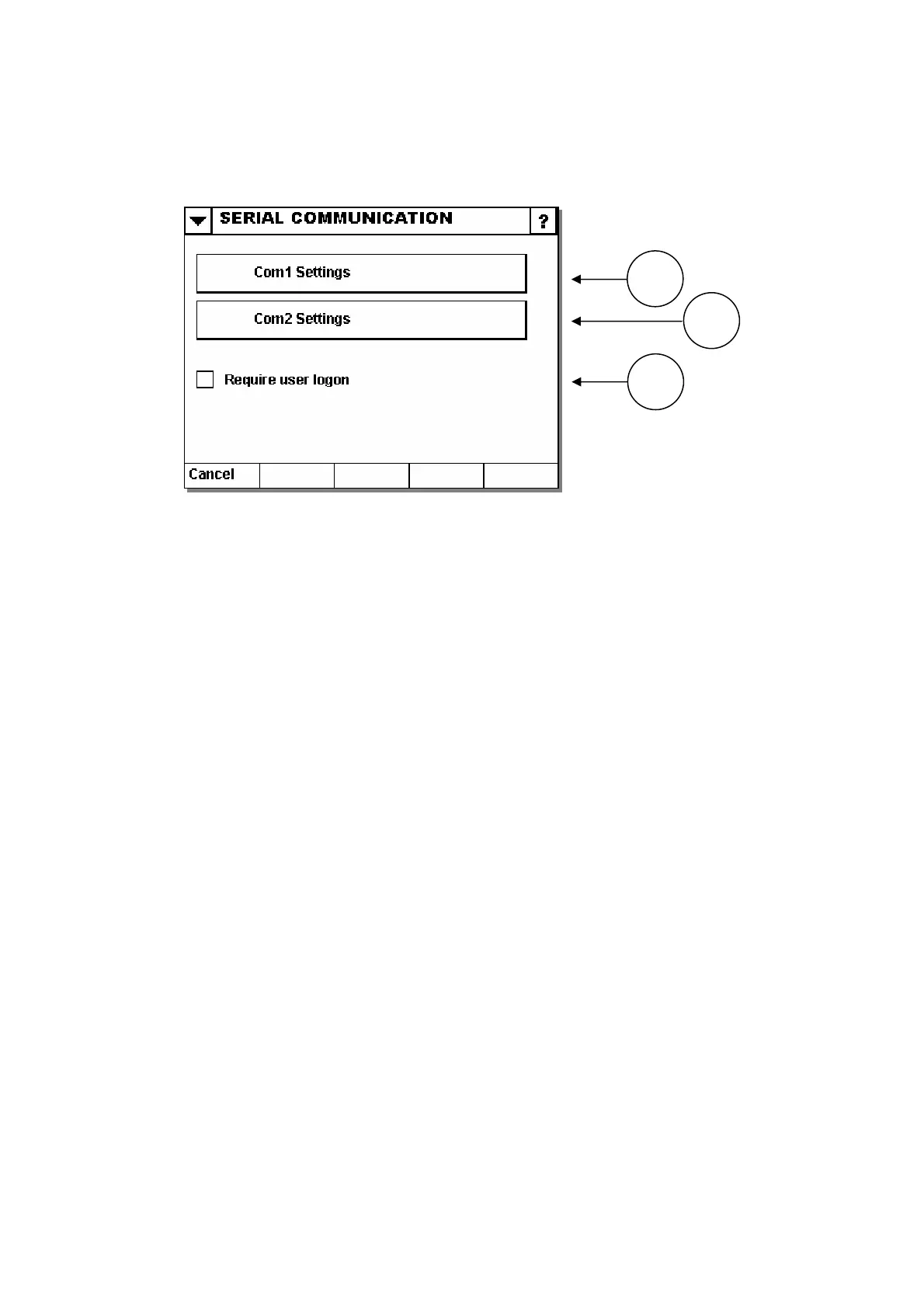INSTALLATION
Serial Communication
50) 27864 Issue 1 January 2008
Use this menu to modify the baud rate, number of data and stop bits and also to
k.
nu is disabled.
(3) Require user logon
If this setting is enabled, no serial data is accepted before the sender has been
authorised (user name and password of a user known to the system).
(1) Com1 Settings
modify the parity chec
Note: Hardware handshake is always enabled on this system.
(2) Com2 Settings
The Com2 port of the system is reserved for future use and this me
1
2
3
(