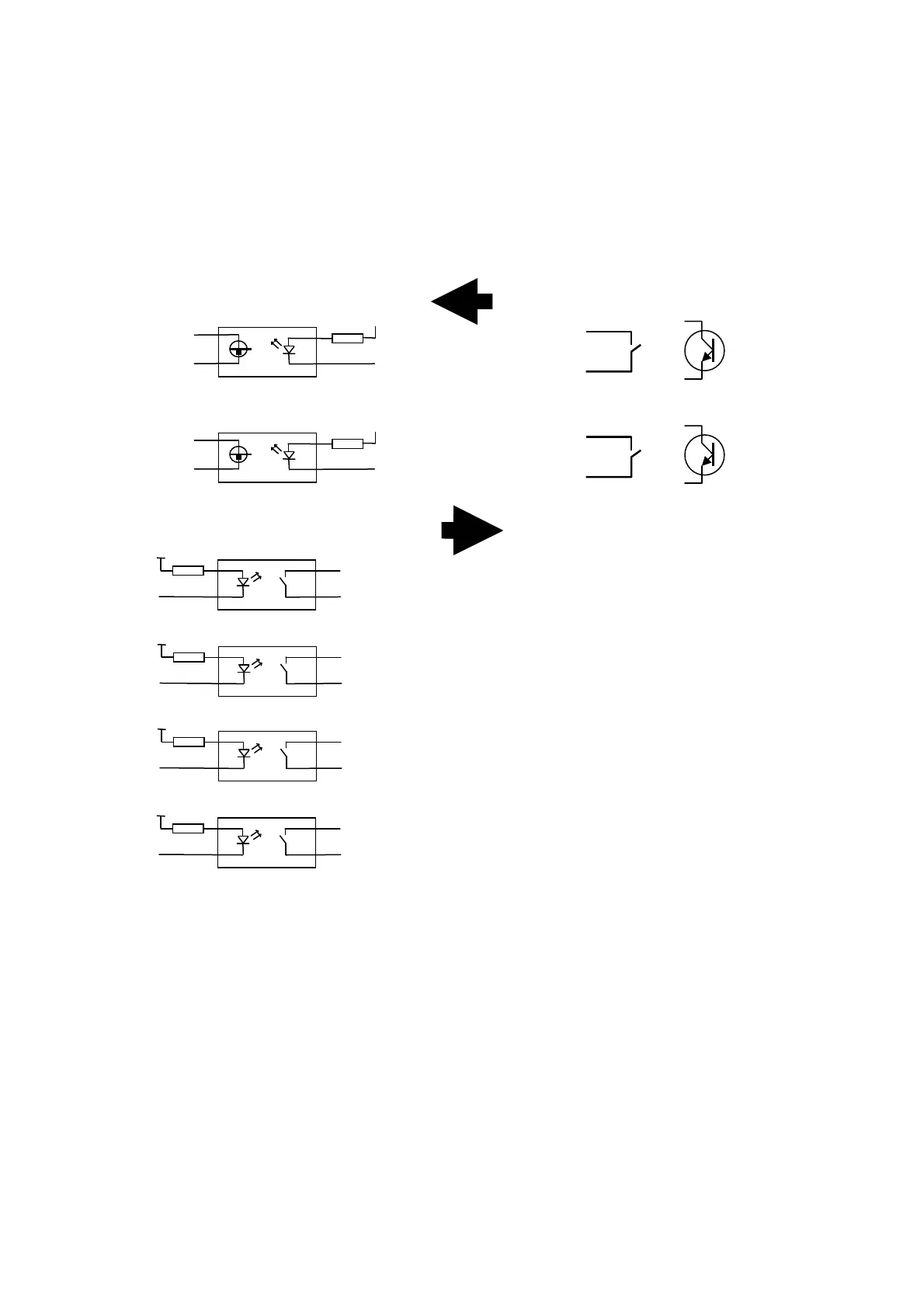INSTALLATION
4 Issue 1January 2008 (33)
a host
e
Electrical FHE controller I/O Connection to
machin
24V+
NPN
K1
Vcc
24V+
Vcc
Vcc
Vcc
K2
NPN
Start Signal
Ribbon Tension
Input Signals
Signal length min 50ms
Start Signal
Ribbon Tension
Print Ready Signal
Printer Error Signal
Ribbon Warning Signal
Park out Signal
Max voltage: 30V DC
Max current: 100mA
1 Red +
2 Grey 2
5 Black + 5
6 Yellow 6
15 Blue + 15 Ready
16 Green 16 Closed when ready
13 White / Yellow + 13 Error
14 Yellow / Brown 14 Closed when no error
11 Pink + 11 Ribbon Warning
12 Violet 12 Open when low ribbon
9 Park (V400 only)
9 White / Green Signal is closed when
10 Brown printer is in park osition
10 Auto bracket output
To use this output (10), the automatic bracket must
be enabled
K1 and K2 wire length
or
or
Use Cable VEY0195
Input
Output
+
_
_
_
+
_
+
_
+
_
Output Signals
p
2786