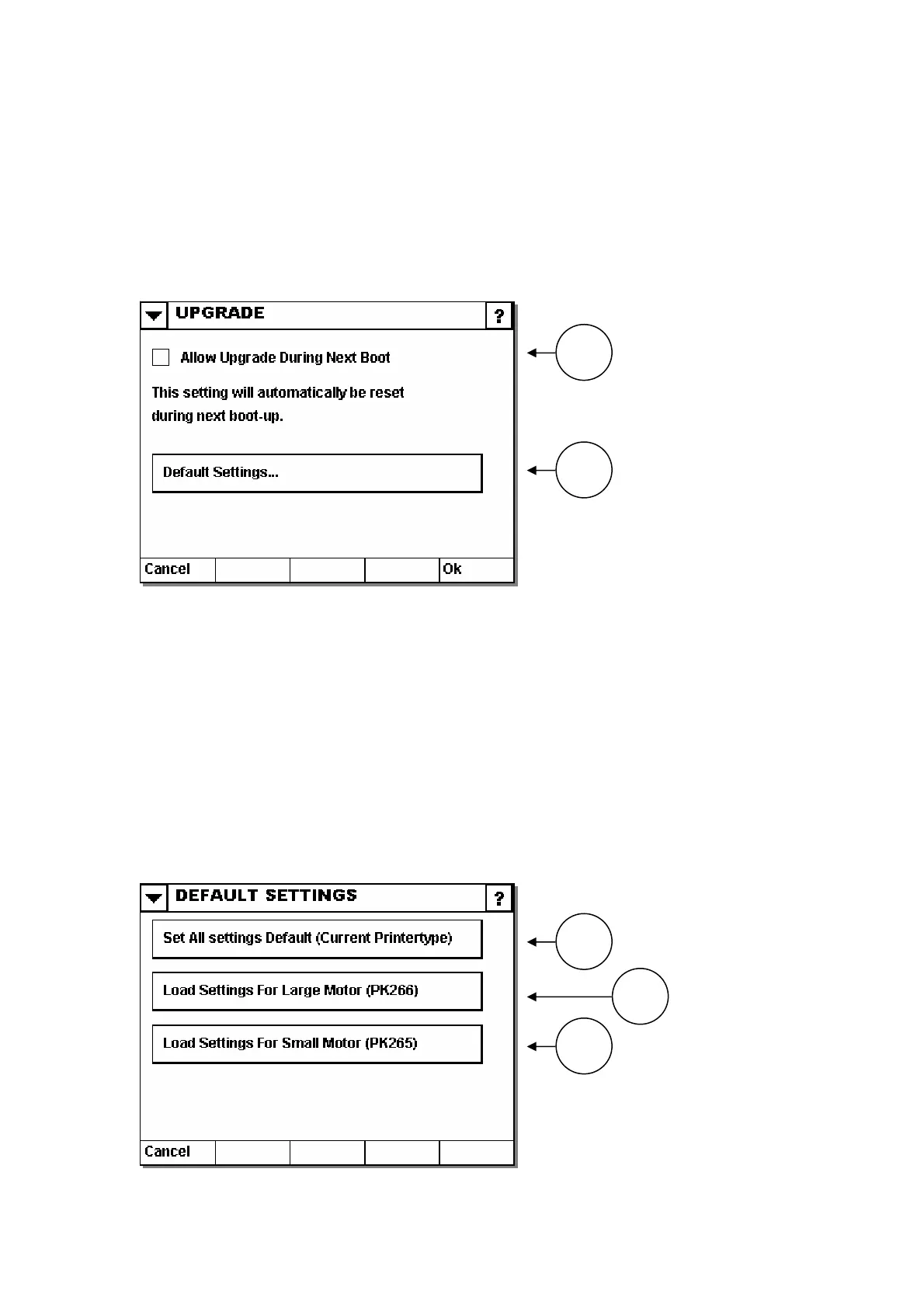MAINTENANCE & FAULT FINDING
UPGRADING FIRMW
) 27864 Issue 1 January 2008
grading the internal software to other versions, the firmware must be allowed
ew
ll parameters updated in accordance to the
new version.
Upgrade
Press the field on the screen that mark the field and allow upgrading to new software
ttings…
defaults.
You will not damage anything by entering the menu.
Default Settings
ARE
Before up
to upgrade.
The next time you restart the Control Box with a new flash card with the n
versions, the program will be changed and a
(1) Allow
next time you restart.
Then press Ok
(2) Default Se
Shows a menu that allows you to reset the system to factory
2
1
3
1
2
(
190