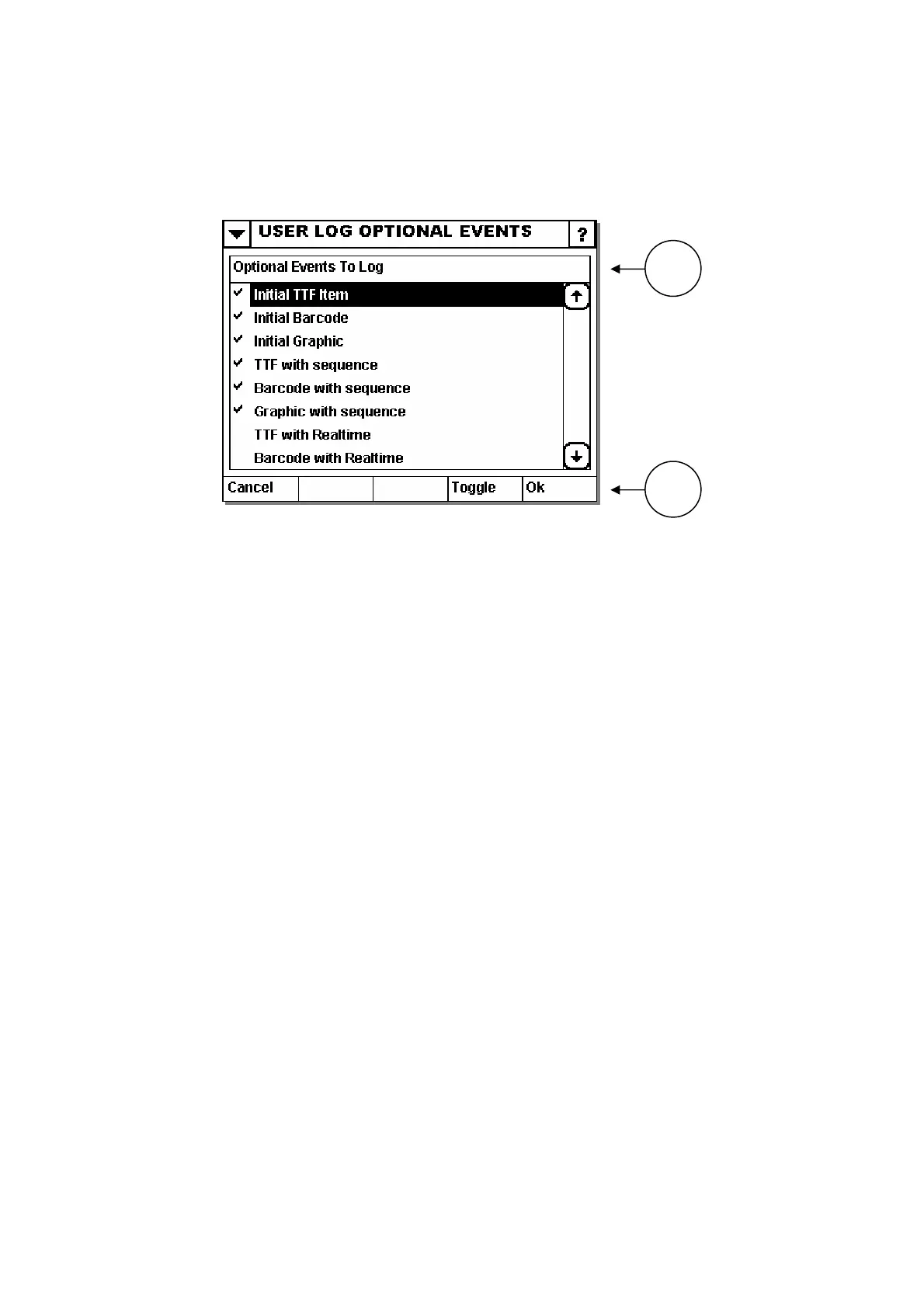INSTALLATION
4 Issue 1January 2008 (69)
some optional events. Use this menu to define
which of the optional events should be used.
nal Events to Log
Use the toggle button to set/remove a checkmark on the selected event.
In the example above, six different events are selected.
Please note that the log itself must also be activated for any log file to be generated.
User Optional Log Events
The User log has the option of logging
1
2
(1) Optio
The list shows the events that the user can choose to log.
(2) Toggle
2786