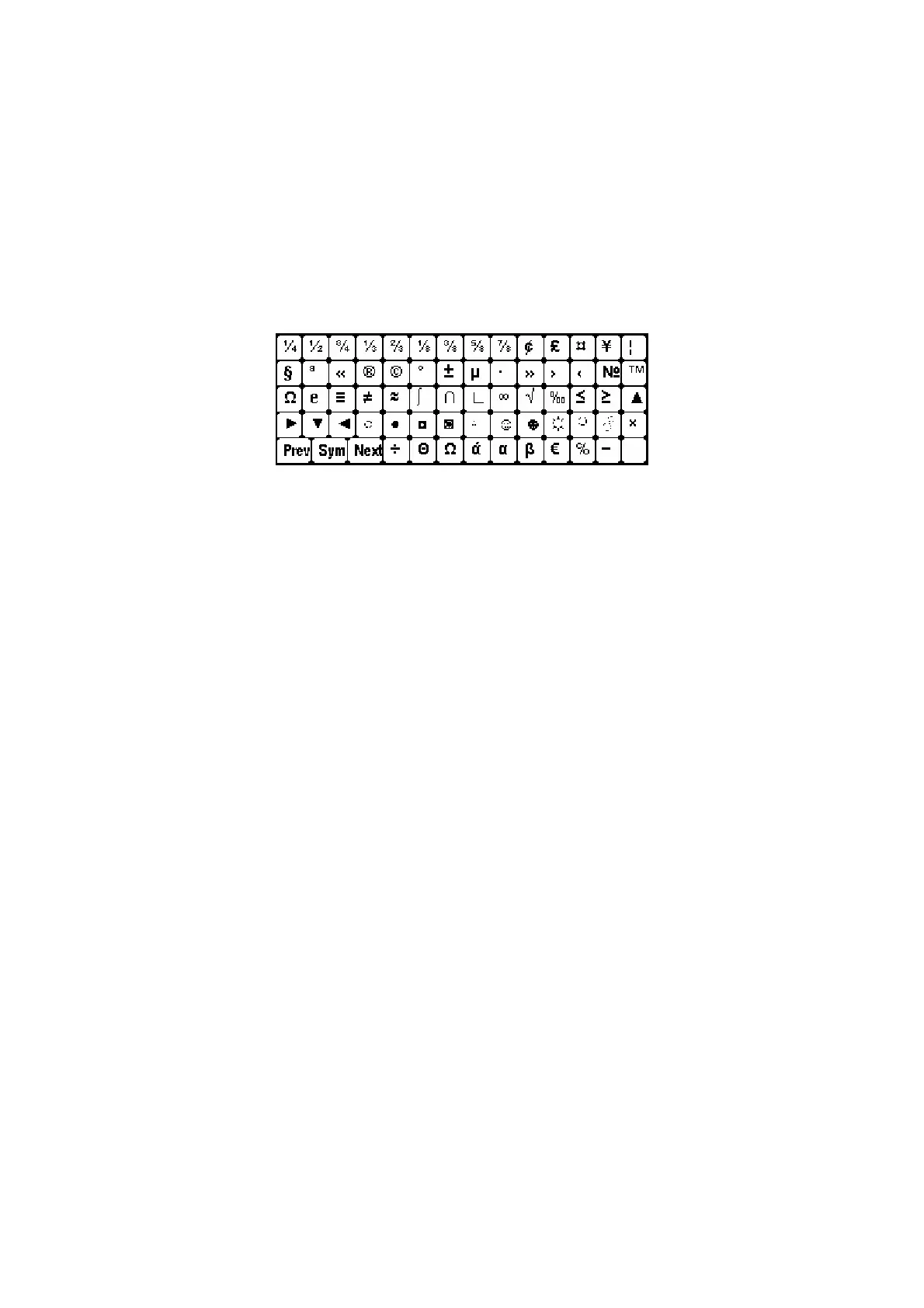OPERATION
Symbol Keyboard
Pressing the “Sym” key on the keyboard changes the keyboard to show some
ner.
forwards between the various
e keyboard.
Press the “Sym” key again to close the symbolic keyboard.
commonly used symbols.
The user should note the extra keys that appear in the bottom left-hand cor
”Prev” and ”Next” can be used to scroll backwards and
symbols, as there are more than can be shown on th
27864 Issue 1January 2008 (79)