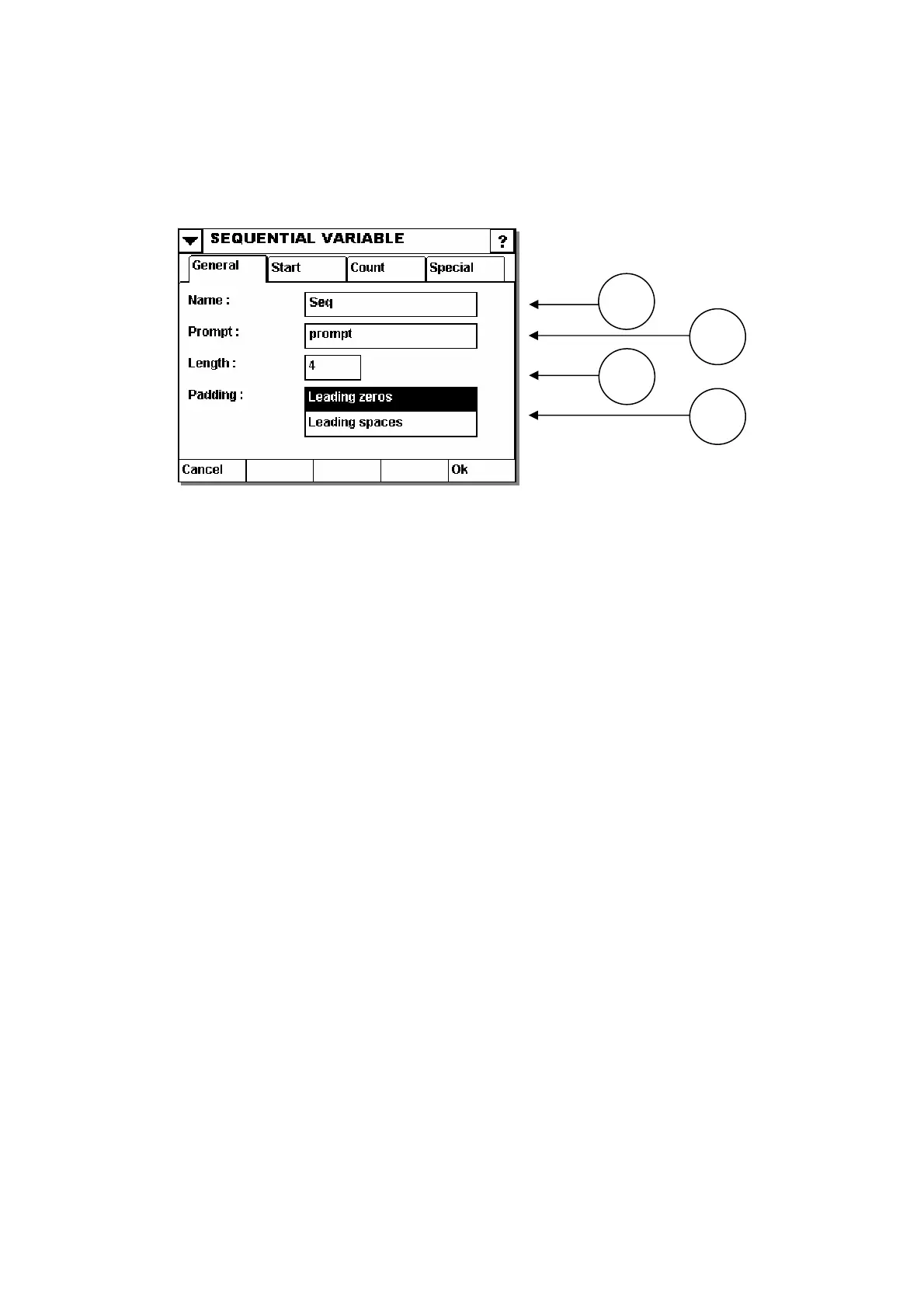OPERATION
27864 Issue 1 January 2008
nd three displays below illustrate and explain
the various features contained by the variable.
oard will call up a keyboard
where the user simply keys in the desired name and finishes with “Ok”.
variables can have the same name. Also if the name of an already used variable is
n starting a design that contains a variable that needs to be entered before the
design can be started, the “prompt” feature allows you state the text that should appear
. In this example the function depends on whether “Fixed Start” (page
sked for any
h
um number o igits that may appear in the counter are defined here. In
set to 4, and therefore the counter will never
exceed a string of 4 figures. Depending on the option chosen in ”PADDING” the
print will appear as in the following examples:
Example 1: 0004
Example 2: 4
Sequential Variable
The variable “Sequential” is a counter, a
1
2
3
4
(1) Name
The name of the variable is entered here. Pressing the keyb
Note: No two
changed, the fields in which the variable is used must be manually updated.
(2) Prompt
Whe
on the screen
no. 115) is active. If “Fixed Start” has been selected, the user will not be a
input.
(3) Lengt
The maxim f d
the above example, the figure has been
(
114)