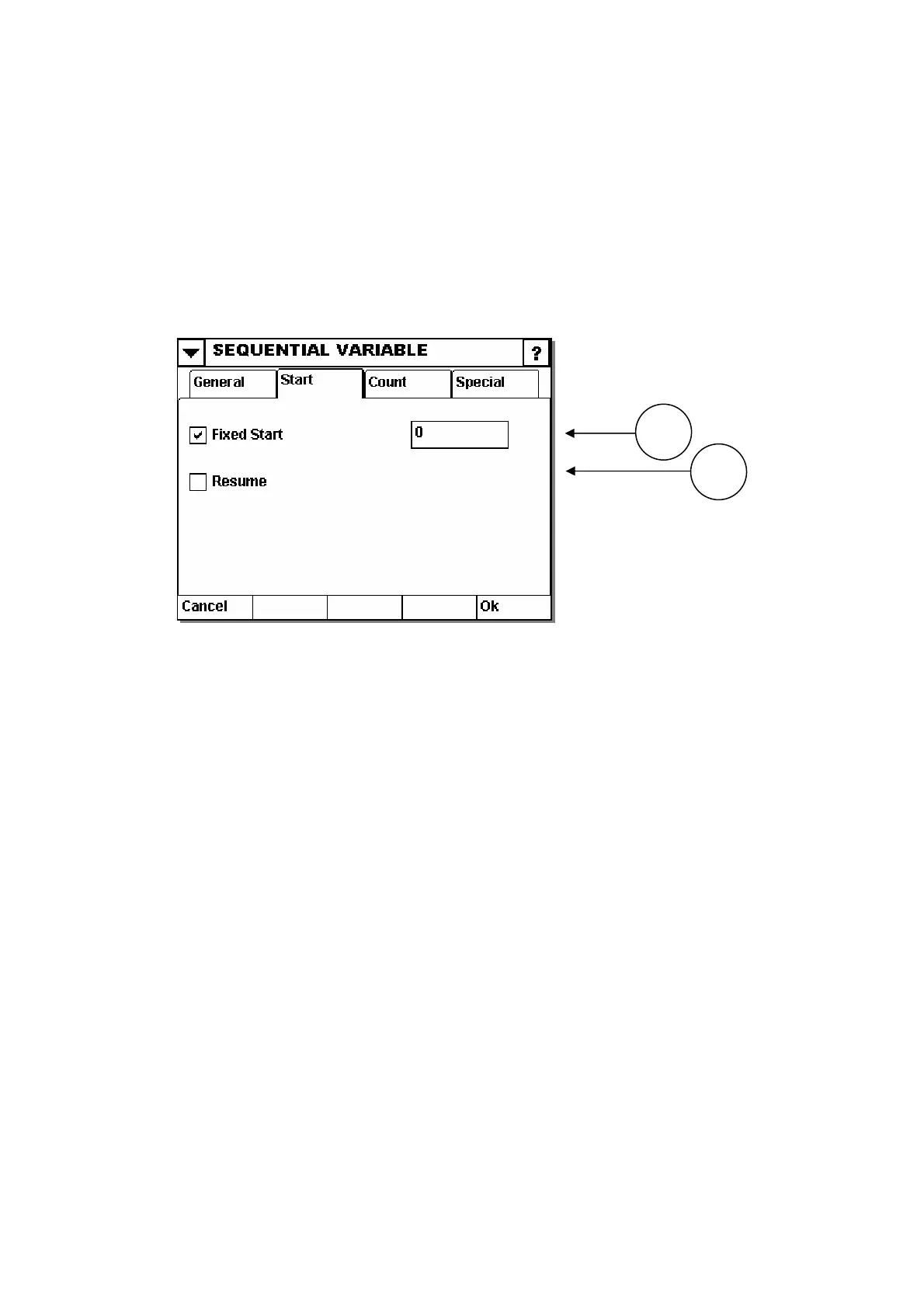OPERATION
(4) Paddin
4 Issue 1January 2008 (115)
whether or not to fill in
ing. There are two options available:
ngth
ing Spaces”
in example 2, which will simply leave a gap in front of the number instead of zeros.
(1) Fixed Start
ype in the number from which the counter should start. In the example
rompt the
(2) Resume
If resume is activated, the sequential variable will remember the last printed value and
resume from that value the next time the design is printed. In the field where the start
value is typed in, you can see the value at which the counter will resume.
g
In connection with the above example, you can define here
all the spaces of the number str
Leading Zeros, or, Leading Spaces.
”Leading Zeros” fills in zeros in front of the count sequence fulfilling the le
defined. Thus “Leading Zeros” has been selected in example 1 and “Lead
1
2
The user can t
above the printer will start at 0. If fixed start is not active, the system will p
operator for a start value.
2786