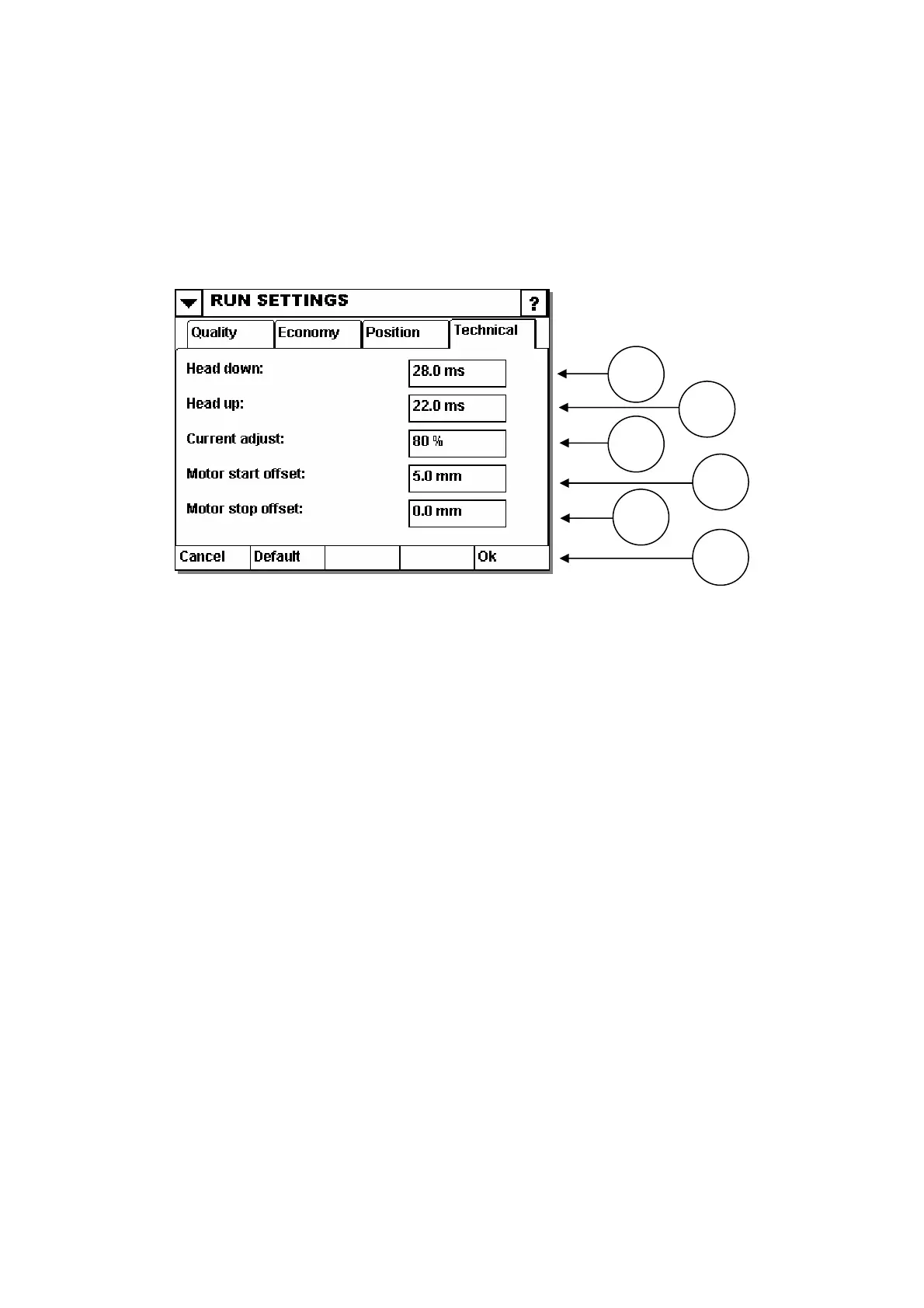OPERATION
Run Settings Technical
4 Issue 1January 2008 (161)
the application itself, the user will
is menu.
Below is an illustration of the ”Technical” tab screen:
d must be
lve, thus
signal until
compensate for this delay, the “Head Down”
ier, i.e. the number
defines for this setting is the number of milliseconds earlier that
e print is missing, it is usually because this
w.
ds
d must be
There is normally a short (mechanical) delay from the time of sending the signal until
the print head is physically raised. To compensate for this delay, the “Head Up” value
can be increased, thus causing the signal to be transmitted earlier. If the last part of the
print is missing, it is usually because this setting is too high.
The normal value of this setting is default set between 10 and 22 milliseconds
depending of printer type.
The last tab in “RUN SETTINGS” is the “Technical” tab.
As the V200 calculates the optimum settings for
never have to make any great adjustment to th
1
2
3
(1) Head Down
An air valve controls the V200’s print head movement. When the print hea
lowered, i.e. at the start of a print, the V200 software sends a signal to this va
lowering the print head.
There is normally a short (mechanical) delay from the time of sending the
the print head is physically lowered. To
value can be increased, thus causing the signal to be transmitted earl
of milliseconds the user
the signal will be sent. If the first part of th
setting is too lo
The normal value of this setting is default set between 25 and 30 millisecon
depending on printer type.
(2) Head up
An air valve controls the V200’s print head movement. When the print hea
raised, i.e. at the end of a print, the V200 software sends a signal to this valve, thus
raising the print head.
6
5
4
2786