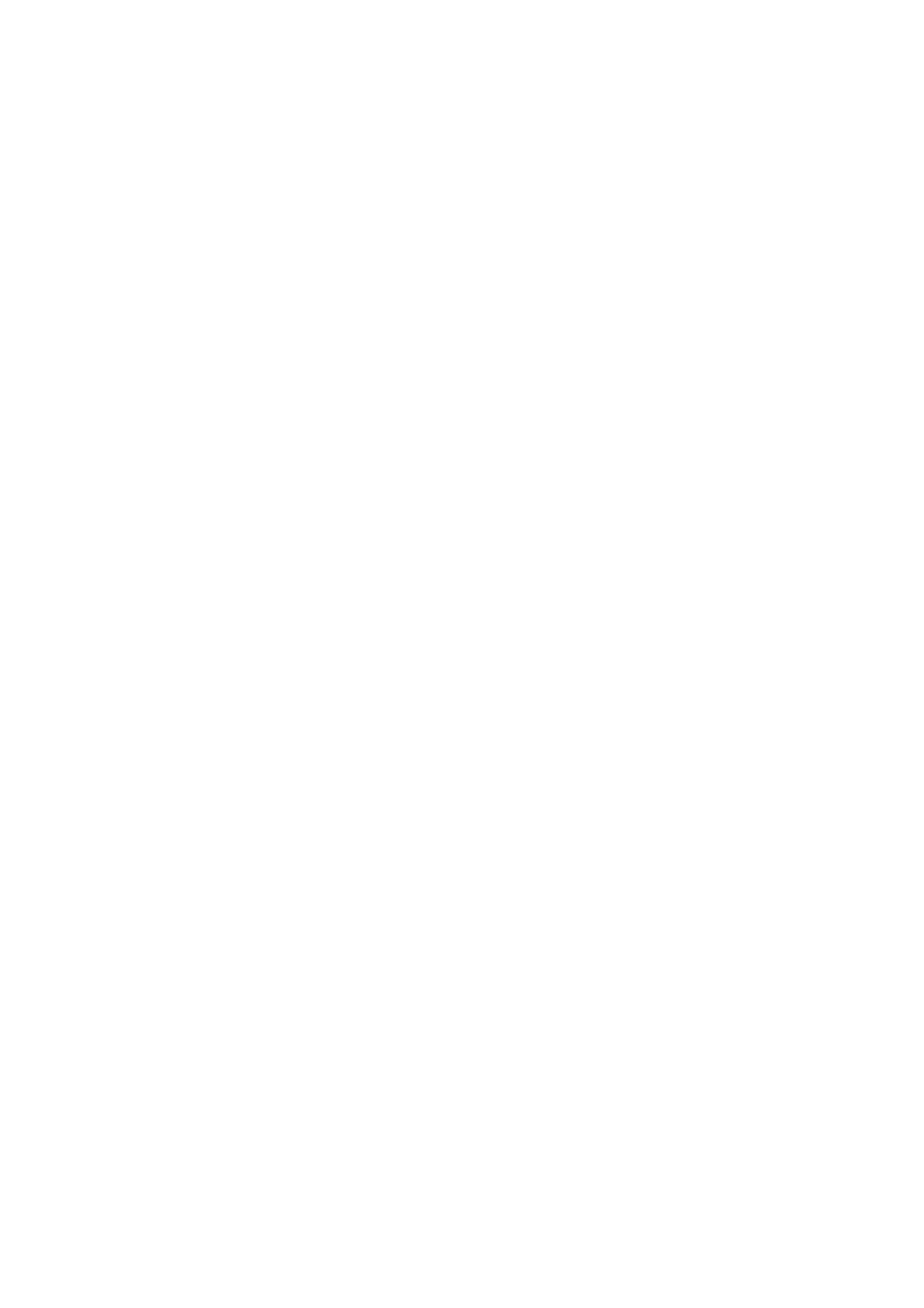OPERATION
(3) Current adjust
This item allows the adjustment of the power to the stepper motor p
If the stepper motor is having problems pulling the ribbon, this may be due
insufficient current to the motor, and the value should
ulling the ribbon.
to
be increased. At high speeds it
h current. If
ing.
Note: In the vast majority of cases it is not necessary to adjust the current.
g is 80%
on relative
quality the ribbon should be moving when the
ead is lowered a
most applications. At extremely high speeds
(+1000millimetres/second) or printing on rough material like paper, it may be
this value.
n relative to
bbon stops at
ribbon to be
e print head
eing printed will occur. By
bbon will be increased. The recommended
s item is 0millimetres, and seldom needs to be adjusted by the user. At
ough material like
this setting very slightly.
efault.
To do this press the “default” button once.
Notice that the button is now reversed
When the default button is reversed, press the setting you wish to reset.
If the default button is accidentally pressed, press it again to deselect the button.
may be necessary to increase the current to the stepper motor.
If the printer is running very slowly, the stepper motor will not need muc
this value is set too high relative to the speed, the stepper motor will start to vibrate,
resulting in small horizontal lines being printed across the direction of writ
The recommended settin
(4) Motor start on offset
Here the user can define when the step motor should start pulling the ribb
to the start of the print. To get the best
print head is lowered. If the ribbon is not mowing when the print h
black line may occur at the start of the print.
The default setting is sufficient in
advantageous to increase
Note: V100 types do not have this setting.
(5) Motor stop offset
This setting defines when the stepper motor must stop pulling the ribbo
when the print head is raised. This best quality is achieved when the ri
exactly the same moment that the print head is raised, or by allowing the
moving when the print head is raised. If the ribbon is not moving while th
is still lowered, undesirable smudging of the material b
increasing this value the pull on the ri
setting for thi
extremely high speeds (+1000millimetres/second) or printing on r
paper, it may be beneficial to increase
(6) Default
The default button allows you to reset a single setting to the factory d
(
162) 27864 Issue 1 January 2008