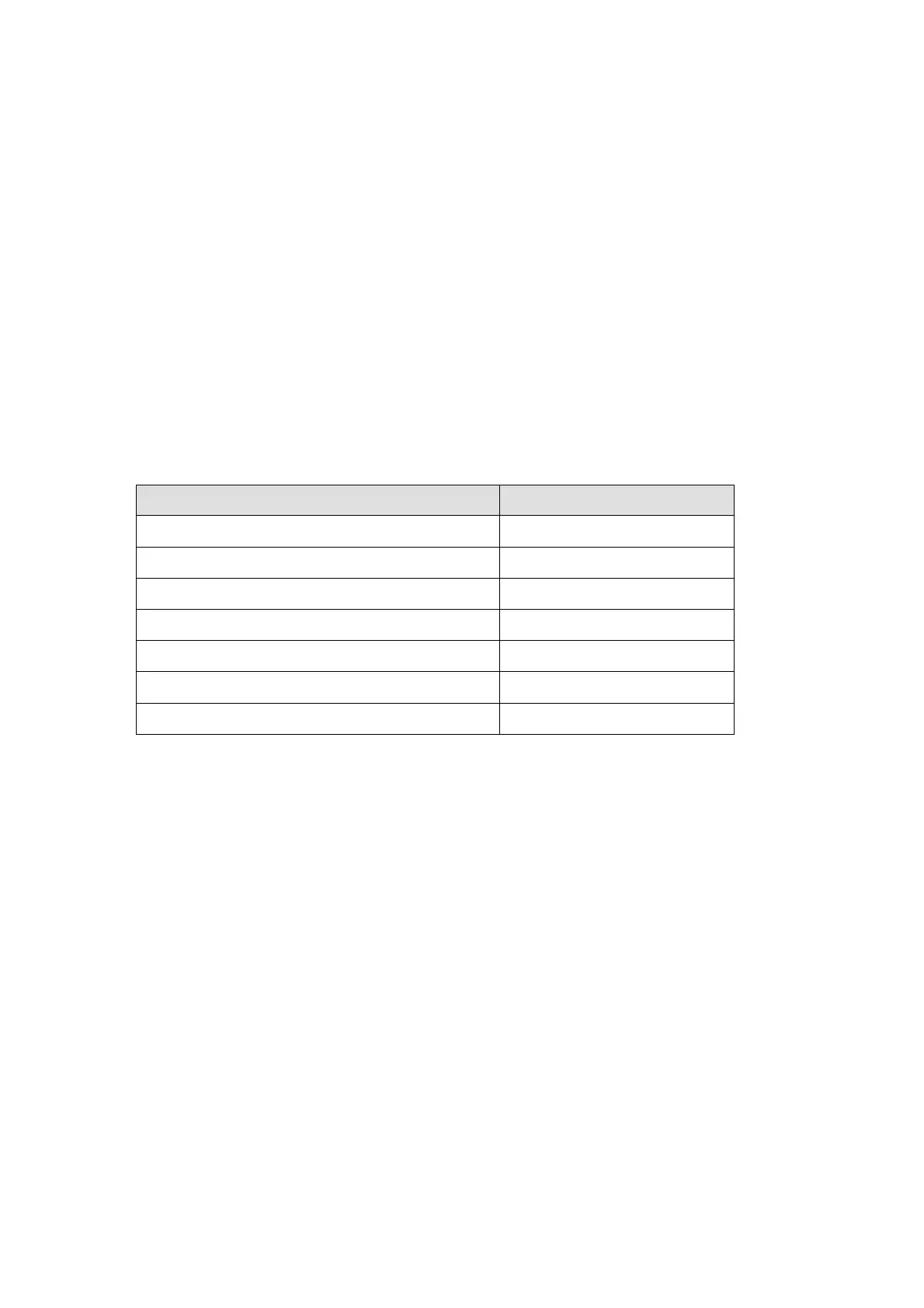INSTALLATION
UNPACKING
o different controllers:
nment), or
• STD (Standard) Controller.
nt to check that the printer has not been
damaged during shipment, and that all parts needed for the installation and
operation of the printer are present.
tems are present.
er Inventory
The printer can be delivered with tw
• FHE (For Harsh Enviro
Before installation, it is importa
Ensure that the following i
STD Controll
Contents Part No.
1 x STD Controller VEP4065E
1 x Cable Printer Power and signal Y1196 VE
1 x Cable for Main Power supply Area Specific) VEYxxxx (
1 x Cable for I/O 15 pin connection VEY0168
1 x Cable Serial VEY1191
1 x V Series Manual 27864 (English)
1 x 128 Mb Compact Flash memory card VEY0527
27864 Issue 1January 2008 (17)