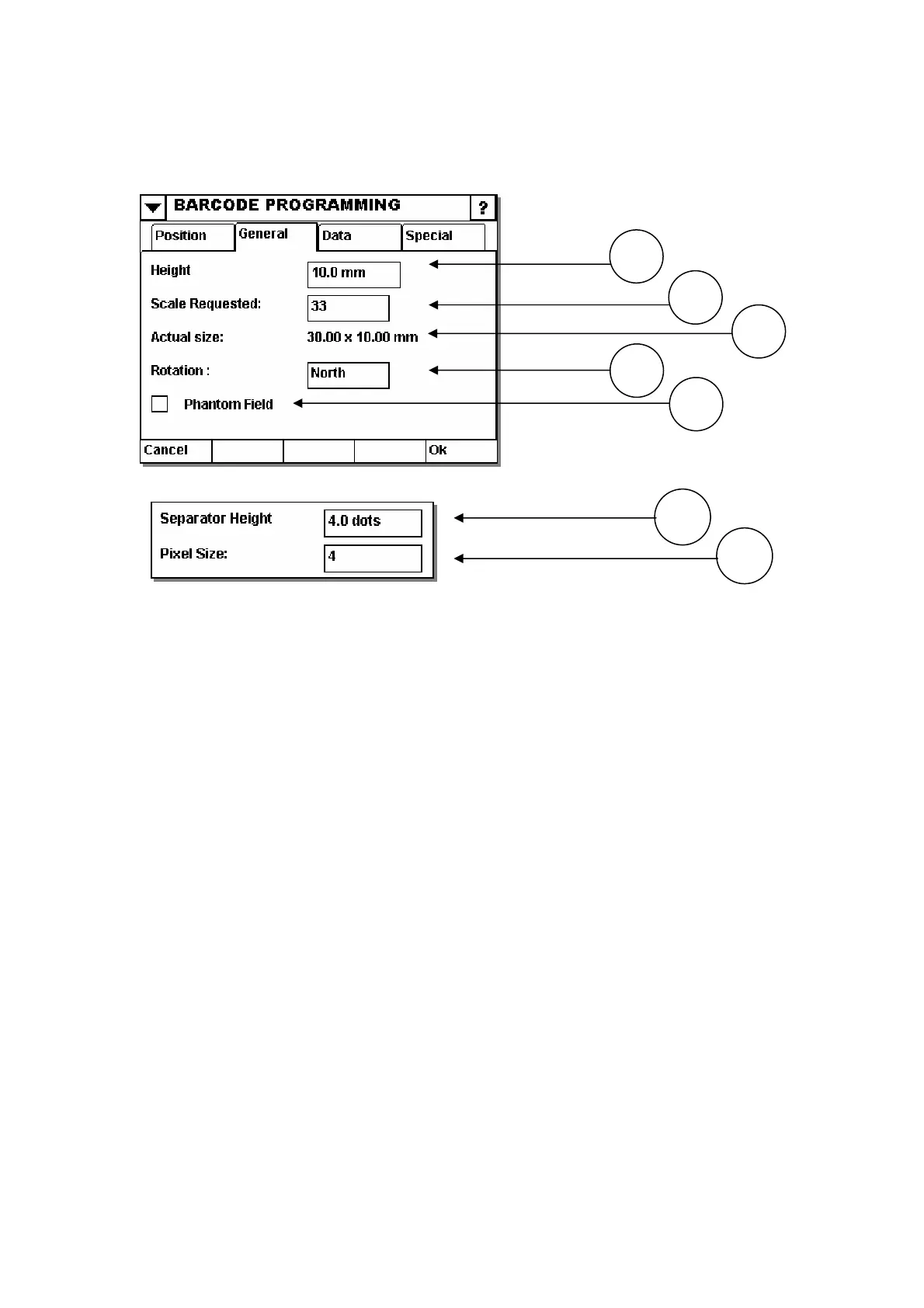OPERATION
Barcode
27864 Issue 1 January 2008
All types of barcode can be inserted with the help of this menu.
This allows the height of the barcode to be indicated.
for all types of barcodes.
The scale defines the width of the barcode.
nd therefore the
scales available are determined by the physical resolution of the print head.
(3) Actual size
Show the calculated size for the barcode in accordance to the Scale settings
(1) Height
Note: This is not applicable
Numerical values can be entered.
(2) Scale Requested
Certain barcode standards (i.e. for EAN128) define how large a 100% sized barcode
should be. The narrow bars in the code must be an integer value a
7
6
5
1
2
3
4
(
98)