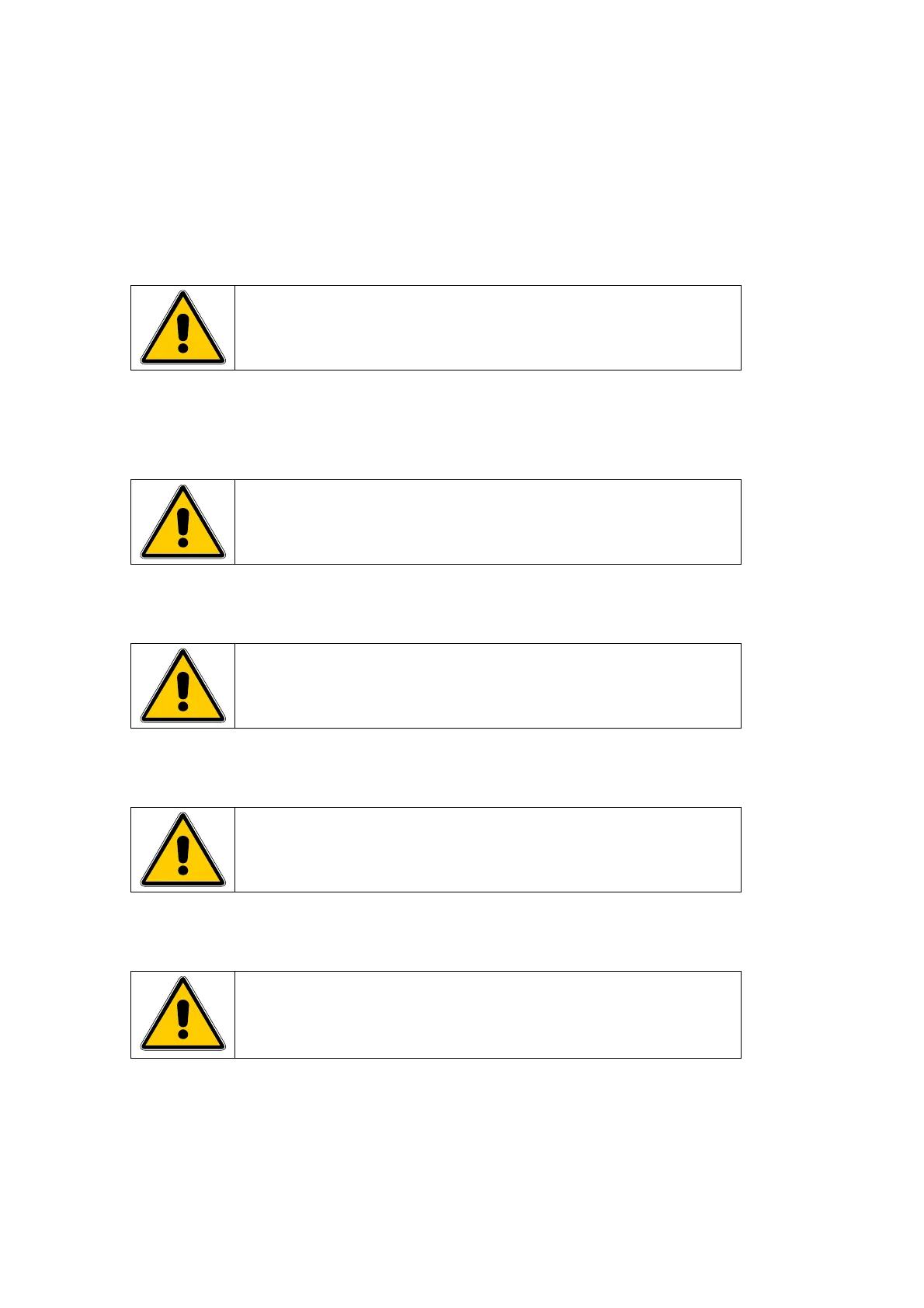HEALTH & SAFETY
Caution Notices
Cautionary notices denote a potential hazard to the physical integrity of
software but not a danger to personal. Thes
equipment /
e notices clearly state the nature of the
hazard and the means by which it can be avoided.
Damag e to Print Head
Changing the print head without setting the new resistance value
may cause severe damage to the print head.
Loss o
The counter values are not retained when the control box is switched off.
f Counter Data
The counter values are not retained when the control box is
switched off.
Equip ment Damage
wh
To avoid the possibility of electric shock hazard and damage to
equipment. Do not fit or remove any connector on the printer
ile the printer is switched on.
Cable Routing
To avoid damage to the cables or equipment, ensure that the
uted clear from any moving parts. cables are ro
Mains Supply Voltage
To avoid damage to the equipment, do not exceed the supply
voltage stated in the manual.
27864 Issue 1January 2008 (13)