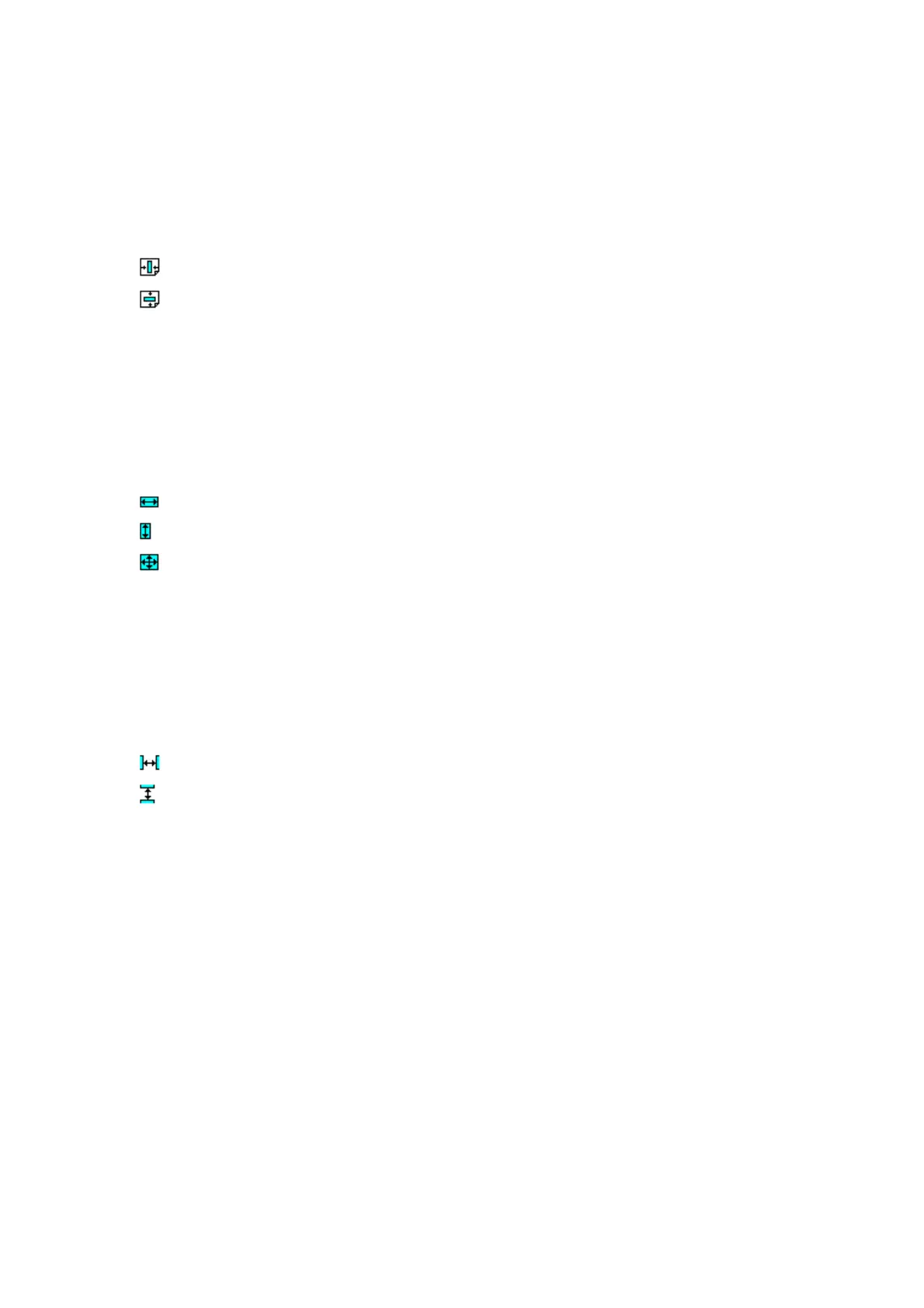APPENDIX B: EASYDESIGN MANUAL
Centre Items
t the appropriate function from the menu or press the corresponding icon
in the toolbar:
Select the items to be centred.
Either selec
: Centre horizontally on the label
: Centre vertically on the label
ems to be sized
Either select the appropriate function from the menu or press the corresponding icon
Size Items
Select the it
in the toolbar:
: Makes all selected items the same width as the master element.
: Makes all selected item the same height as the master element.
: Makes all selected items have the same size as the master element.
tems
Select the items to be spaced.
the menu or press the corresponding icon
Space I
Either select the appropriate function from
in the toolbar:
: Evenly spaces the selected items horizontally.
: Evenly spaces the selected items vertically.
27833 Issue 1January 2007 (289)