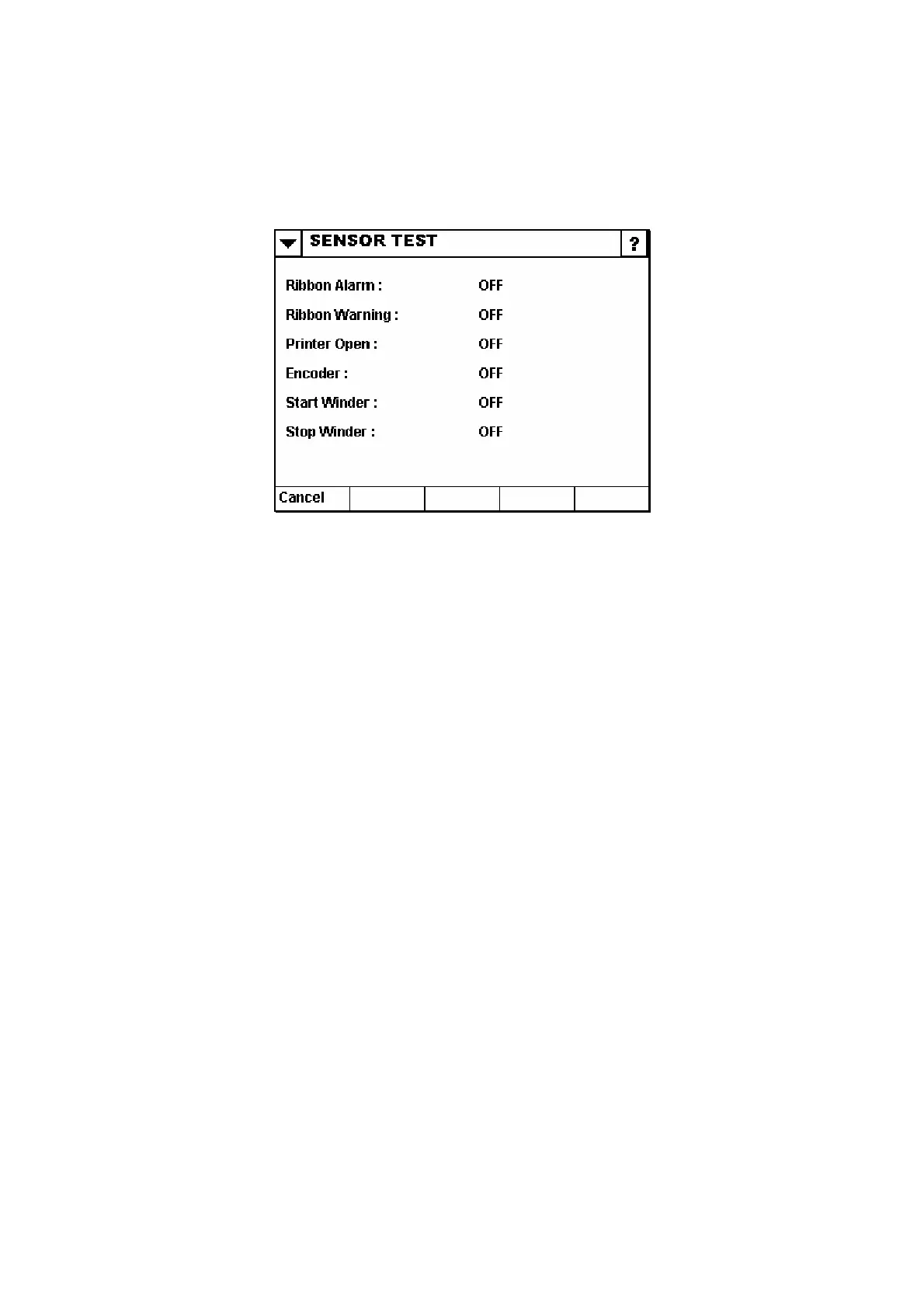INSTALLATION
Sensor Test
The menu display reflects the actual printer attached (the screen below is for a V200
printer)
vated if the dancer arm reached this reflective sensor. To
e sensor, place something reflective in front of the sensor and
The ribbon-warning sensor monitors the rotation of the roll with unused ribbon. Use
r to block the fork sensor and verify that the sensor is activated.
r. On these models, simply
turn the roll of unused ribbon and verify that the sensor is activated.
that the sensor is activated.
oder and verify that the screen changes. The screen changes for each
Start Winder
(V200 printer only)
Printer has a reflective sensor that monitors the second dancer arm’s position. Place
something reflective in front of the sensor and verify the sensor is activated.
Ribbon Alarm
The ribbon alarm is acti
manually activate th
verify that the sensor is activated.
Ribbon Warning
a piece of pape
On some models, the ribbon warning is a reflective senso
Printer Open
Open and close the cassette and verify
Encoder
Activate the enc
pulse from the encoder (12 pulses per mm).
The speed test can be used to verify the function of the encoder.
27864 Issue 1January 2008 (47)