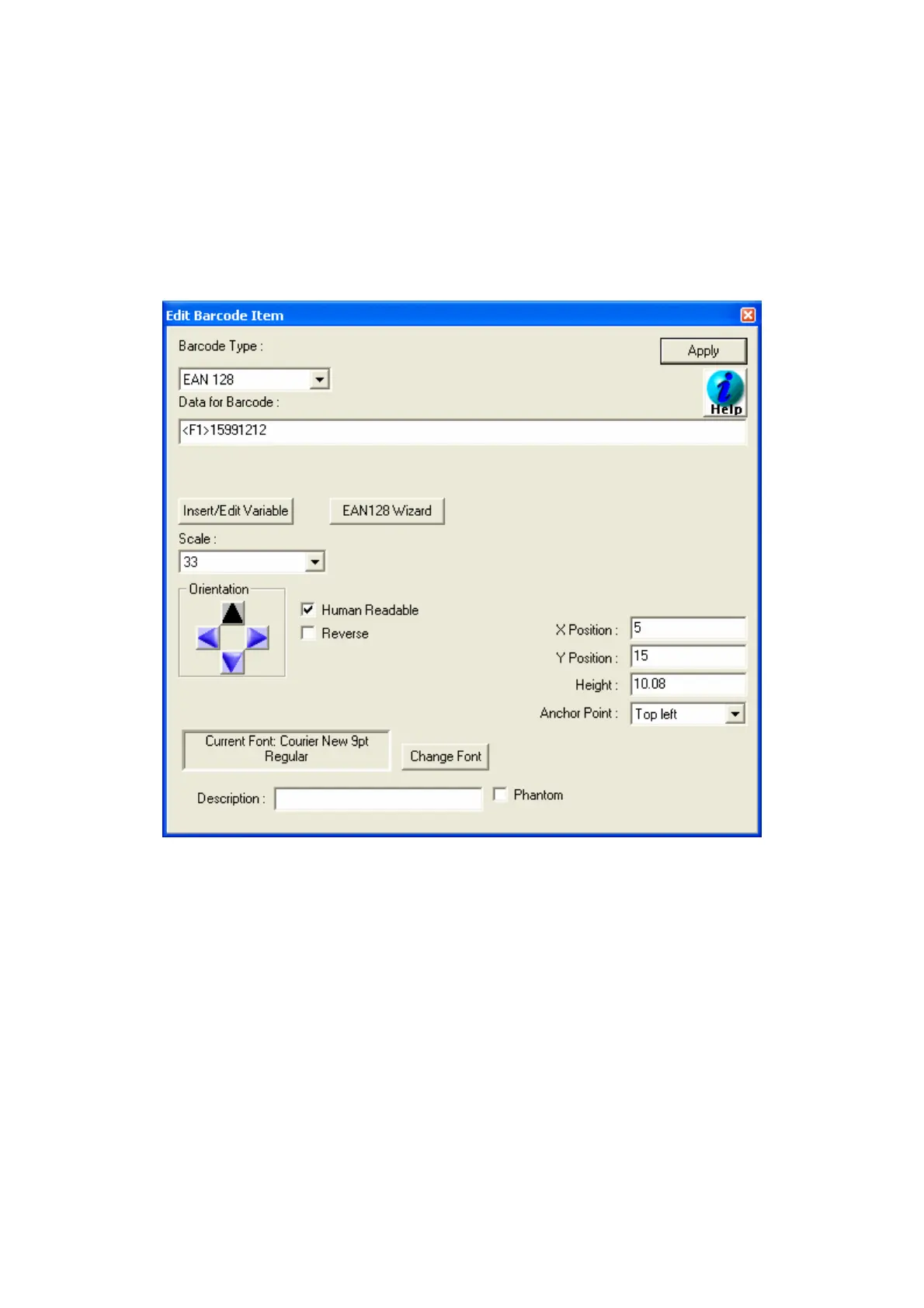APPENDIX B: EASYDESIGN MANUAL
When this function is selected, a barcode is inserted into the design.
Inserting a Barcode Item
Special Functions:
• one is required as the first item in an
EAN 128 code.
next AI.
• <A>, <B> and <C>: Change the encoding type of the Code/EAN 128
barcode. If none is selected, EasyDesign will select the encoding that generates
the shortest code.
• | (Pipe): Used to separate primary and secondary data for an GS1 DATABAR
barcode.
<F1>: Insert a <F1> for Function 1. This
A <F1> must also be used to separate a variable length AI with the
Example:
The AI 10 is variable length.
<F1>1599121210LOT<F1>0112345678901231
27833 Issue 1January 2007 (273)