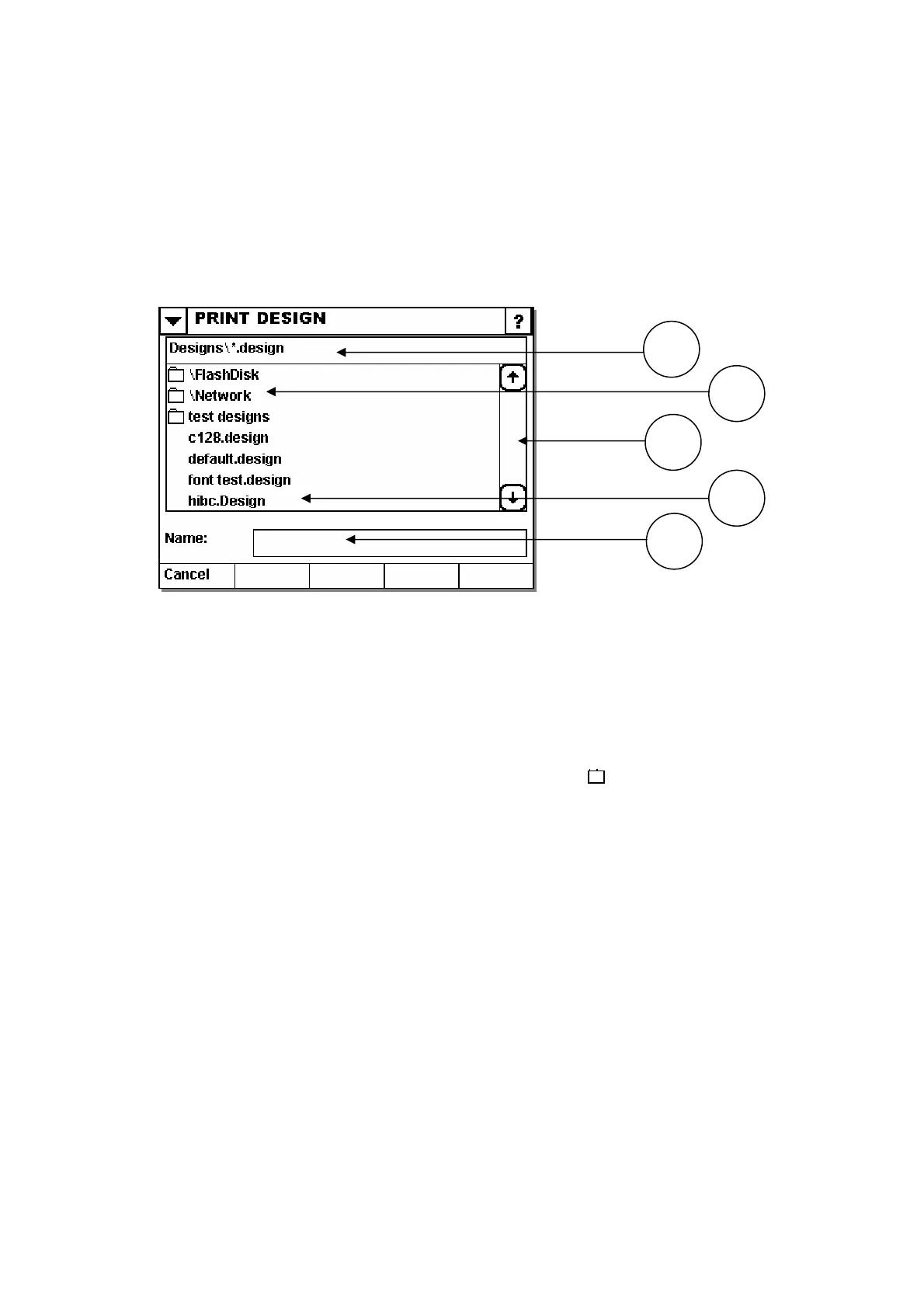OPERATION
27864 Issue 1 January 2008
access is required.
This section briefly explains the basic behaviour of the explorer.
Basic Principle
ories.
USING THE EXPLORER
The Explorer is widely used in the system whenever file
1
2
3
4
5
(1) Path
This displays the current directory and the file mask.
(2) Directory
In order to organise the various files, it is possible to sort files into direct
When a directory is involved, this is indicated with an icon.
. To op
press on the required directory you want an
en a directory,
d confirm the choice by pressing the “Ok”
directory with the specified name.
called “\FlashDisk”. This directory symbolizes the external Compact Flash
inserted, this directory is not visible.
irectory called “\Network”. This directory symbolises the local area network (LAN).
croll Bar
Scrolls the view.
(4) Files
The files in the current directory are listed below the directories. To select a file simply
press it.
button.
To create a new directory, type a name in the name field. If no file exists with the
name typed in a button labelled “MkDir” occurs in the menu row. Pressing this
button creates a
Note the directory
Card. If no external card is
Note the d
(3) S
(
80)