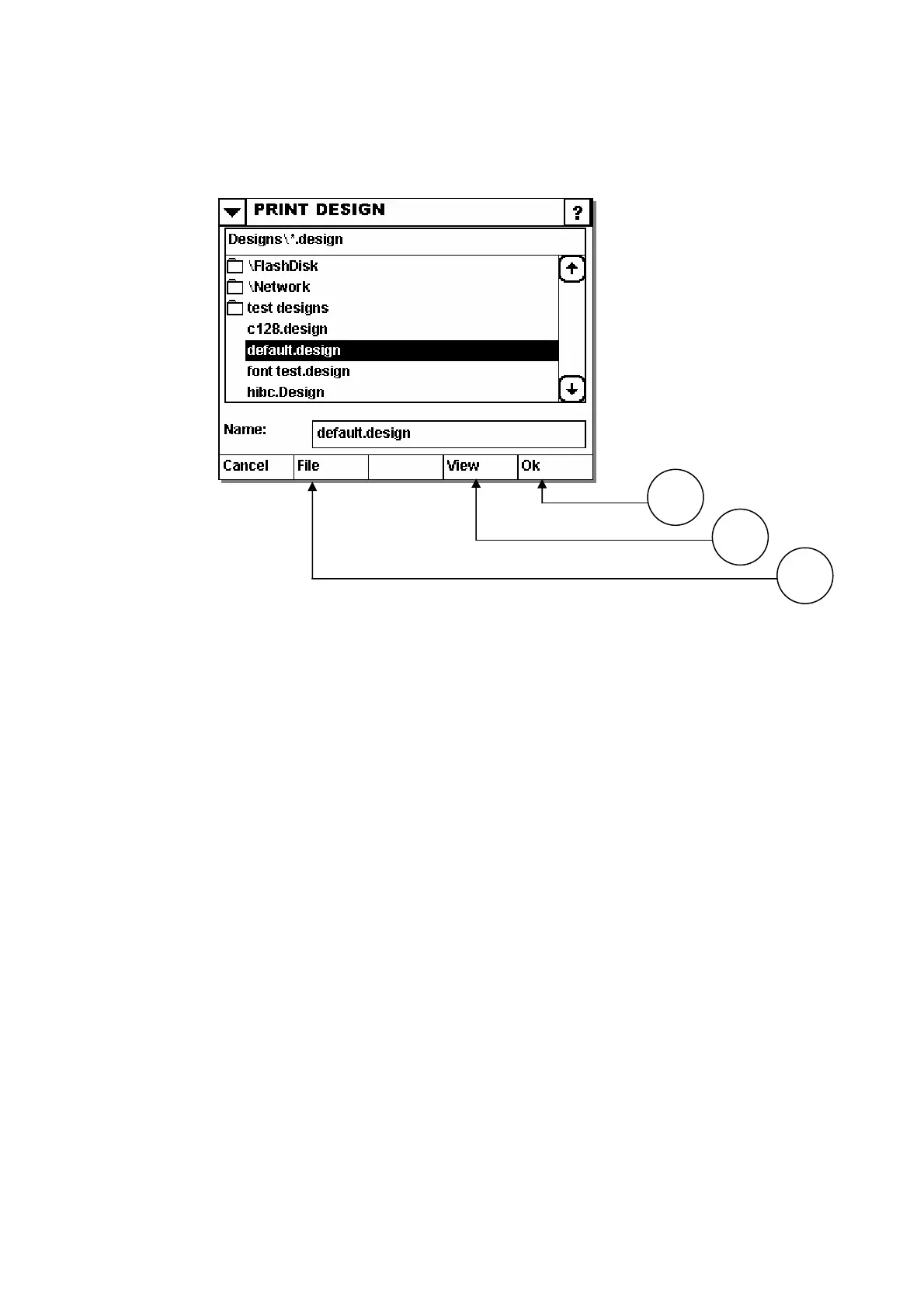OPERATION
(5) Name
4 Issue 1January 2008 (81)
Alternatively, a name can be typed in using the keyboard.
this
move file.
Certain files (includes design files and text files) can be viewed with an internal viewer.
(3) File
Pressing the “File” button shows some options for the selected file.
1
2
3
(1) Ok
Pressing the Ok button activates the current function with the selected file. In
example the function is printing a design. Other functions include copy and
(2) View
2786