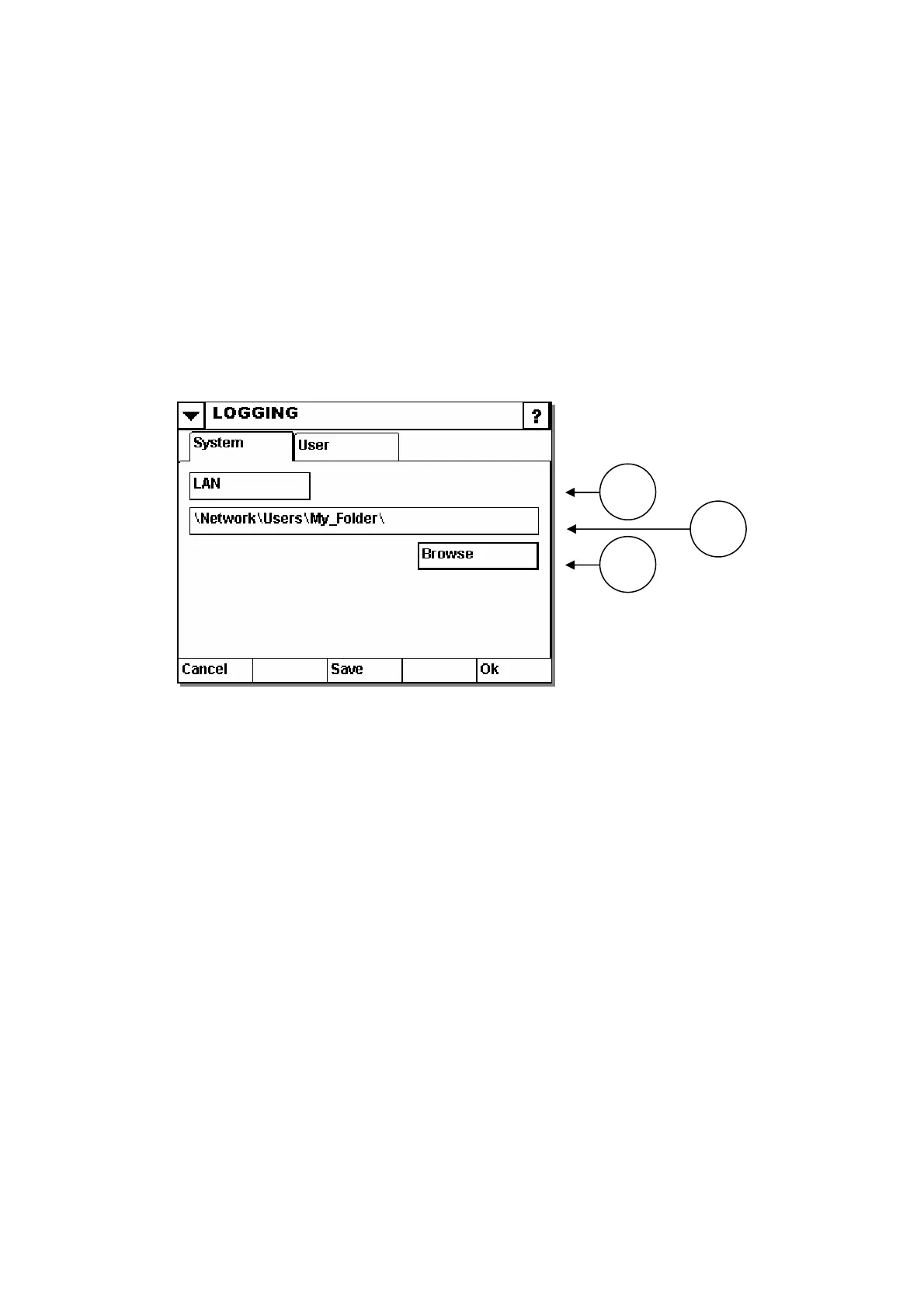INSTALLATION
Logging
4 Issue 1January 2008 (67)
log: Used by the system (for CFR21 Part 11, the system log cannot be
• User log: Used for user related data.
Basically anything that happens is logged (i.e. an error is acknowledged, a design is
being approved, a print job is started, user prompted information, modifying users etc.)
on a network share (using the path specified
below)
stored on the internal memory card on a fixed
(2) Directory to store log file
if LAN is selected)
ation where the file is to be saved. This can either be done
riting the name of directory where
the file is to be saved.
(3) Browse
(Only visible if LAN is selected)
Allows a search for the desired location to store the log file.
The system has two logs.
• System
disabled)
System Log
1
2
3
(1) LAN
Use the drop down to select the media to store the log file.
• LAN: The log file will be stored
• Internal: The log file will be
location
• Disabled: No log file will be generated.
(Only visible
The user may select the loc
by browsing the printer’s file system or simply by w
2786