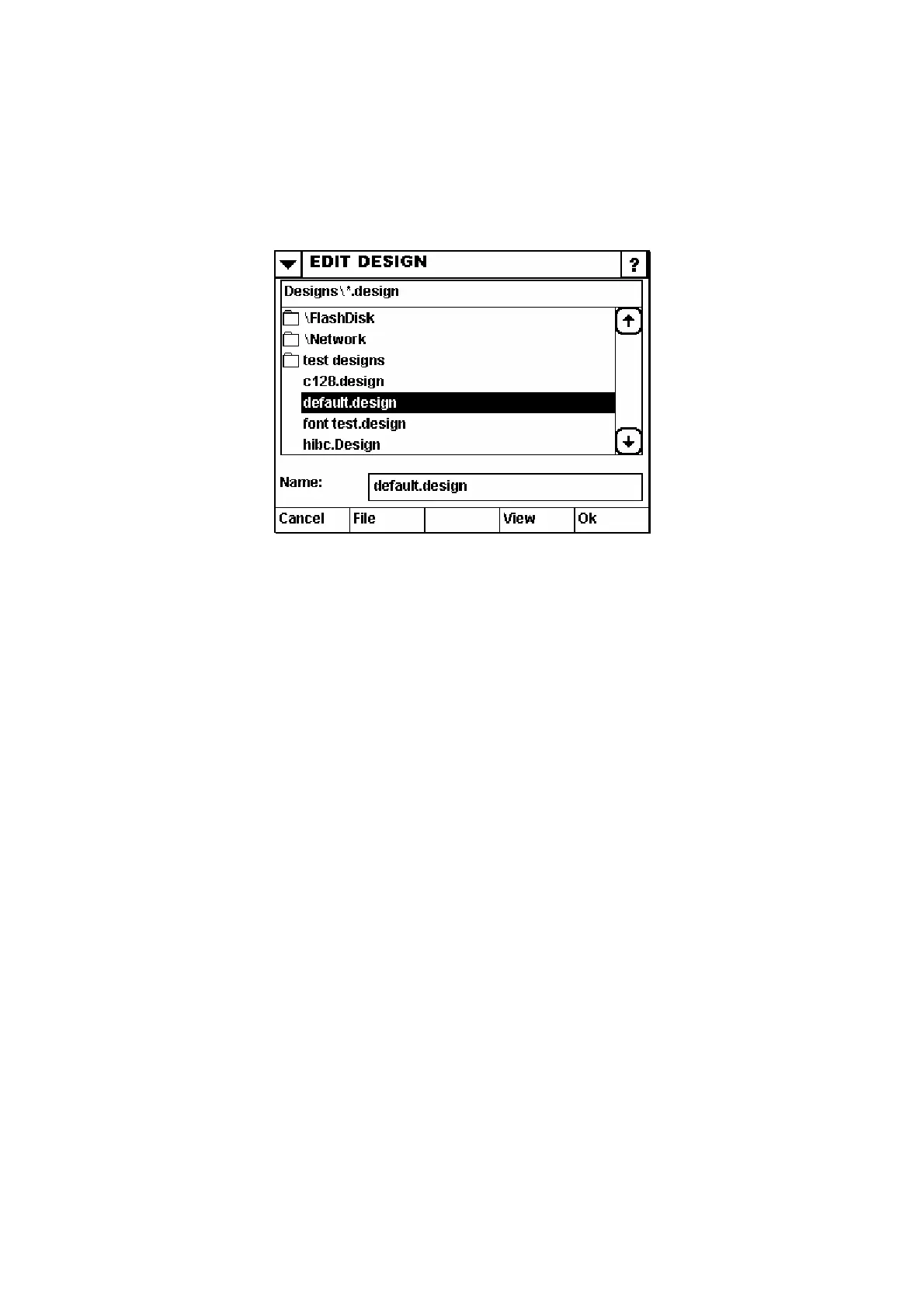OPERATION
Edit Existing Design
Selecting “Edit Existing Design” opens the explorer allowing the selection o
design to
f the
be edited. Once the design is selected, pushing “Ok” opens the design ready
for editing.
The menus available after a design has been selected, are the same whether you choose
”Edit Existing Design” or ”Create New Design” is chosen. Therefore, the menus
explained under ”Create New Design” also apply to ”Edit Existing Design”.
27864 Issue 1January 2008 (89)