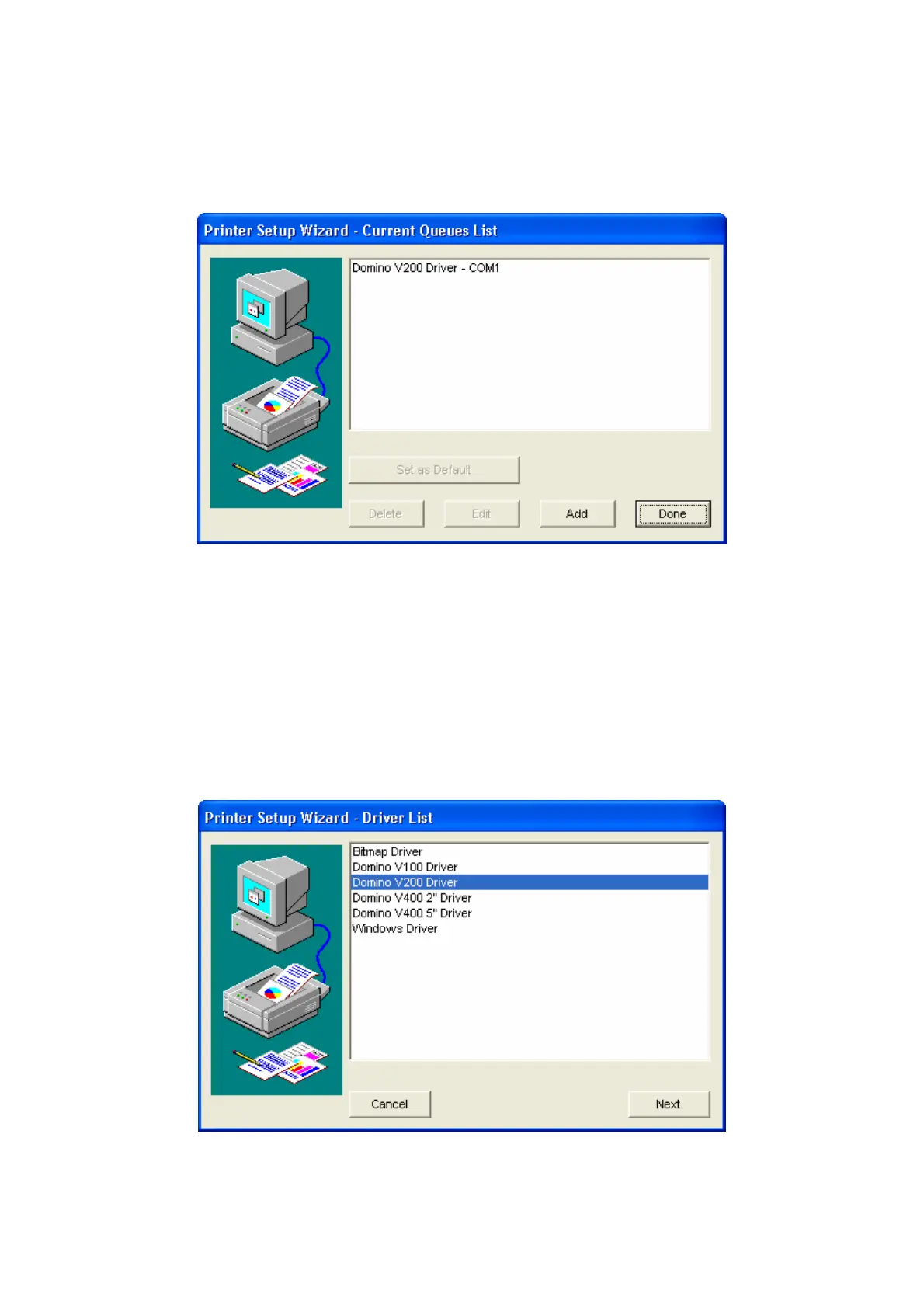APPENDIX B: EASYDESIGN MANUAL
When opening up the Print Setup dialog, the dialog below will be shown.
Setting up a Printer Driver
The buttons "Set as Default", "Delete" and Edit is only enabled when a queue is
selected.
Set as Default" makes any new design use the selected queue as the target driver.
rom the system.
ith the selected
queue.
The Add button adds a new queue to the system.
After pressing the Add button, select the driver that matches your printer.
The "
The "Delete" removes the selected queue f
The "Edit" button allows the changing of any setting associated w
Press the "Next" button and select the port on which the printer is attached.
(268) 27864 Issue 1 January 2008