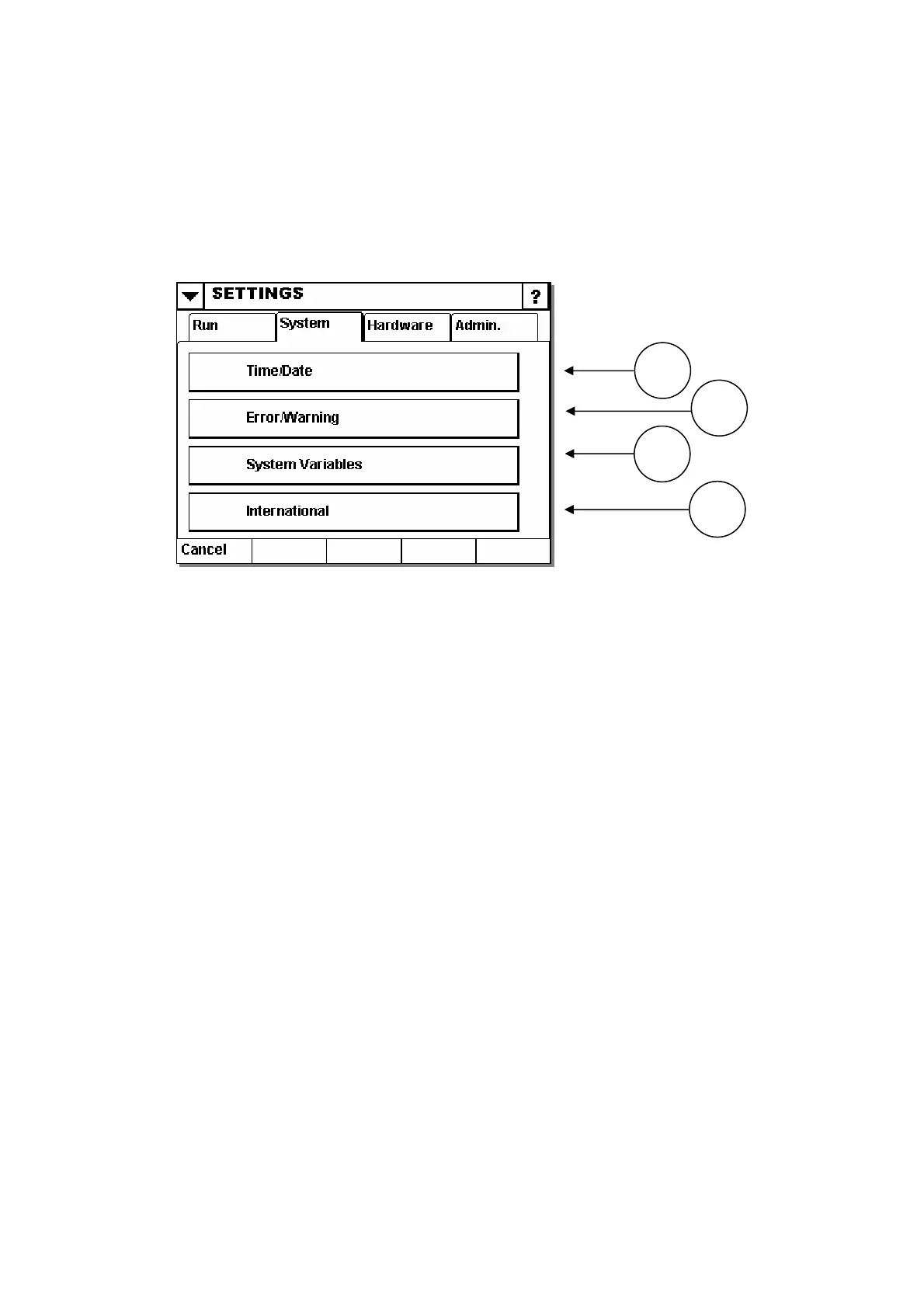INSTALLATION
4 Issue 1January 2008 (37)
et up some of the
clude; date,
u.
d users are
recommended to go through this menu before starting the printer for the first time.
ime/Date
the time and date in the printer’s system. The time set in this
by the printer when calculating the various types of RTC. See
(2) Error/Warning
to define when the printer should send a ”Warning” or an
is getting
riables
rint its ID
ACHINE ID), this ID must be set before it can be inserted as a variable. See page
42.
(4) International
This menu allows the user to define keyboard set-up and printer language. See page
43.
System
The “System” menu is a configuration menu where the user must s
information needed by the printer to function optimally. These in
language, keyboard layout, all of which should be configured in this men
This menu will normally only be used upon installation of the printer, an
1
2
3
4
(1) T
Here the user can set
menu is the time used
page 38.
The menu allows the user
”Error”, e.g., when the printer should display a message when the ribbon
close to being used up. See page 39.
(3) System va
This menu is used to define the printer’s ID. If the printer is required to p
(M
2786