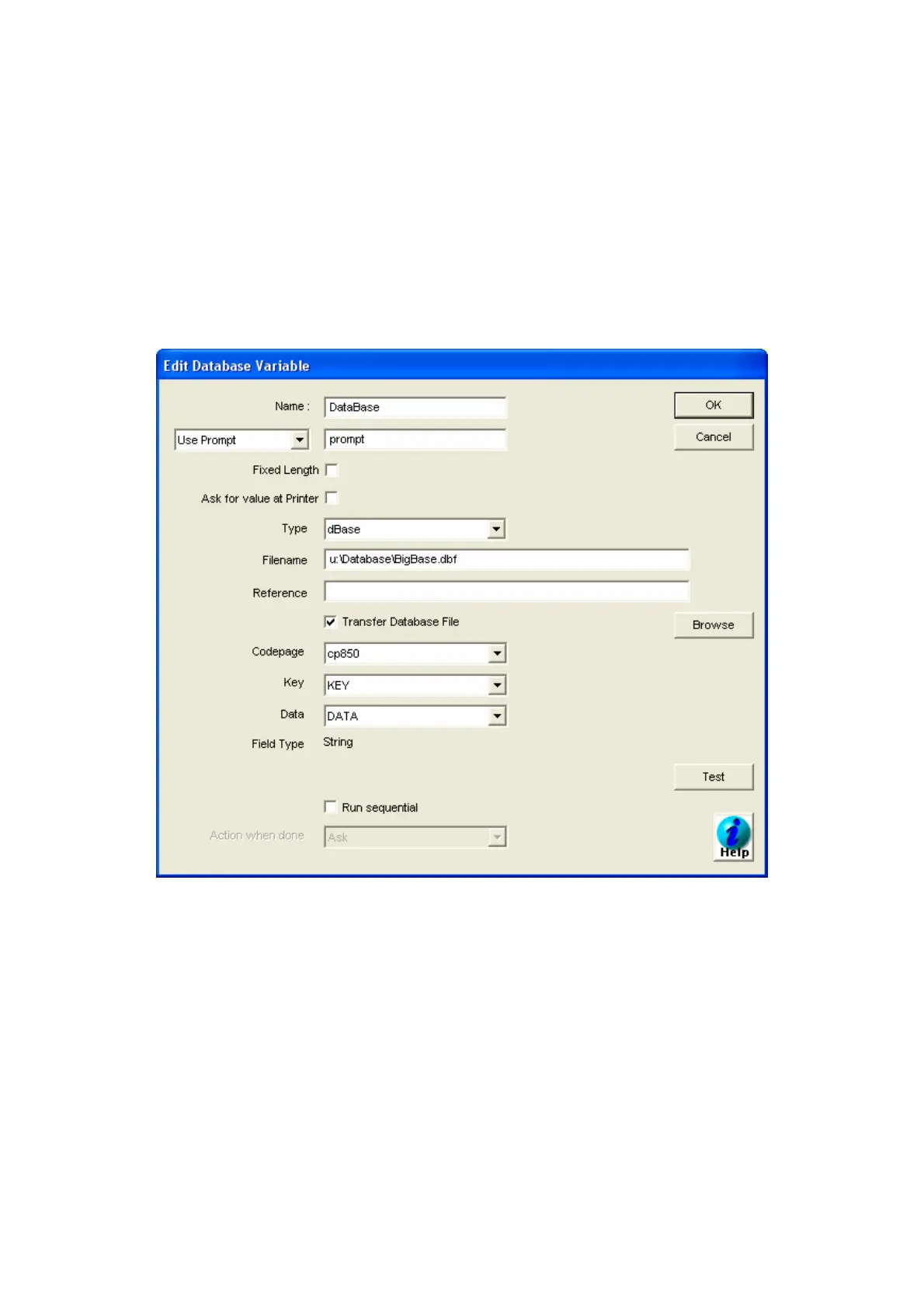APPENDIX B: EASYDESIGN MANUAL
DESIGN VARIABLES
Use a variable in the design when the printed information cannot be d
the label is created.
etermined when
This can include (but is not limited to) date/time, prompted
link the variable into a design item.
Database
variables and databases.
All variables have a name that is used to
Normally use this variable when real time updatable database functionality i
or if it is required that the thermal coder is to handle the database handling.
The "Ask for Valu
s required
e at Printer" determines whether the V Series Controller or
together with the design. Uncheck this one if the V Series Controller has access to the
database file (either over the network or because the database is already located on the
V Series Controller).
If needing to print all the entries in the database, select the "Run sequential"
checkmark. When this is checked, all entries will be printed starting with the row
determined by the operator.
EasyDesign should calculate the database variables result.
The "Transfer Database file" checkmark makes EasyDesign send the database file
27833 Issue 1January 2007 (279)