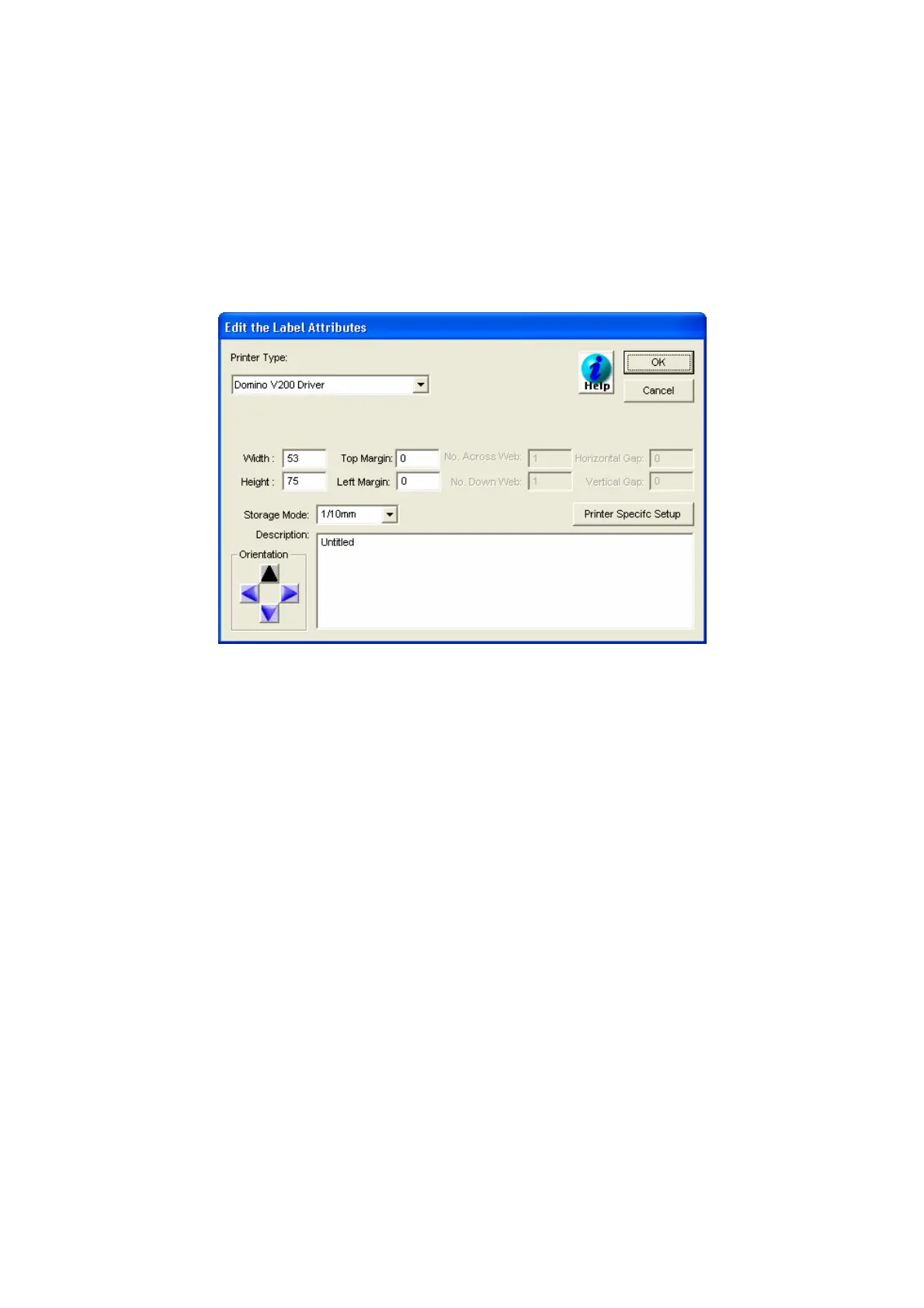APPENDIX B: EASYDESIGN MANUAL
t which driver the design is made for.
Further options include label size and run settings.
EDITING A DESIGN
Editing Label Attributes
The label attributes dialog enables you to se
Editing a Design Item
To modify one of the design items on the label, mark the item with t
the TAB key to select the next item.
he mouse or use
ld the shift key while
selecting with the mouse.
osed it can be opened by double clicking the item or by
ayout of the "Edit window" depends on the actual item type.
bles" menu creation and editing of variables is possible in the
design.
Design includes Time/Date variables, counter variables, and user prompted variables
etc.
Insert a variable into a design item when the information to print is not determined at
the time the label is created.
If an item is obstructed by an overlaying item, press and ho
If the edit window is cl
selecting the "Edit | Edit Design Item" menu.
The l
Editing Variables
In the "Edit | Edit Varia
(270) 27864 Issue 1 January 2008