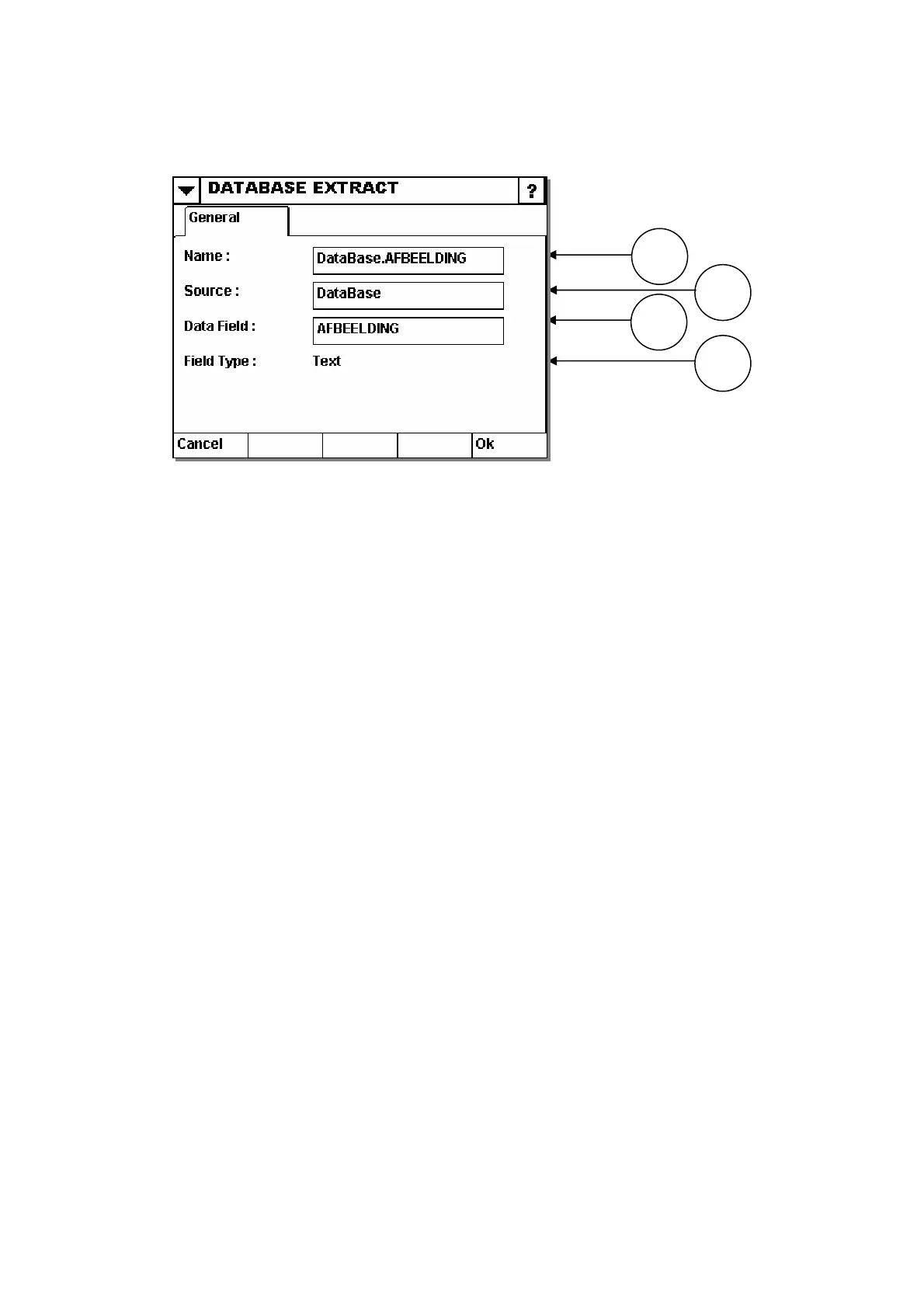OPERATION
Database Extract Variable
1
4 Issue 1January 2008 (149)
oard will call up a
keyboard where the user simply keys in the desired name and finishes with “Ok”.
variables can have the same name. If the name of an already used variable is
variable is connected to.
(3) Data Field
n where the data required to print is located.
dated to reflect the currently selected
database.
(4) Field Type
Shows the data field type (Text or Floating Point).
(1) Name
The name of the variable is entered here. Pressing the keyb
Note: No two
changed, the fields in which the variable is used must be manually updated.
(2) Source
The source database variable that the Database Extract
This is the colum
The list of available fields is automatically up
2
3
4
2786