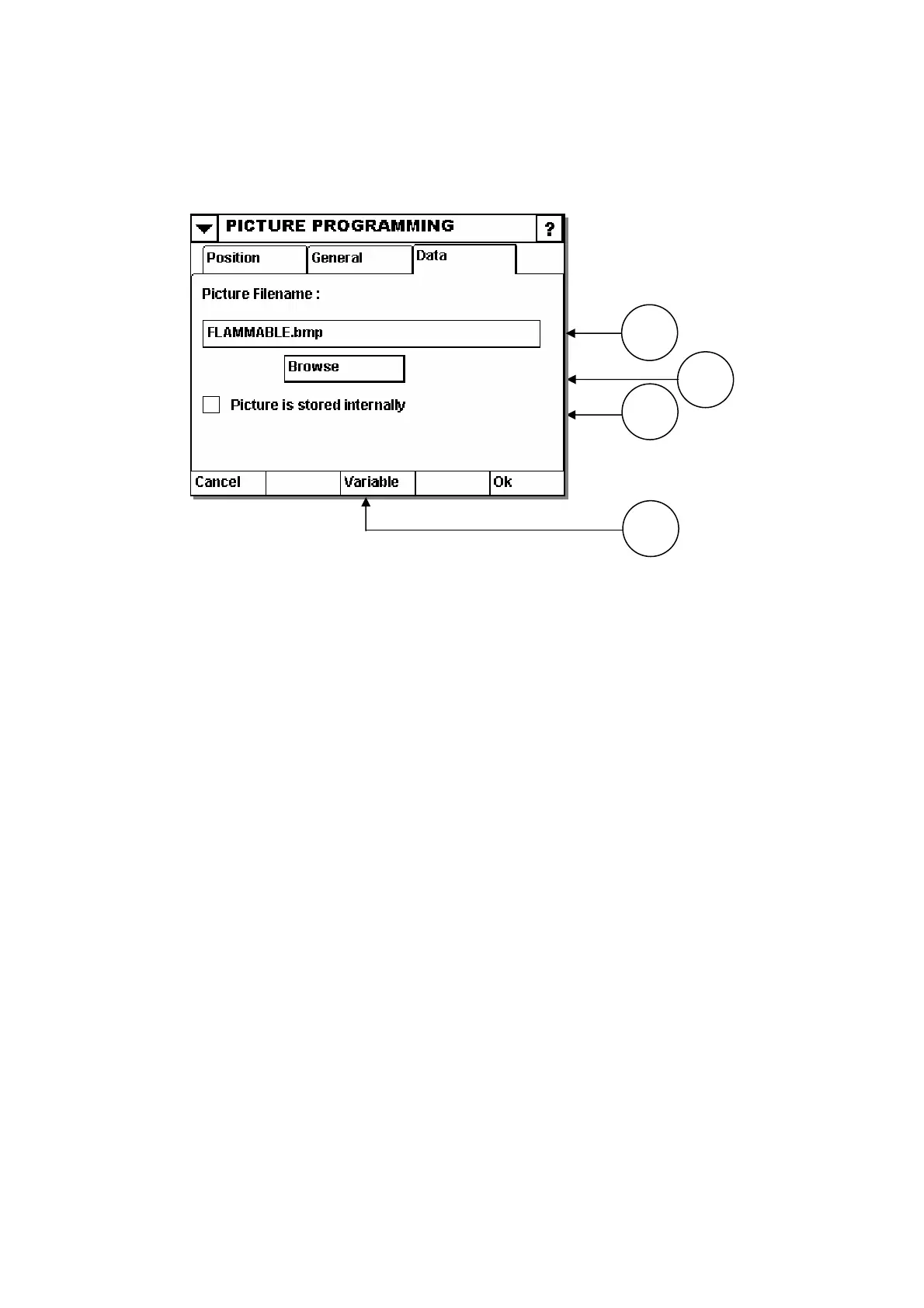OPERATION
(6) Phantom
4 Issue 1 January 2008
Allows the item to be hidden during printing, i.e. it will not be printed.
Here the user can enter the name of the graphics file that they wish to insert in the
ss of the box where the name in the above illustration is written will
n.
(2) Browse
ectory where the graphics files are stored on the
imply press
data is stored
le is used. The checkmark can only be set or
Design and the Windows driver.
ted
ler in a later version.
(4) Variable
The “INSERT VARIABLE“ screen will show a list of previously created variables.
Mark one and press “Insert” to insert the variable into the field. Optionally, press new
to create a new variable.
(1) Picture File name
design. A pre
reveal a keyboard on the display, where the name can be entered. This option may be
used where the user already knows the name of the file wanted for insertio
This allows the user to access the dir
V200’s memory card. The user can now view a list of the files and then s
on the file they want and can confirm with an ”Ok” action.
(3) Picture is stored internally
At the time of writing, this is merely an indication whether the image
internally or if a link to an external fi
cleared by Easy
If a file is stored internally, less graphic files will clutter the file system.
It is possible that functionality to set/clear the check mark will be implemen
directly in the control
3
1
2
4
(
106) 2786