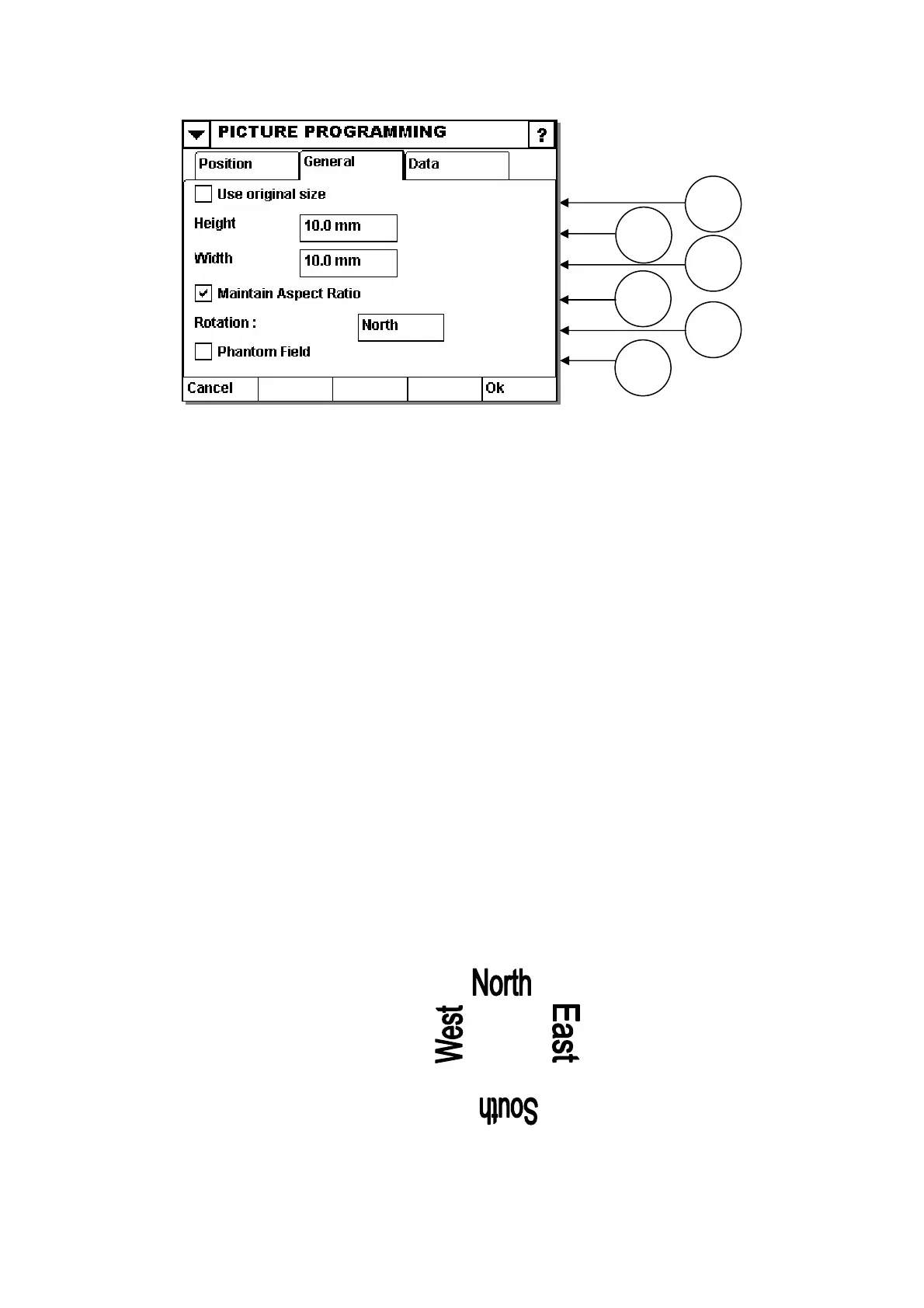OPERATION
4 Issue 1January 2008 (105)
(1) Use Original Size
the picture size in pixels (hence no rescaling is done in printer).
the height of the graphics to be defined.
(3) Width
aphics to be defined.
n Aspect Ratio
.
(5) Rotation
The field can be rotated to 0, 90,180 and 270 degrees. Directions are stated as North,
South, East and West. By pressing on a direction, a dropdown menu will appear and
the user can then select the desired rotation. In combination with the anchor point
(see page 104) you can rotate the field to suit requirements.
Always uses
(2) Height
This allows
Numerical values can be entered.
This allows the width of the gr
Numerical values can be entered.
(4) Maintai
If active, the relationship between the graphics width and height is constant.
Deselecting this feature allows the image to be stretched out of proportion
2
1
3
6
4
5
2786