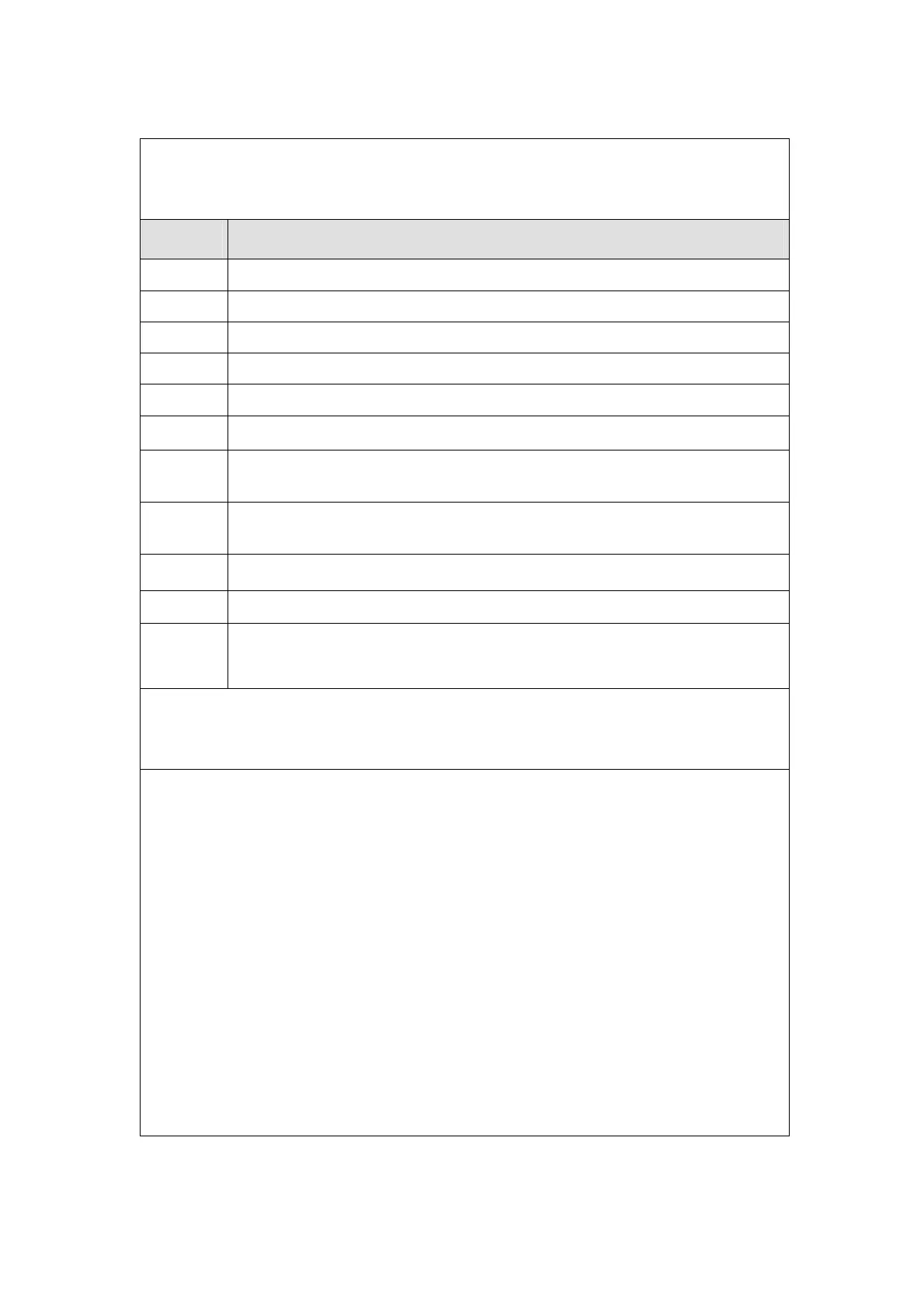OPERATION
Supported date formats
Value Description
d Day of month as digits with no leading zero for single-digit days.
dd Day of month as digits with leading zero for single-digit days.
ddd * Day of week as a three-letter abbreviation.
dddd * Day of week as its full name.
M Month as digits with no leading zero for single-digit months.
MM Month as digits with leading zero for single-digit months.
MMM Month as a three-letter abbreviation.
*
MMMM
*
Month as its full name. .
y Year as last two digits, with no leading zero for single-digit year.
yy Year as last two digits, with a leading zero for years less than 10.
yyyy
Year represented by full four digits.
For example, to get the date string "Wed, Aug 31 06" use the following format string:
"ddd',' MMM dd yy".
*
You can add a letter in front of the date and month, and the result will be
written in upper or lowercase.
Example:
Write MONDAY (MON) in Uppercase Use “U” write UMMM
Write MONDAY (mon) in Lowercase Use “L” write LMMM
Write MONDAY (Mon) First character in Use “u” write uMMM
uppercase, and rest in lowercase
27864 Issue 1January 2008 (119)