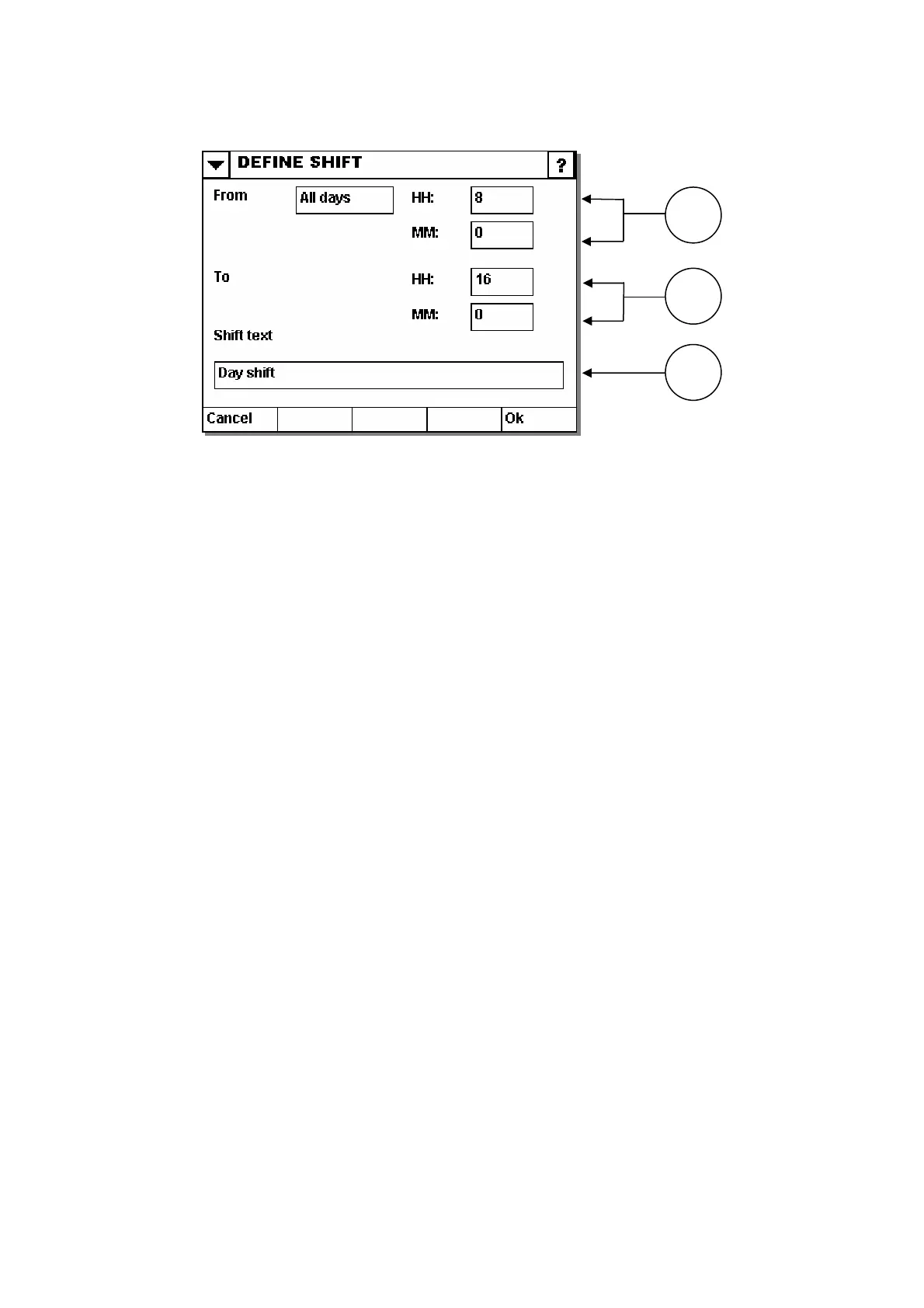OPERATION
This menu allows the user to define the text for one particular time slot.
4 Issue 1 January 2008
d.
HH and MM define the actual time and stands for hours and minutes, respectively.
example shown, the start time has been set at 08.00 and applies to every day of
t also select
c day as end time.
efine the actual time and stands for hours and minutes, respectively.
ery day of
(3) Shift Text
The actual “Shift Code” should be entered here. The text entered is the text that will
be printed in the time period set. Pressing the field in which ”Day Shift” appears will
call up the keyboard and the user can then key in another text.
(1) From
Set the time slots start time. Pressing “All days” specifies that all days should be treated
the same way. Alternatively, the individual days of the week can be selecte
In the
the week.
(2) To
Set the time slot end time. If a specific day is selected as start time, you mus
a specifi
HH and MM d
In the example shown, the stop time has been set to 16.00 and applies to ev
the week.
3
2
1
(
130) 2786