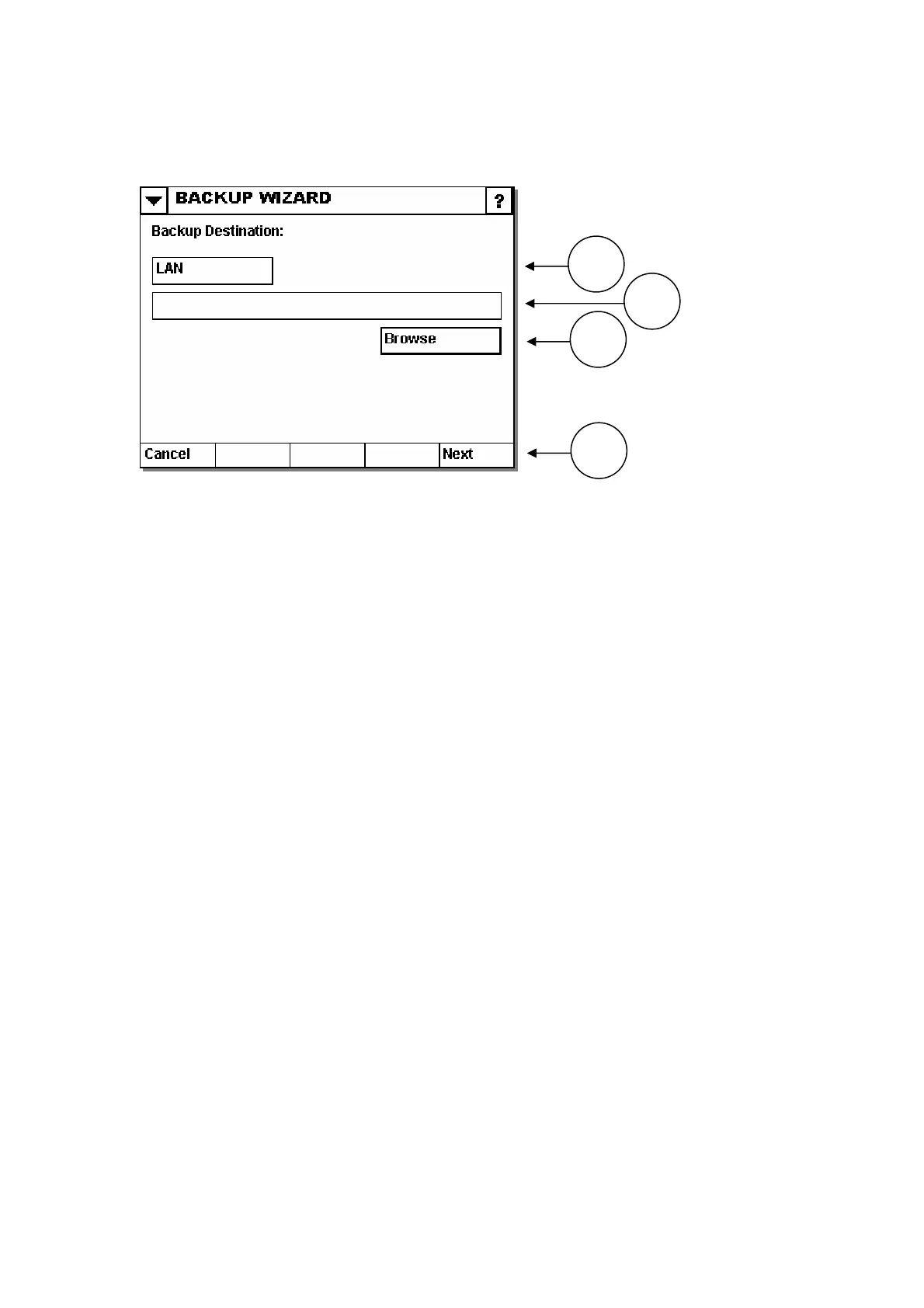MAINTENANCE & FAULT FINDING
Backup
4 Issue 1January 2008 (193)
Backup wizard step one: Select destination.
e LAN you must have a working network shortcut.
insert one into the system.
Path
ath where you want the data to be placed.
the external memory
card.
Browses the media selected allowing easy selection of the correct path.
(4) Next
Verifies the destination media and path. If accepted, the wizard takes one step further.
1
2
3
4
(1) Destination
Use the drop down menu to select the destination media. You can choose LAN (Local
Area Network) or the external memory card.
To use th
To use the external memory card you must first
(2)
Type in the p
A blank path indicates the root folder (only viable when using
(3) Browse
2786