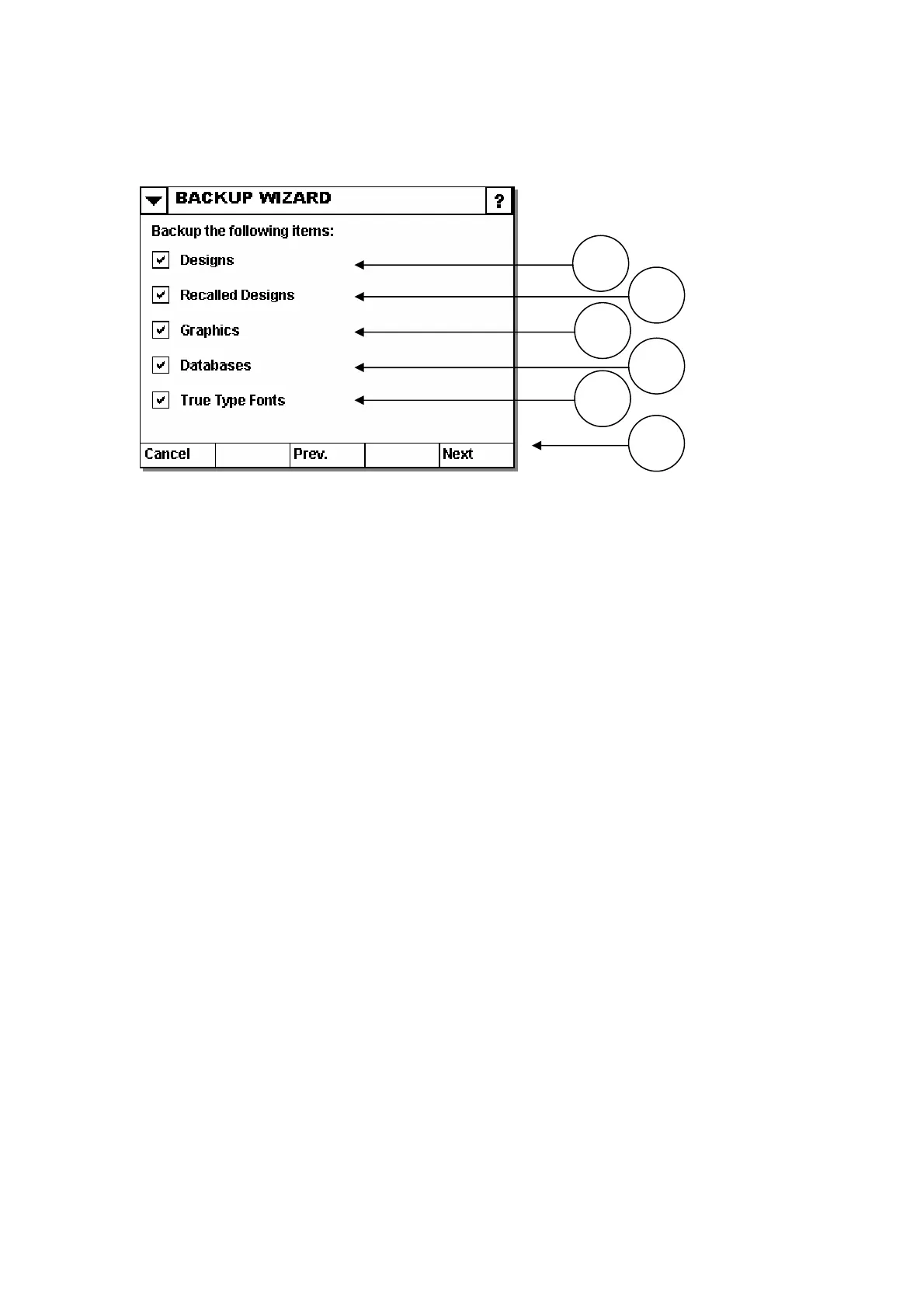MAINTENANCE & FAULT FINDING
4 Issue 1January 2008 (195)
ree:
Select more items for backup.
rnal memory card.
d Designs
r used.
Any dBase file the user has stored on the internal memory card.
Any user installed true type font.
The wizard takes one step backwards.
Next
The wizard takes one step further.
Backup wizard step th
1
(1) Designs
Label design stored on the inte
(2) Recalle
Old designs that are no longe
(3) Graphics
Graphics used within the designs.
(4) Databases
(5) True Type Fonts
(6) Previous
4
5
2
3
6
2786