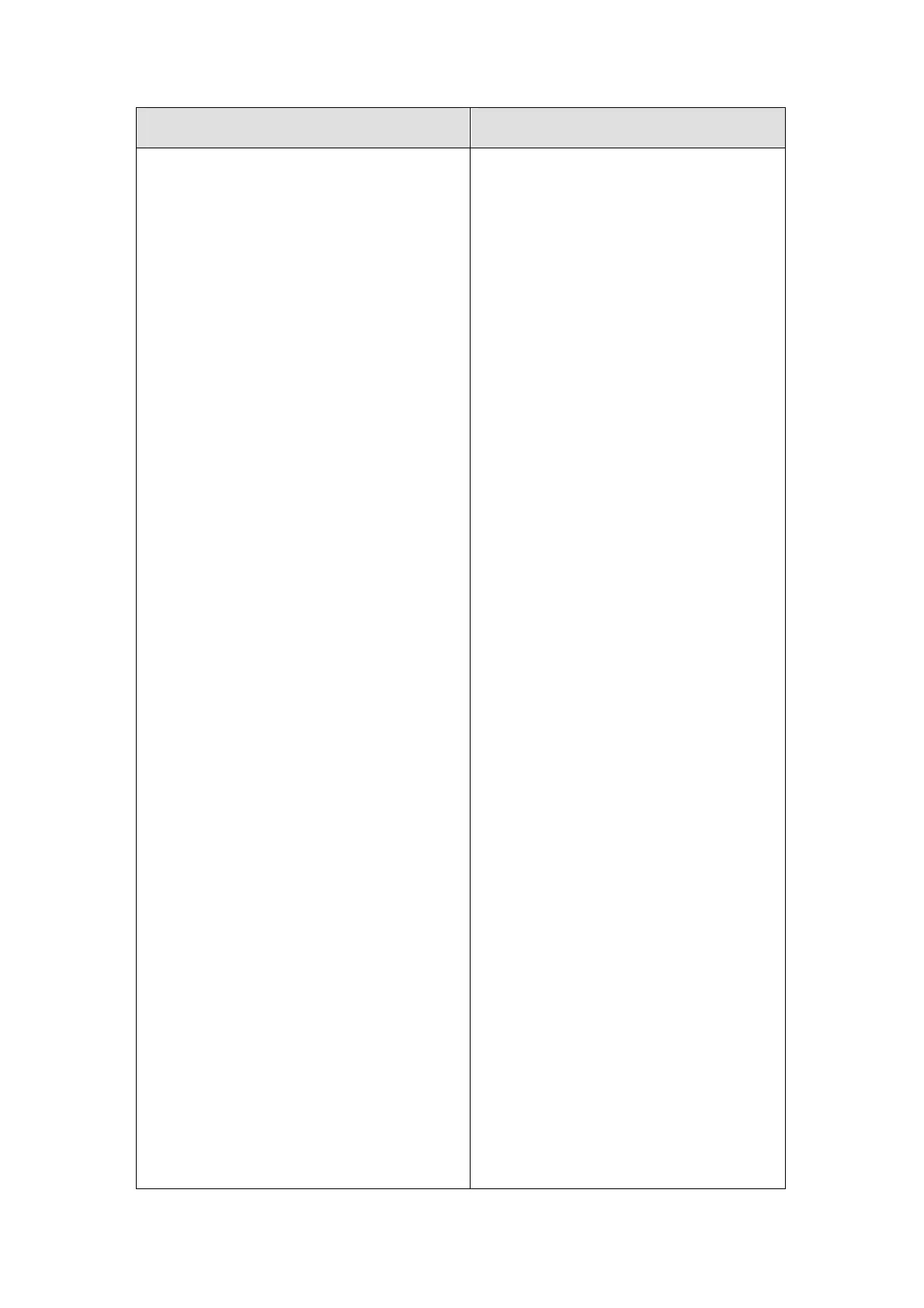MAINTENANCE & FAULT FINDING
Problem Action
Print darkness
els should be set in
d is high,
ay have to be raised
ty.
the print
d accordingly.
vels should
ed and
ill allow.
print-head life
um. Contrast
also
when
l for any
e damaged
available,
raising the contrast level may be enough
to spread the heat to effectively close
the gap. This would allow the printer to
be used while a new print head arrived.
Print contrast lev
relation to the print speed.
For example, if the print spee
the print contrast m
to achieve good print quali
If the print speed is lowered
contrast should be reduce
As a general rule contrast le
be kept as low as the line spe
print quality requirements w
This will ensure that the
will be used to its optim
levels that are too high may
contribute to poor print quality or
ribbon breakage (especially
printing bar-codes or horizontal lines).
The maximum contrast leve
print speed is 120%.
If a print head dot has becom
and no replacement is readily
(
238) 27864 Issue 1 January 2008