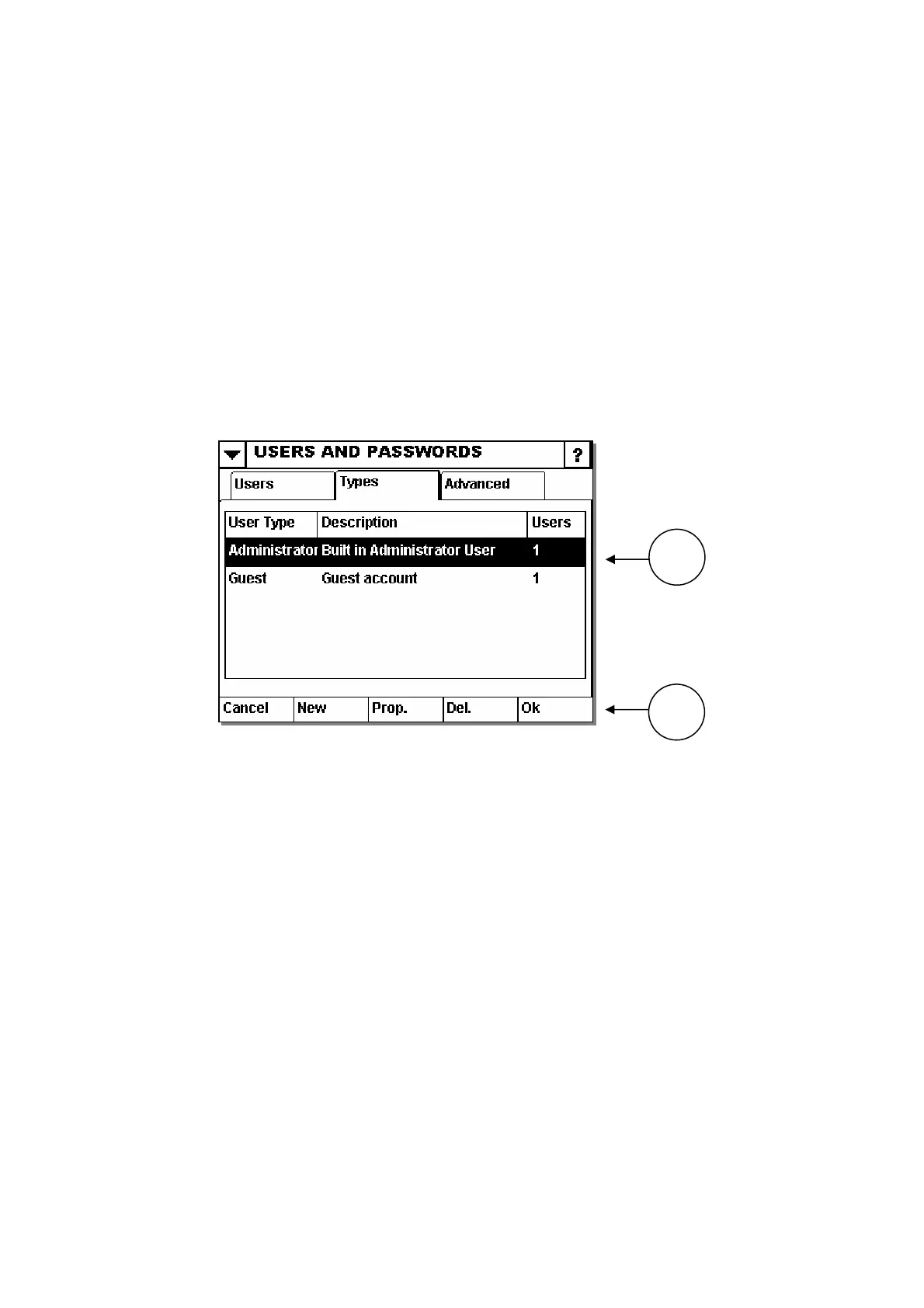INSTALLATION
(5) Password Expir
) 27864 Issue 1 January 2008
a certain number of days, you can define it here. If
If a user’s password expires they are forced to change the password before a real login is
accepted.
The status of the user (new user, Active user or suspended).
User Types
The menu used to manage user types.
column (User Type) shows the name of the user type.
s an optional description of the user type.
mn indicates how many users is a part of the group.
s a new user type.
Properties
Edits an existing user type.
The user type “Administrator” and “Guest” is read-only and cannot be modified or
deleted.
es
If the password should expire after
set to zero, the password never expires.
Note:
(6) Status
(1) User Type List
The list shows the currently available user types.
The first
The second column i
The last colu
(2) New
Create
1
2
(
62