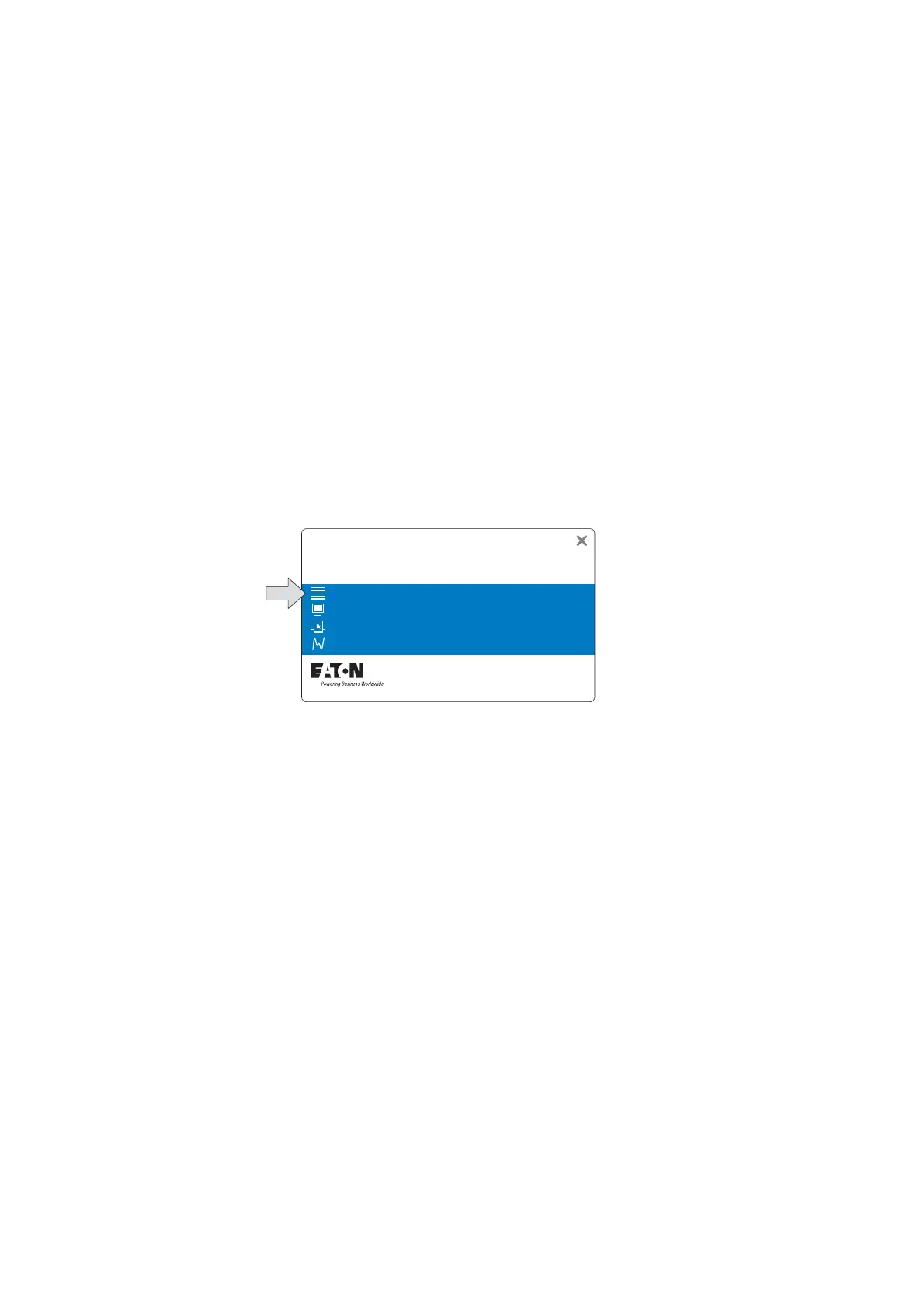7 Parameterization
7.1 Configuration using the drivesConnect software
158 Rapid Link 5 · RAMO5 · RASP5 05/20 MN034004EN www.eaton.com
7.1 Configuration using the drivesConnect software
When you run the drivesConnect parameter configuration software by
clicking on the corresponding icon, your computer screen will display the
drivesConnect start screen.
To access one of the four main components, simply click on it:
• Parameter Editor
• Drive control/monitor (not available with Rapid Link 5)
• Function block editor (not available with Rapid Link 5)
• Scope/data logger
Parameter Editor
The Parameter Editor contains a list of the parameters of the respective
Rapid Link 5 module.
These parameters can be manually changed and
accessed.
Figure 98: drivesConnect start screen
drivesConnect
Parameter-Editor
Antriebssteuerung/Monitor
Funktionsblock-Editor
Scope/Datenlogger
Bereit
