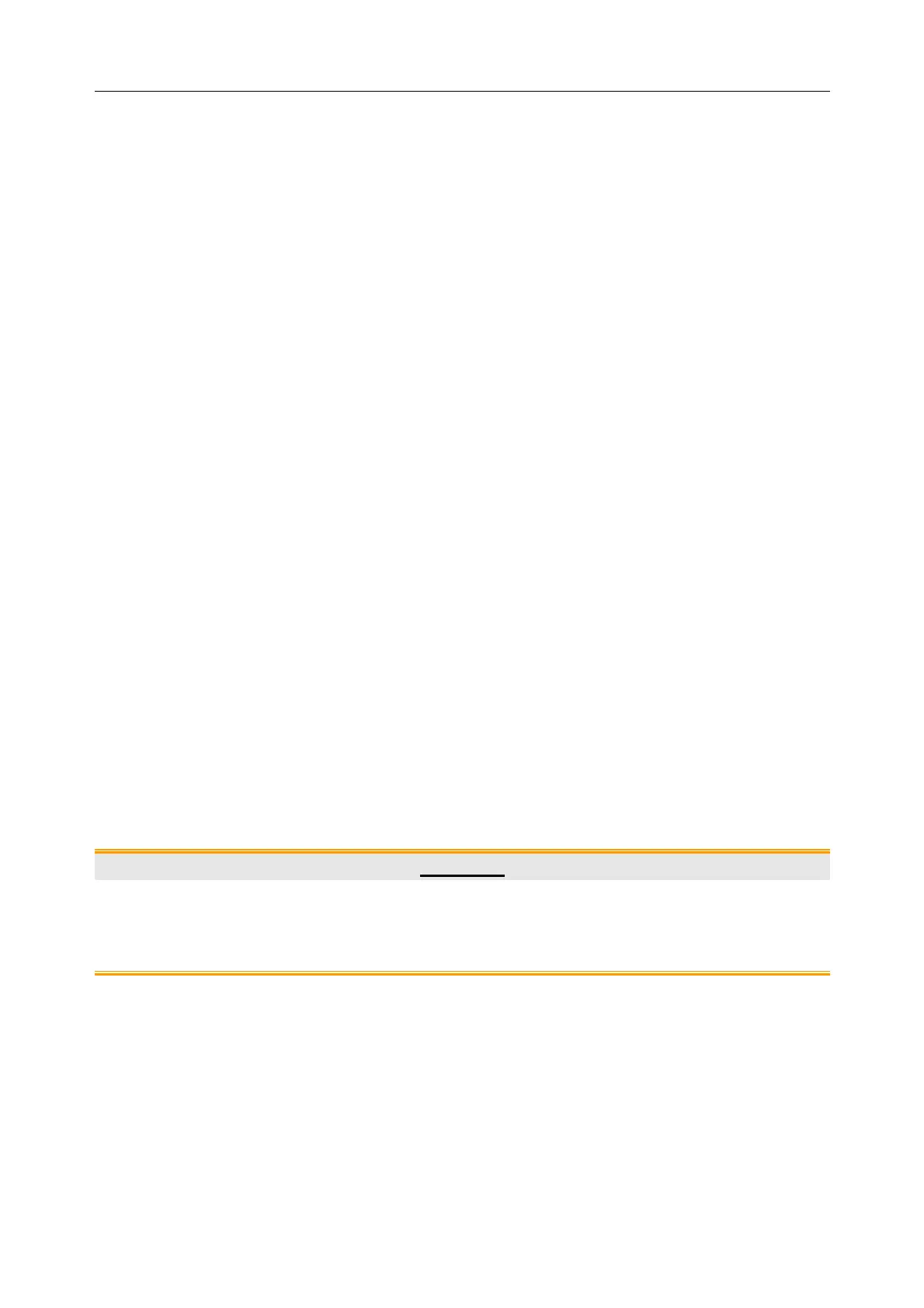Patient Monitor User Manual Monitoring ECG
- 90 -
The QRS should be tall and narrow.
The P-waves and the T-waves should be less than 0.2 mV.
NOTE:
Make sure you have selected the best lead with the best waveform amplitude and highest
signal-to-noise ratio. Choosing the best lead is important for heart beat test, heart beat
classification and ventricular fibrillation detection.
8.5 Monitoring Procedure
8.5.1 Preparation
The skin is a poor conductor of electricity; therefore preparation of the patient's skin is important
to facilitate good electrode contact to skin.
Select sites with intact skin, without impairment of any kind.
Shave hair from sites, if necessary.
Wash sites thoroughly with soap and water. (Never use ether or pure alcohol, because this
increases skin impedance).
Rub the skin briskly to increase capillary blood flow in the tissues and remove skin scurf and
grease.
8.5.2 Connecting ECG Cables
1. Attach clip or snap to electrodes prior to placement.
2. Put the electrodes on the patient. Before attaching, apply some conductive jelly on the
electrodes if the electrodes are not electrolyte self-supplied.
3. Connect the electrode lead to the patient's cable.
4. Plug the patient cable into the ECG connector on XM module.
CAUTION
To protect the monitor from damage during defibrillation, for accurate ECG information
and to protect against noise and other interference, use only ECG electrodes and cables
specified by EDAN.
8.5.3 Selecting Lead Type
To change the lead type, please:
1. Select the ECG parameter area, open the ECG Setup menu;
2. Set Lead Type to 3 Leads, 5 Leads or 12 Leads based on the lead used.
