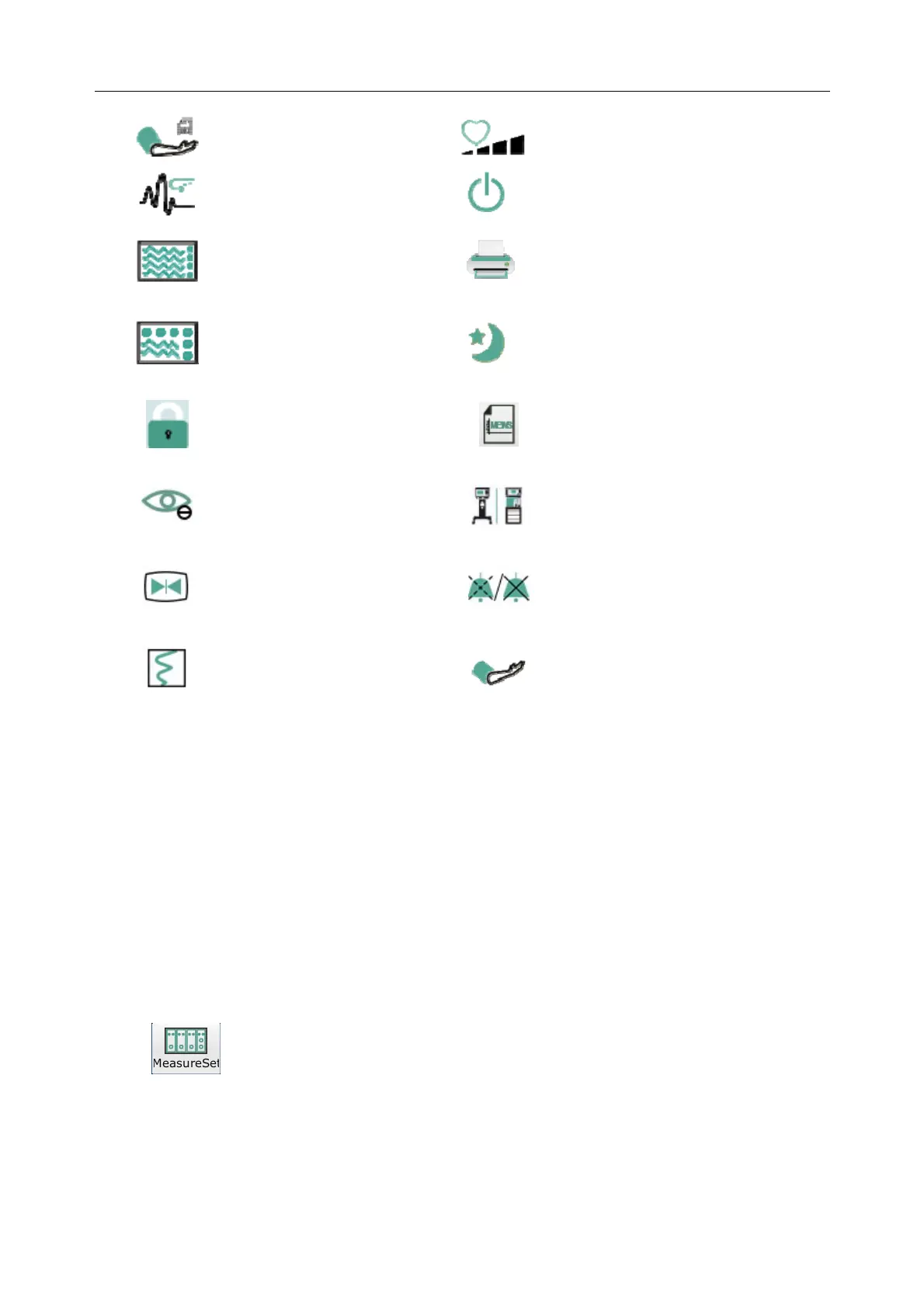Patient Monitor User Manual Basic Operation
- 32 -
Access the NIBP review Change the beat volume
Access the ARR review Enter standby mode
Switch to the trend screen
Printer Setup
Switch to the vital screen
Enter night mode
Select this item by the rotary
knob to enable the touch
screen operation
Enter MEWS interface
Enter privacy mode
Enter the interface of
Anesthesia device or Ventilator
Freeze or unfreeze waveforms Audio alarm paused/off
Start or stop recording
Start or stop NIBP
measurement
3.2.1.3 Hardkeys
A hardkey is a physical key on a monitoring device, such as the recording key on the front panel.
Refer to the illustration in 3.1.1 Main Unit for more information.
3.2.1.4 Pop-up Keys
Pop-up keys are task-related graphical keys that appear automatically on the screen when
required. For example, the confirmation pop-up key appears only when you need to confirm a
change.
3.3 Setting Parameters
3.3.1 Accessing the Parameter Menu
Select on the bottom of the screen to enter the MeasureSet menu as shown below.
The display on your monitor may be configured to look slightly different depending on the
modules mounted.
