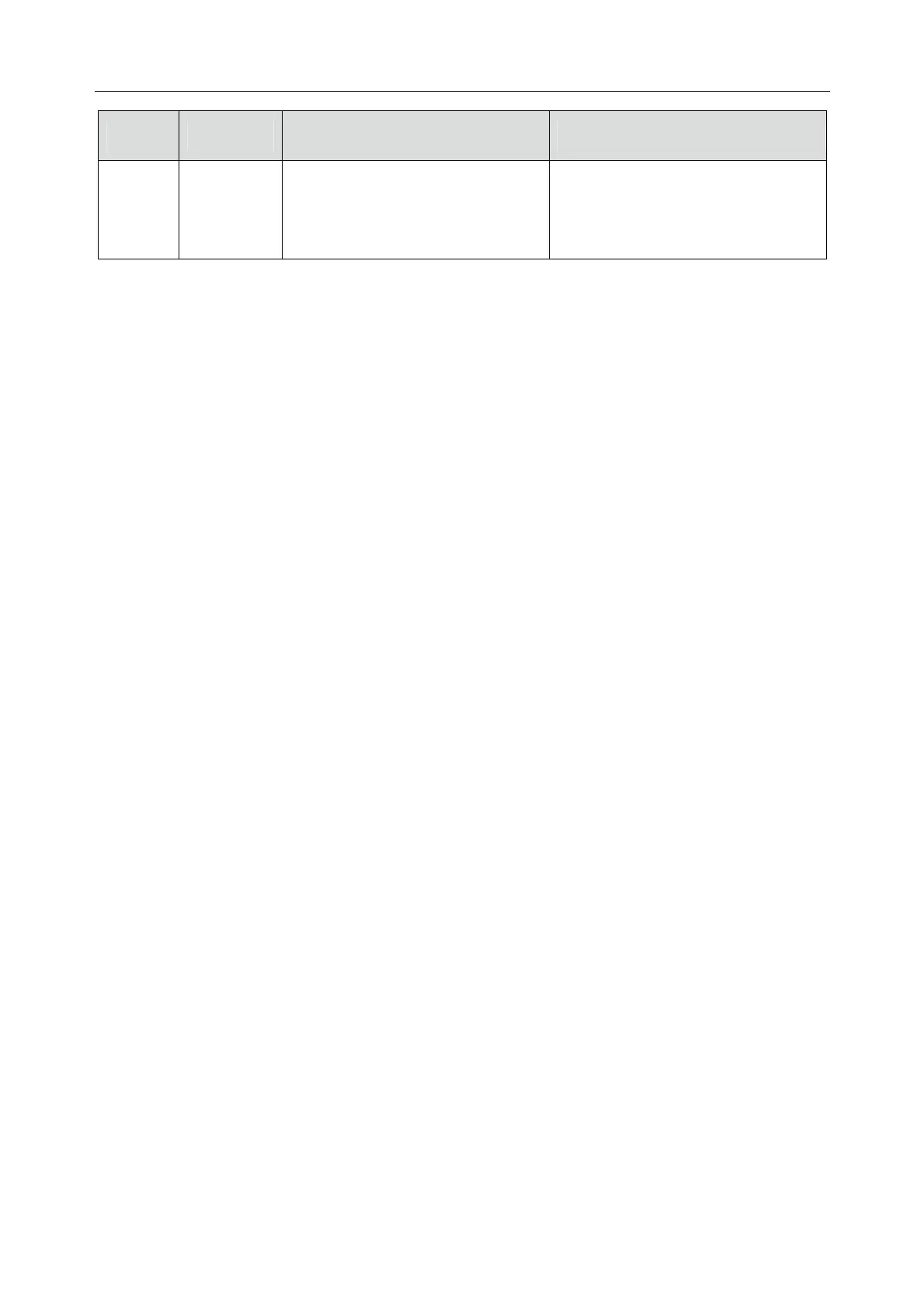Patient Monitor User Manual Monitoring BIS
- 170 -
Color Status Electrode-to-skin impedance Action
Lead Off Electrode has no skin contact. Reconnect electrode, or check the
sensor-to-skin contact. If
necessary, clean and dry skin.
18.7 Changing the BIS Smoothing Rate
The smoothing rate defines how the monitor averages the BIS value. With the decline in
smoothing rate, the monitor provides increased responsiveness to changes in the patient’s state.
Contrarily, the monitor provides a smoother BIS trend with decreased variability and sensitivity
to artifacts.
To change the smoothing rate, open the
BIS Setup menu and set Smoothing Rate to 10 sec, 15
sec or 30 sec.
18.8 Switching Secondary Parameters On and Off
A maximum of four secondary parameters can be added to display on the BIS parameter area.
Select
BIS Setup > Secondary Parameter Select and select four secondary parameter
maximum.
18.9 Changing the Scale of the EEG Wave
1. Open the BIS Wave Setup menu;
2.
Select the appropriate setting from the Scale list.
18.10 Setting the Trend Length
1. Open the BIS Wave Setup menu;
2.
Select the appropriate length of time for BIS trend from the Trend Length list.
18.11 Switching BIS Filters On or Off
1. Open the BIS Wave Setup menu;
2.
Set Filters to On or Off.
