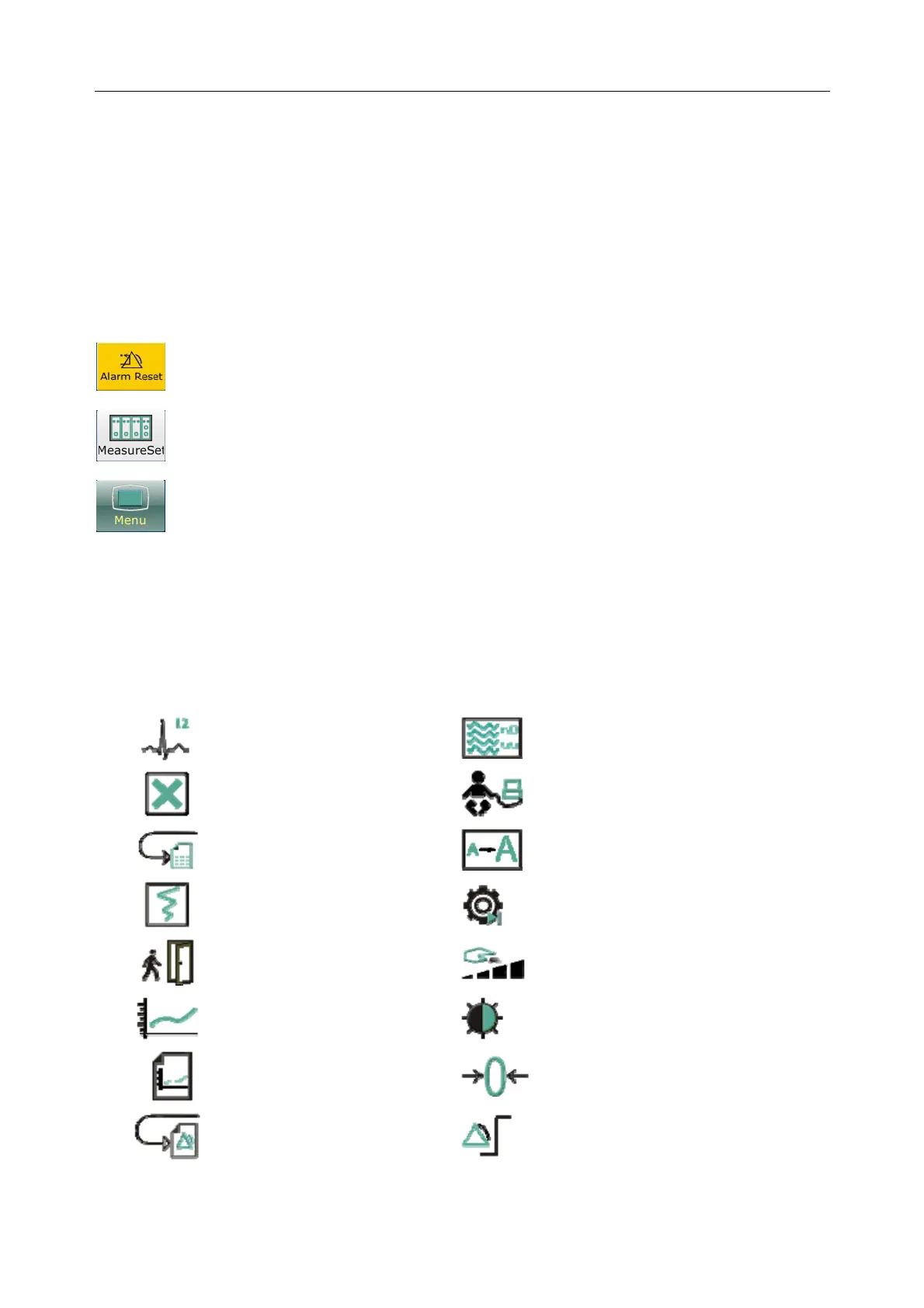Patient Monitor User Manual Basic Operation
- 31 -
3.2.1 Using Keys
The monitor has four different types of keys. If the key sound is enabled, the monitor gives a
normal key sound when the operation is valid.
3.2.1.1 Permanent Keys
A permanent key is a graphical key that remains on the screen all the time to give you fast access
to functions.
To reset the alarm.
To display the measuring setup interface.
To display the main setup menu.
3.2.1.2 Shortcut Keys
A shortcut key is a configurable graphical key, located at the bottom of the main screen. It gives
you fast access to functions. The selection of shortcut keys available on your monitor depends on
your monitor configuration and on the options purchased. You can select the shortcut keys those
need to be displayed on the main screen through Menu > Maintenance > User Maintain >
Shortcut Setup. You can adjust the shortcut key sequence as need.
Perform a 12-lead analysis Switch to the standard screen
Exit from 12-lead analysis Switch to the OxyCRG screen
Access the 12-lead review Switch to the large font screen
Perform 12-lead record (in
12-lead interface)
Set the module switch
Admit a patient Change the key volume
Review the trend graph Adjust the screen brightness
Review the trend table
Zero the IBP sensor
Review the alarm event Alarm setup
