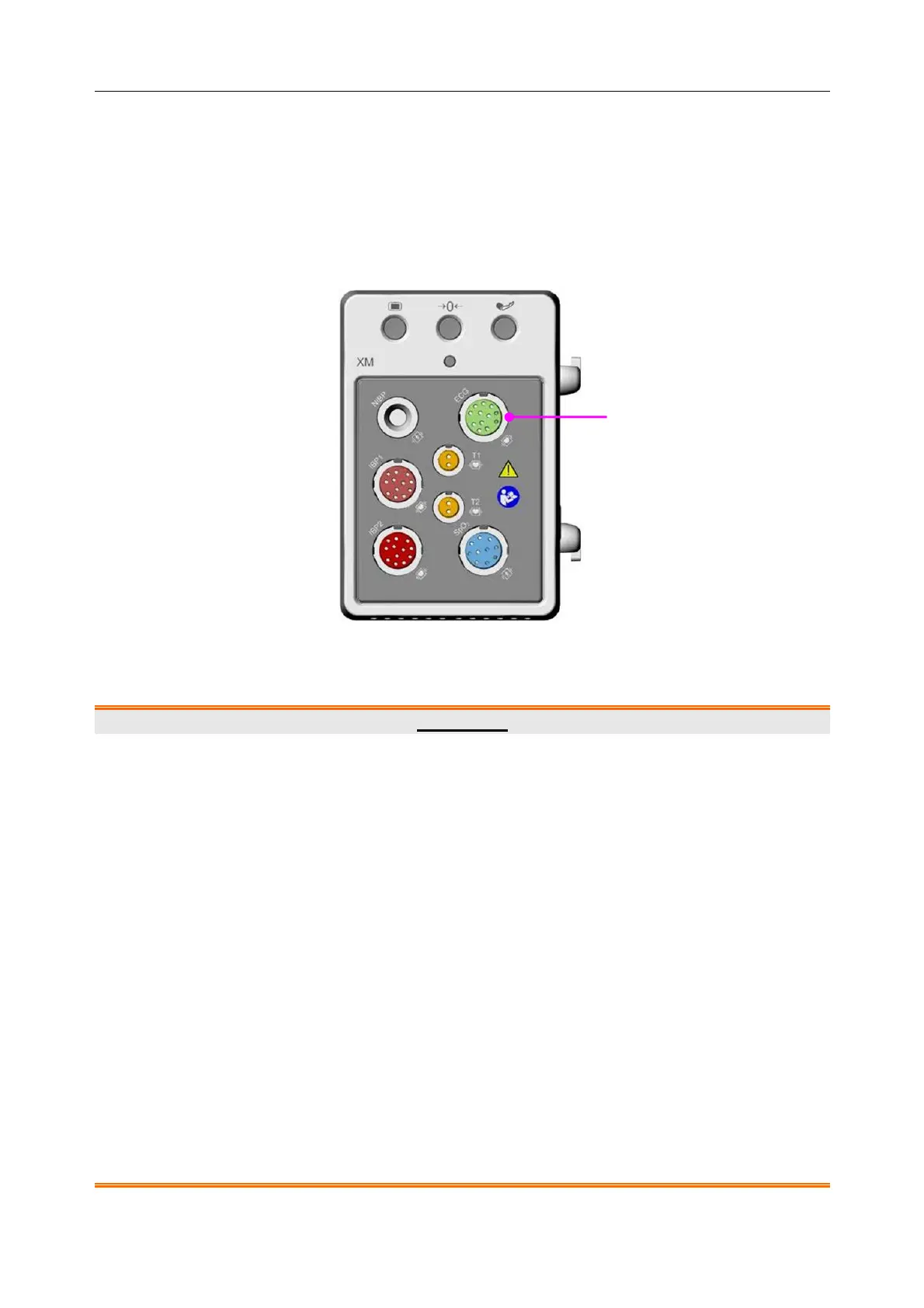Patient Monitor User Manual Monitoring ECG
- 86 -
Chapter 8 Monitoring ECG
8.1 Overview
The electrocardiogram (ECG) measures the electrical activity of the heart and displays it on the
monitor as a waveform and a numeric. This chapter also tells you about arrhythmia monitoring
and ST monitoring.
8.2 ECG Safety Information
WARNING
1 Only use the ECG leads supplied by the manufacturer when using the monitor for
ECG monitoring.
2 When connecting the cables and electrodes, make sure no conductive part is in
contact with the ground. Verify that all ECG electrodes, including neutral electrodes,
are securely attached to the patient but not the conductive part or ground.
3 Place the electrode carefully and ensure a good contact. Check every day whether
there is skin irritation resulted from the ECG electrodes. If yes, replace electrodes
every 24 hours or change their sites.
4 Store the electrodes in room temperature. Open the electrode package immediately
prior to use. Never mix electrode types or brands. This may lead to problem due to
impedance difference. When applying the electrodes, avoid bones close to skin,
obvious layers of fat and major muscles. Muscle movement can result in electrical
interference. Applying electrodes on major muscles, for example on muscles of thorax,
may lead to erroneous arrhythmia alarm due to excessive muscle movement.
5 Check if the lead connection is correct before monitoring. If you unplug the ECG cable
from the socket, the screen will display the error message “ECG LEAD OFF” and the
audible alarm is activated.
ECG connector
